Download FBS MT4 Android Mobile App
FBS MT4 Android Mobile App allows users to conduct foreign exchange transactions and analyze financial instruments via smartphones and tablets.
The system requirements are mobile devices with Android operating system 4.0 or above installed.
The Android version of FBS MetaTrader 4 is very similar to the FBS MetaTrader 4 program on a personal computer. This FBS’s mobile application supports most of the functions provided by the personal computer terminal (all trading functions, execution modes, and powerful technical analysis).
Start trading on your Android Mobile Phone
The algorithmic trading function is the only exception, because the Android operating system platform does not yet support this function.
The application is suitable for all smartphones and tablets, and supports different screen resolutions. The interface of the terminal on different smart phones and tablet computers is different, and they are all specially optimized to run well on these devices.
The application must have an internet connection to run. This can be mobile communication or Wi-Fi connection.
The terminal will connect to the FBS MetaTrader 4 trading server through the trader’s account. The application can be used through a real account or a simulated account.
Similar to a personal computer terminal, users can directly open a demo account on the FBS MetaTrader 4 Android version. The total number of accounts managed by the terminal is not limited.
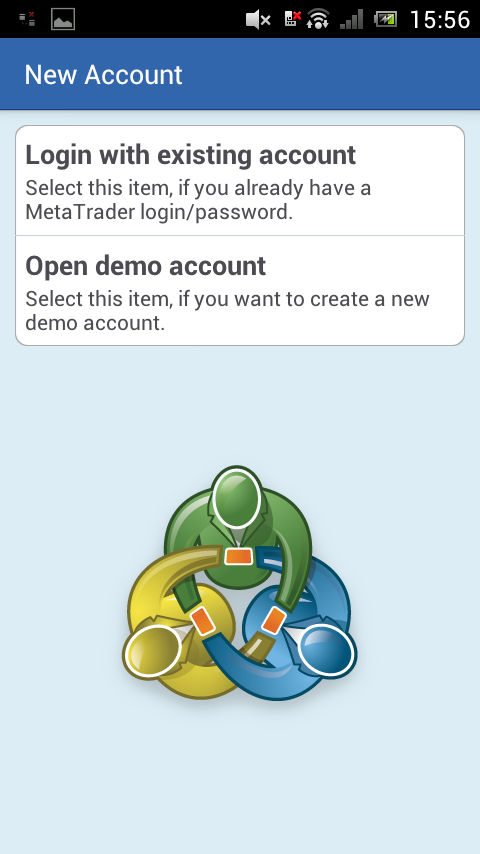
Quotations in all available currencies can be received in real time.
The terminal receives and displays the quotations of all available financial instruments.
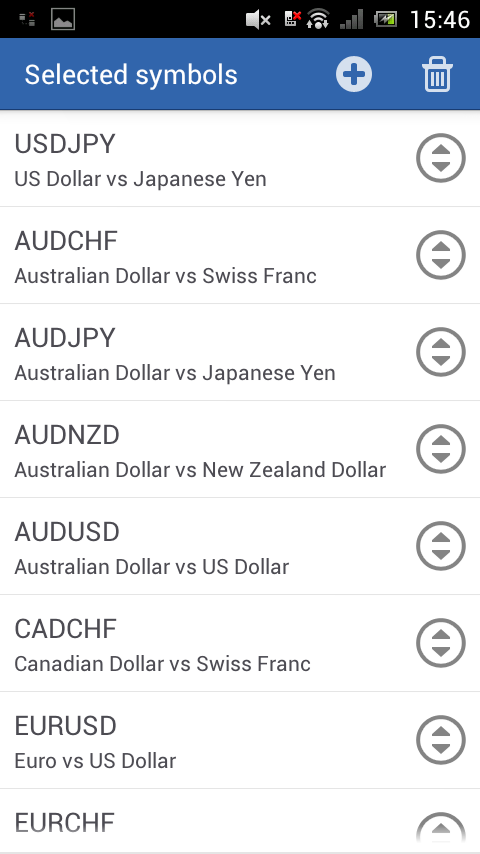
The quotation will be displayed in the “Market Watch” that can be opened in a minimized or detailed manner. The currency displayed in the market watch can be configured. For example, users can hide currencies that are temporarily unnecessary.

The support for a full set of trading orders provides flexibility for the execution of trading strategies and is fully compatible with the FBS MetaTrader 4 computer version.
All transactions conducted through the personal computer will be correctly displayed on the mobile terminal and can be managed.
The reverse is also true: after executing any transaction via the mobile terminal, the user can continue their work via the personal computer terminal.
The following order operations can be performed:
- Buy and sell market orders.
- Sell stop loss, sell limit, buy stop loss, and limit buy pending orders.
- Take profit and liquidation to protect orders.
The transaction performed through the mobile terminal is exactly the same as the transaction performed through the PC terminal.
All parameters of trading operations can also be controlled using the FBS MetaTrader 4 Android version.
Trailing stop has not yet been implemented, but it will be provided in a subsequent version.
Save and display transaction history.
The function of screening transactions by currency and timeline in the system has been realized, which provides convenience for users.
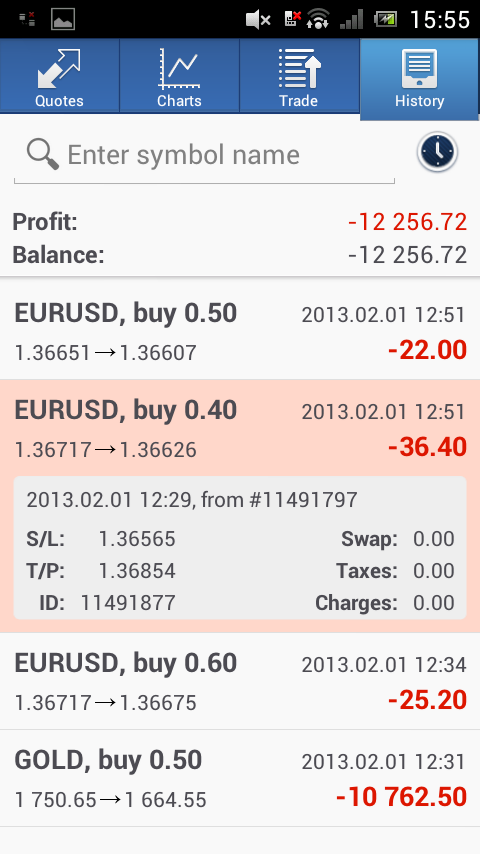
The Android version of FBS MetaTrader 4 can display the quotes of all available currencies in the chart.
Supports vertical and horizontal chart display on smartphones.
The user only needs to turn the device to switch the chart direction.

The generation of the chart is based on the quotes received for each timeline.
An independent quotation basis will be used for each cycle. If there is data related to М1 but missing data on М15, it will be uploaded when this chart is consulted.
There are 9 available timelines-from M1 to MN1: M1, M5, M15, M30, H1, H4, D1, W1 and MN1.
Similar to the personal computer terminal, there are three types of charts: line chart, candle chart and bar chart.
Traders can easily switch between them.
These charts can display trading volume, trading levels and candlestick charts. In addition, the trader can enable the data window that will be displayed in the “cross” mode.
This will display the accurate quote or indicator value on the selected chart point.
Zooming and scrolling can be used in the usual way.
Open FBS’s Forex Trading Account
Similar to uploading data in a personal computer terminal, when scrolling the chart, the missing history records will be automatically uploaded.
30 technical indicators for technical analysis:
- Accelerated Oscillation Index
- Cumulative/distributed index
- Alligator indicator
- Average Directional Movement Index
- Mean true volatility
- Momentum oscillator
- Bearish Oscillation Index
- Bollinger Bands
- Bull Power Oscillation Index
- Commodity channel indicators
- Price volatility indicator
- Orbital indicator
- Strength Index
- Fractal indicator
- Alligator Oscillator
- Ichimoku Balance Index
- Moving Average Convergence and Divergence (MACD)
- Market convenience indicator
- Momentum indicator
- Currency flow indicator
- Moving average
- Moving Average Oscillator
- Balance trading volume
- Parabolic turning indicator
- Relative Strength Index
- Relative vitality index
- standard deviation
- Stochastic Oscillator
- Volume indicator
- William Index
For the convenience of users, all indicators are divided into the following groups: trend indicators, oscillation indicators, trading volume indicators and Bill William tools.
Indicators can be displayed directly on the chart or in a window.
Traders can set up multiple independent analysis tools in an indicator window or develop their own new indicators based on data from other indicators.
For example, a trader can apply a moving average to the relative strength indicator and get a smoother curve of the relative strength indicator.
The application does not provide analysis targets (for example, Andrew’s bifurcation, Fibonacci arc, etc.), but future versions will provide such functions.
Please check FBS official website or contact the customer support with regard to the latest information and more accurate details.
FBS official website is here.
Please click "Introduction of FBS", if you want to know the details and the company information of FBS.

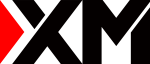
 IronFX
IronFX

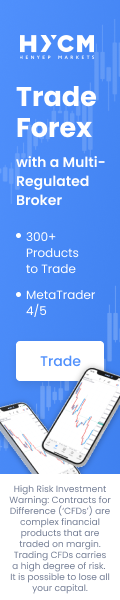
Comment by Diletta
March 26, 2024
Awesome bonuses, good leverage. A few hiccups, but support rocks!