FAQ of XM. Table of Contents
- FAQs of XM's trading service
- How can I open XM's Forex trading account?
- How long does it take to open XM's trading account?
- How to start trading Forex and CFD with XM?
- What trading account types are available with XM?
- How can I get my XMTrading trading account connected to an affiliate partner/introducer of business?
- What is the minimum deposit/withdrawal amount of XM?
- Does XM offer Cent, Nano or Micro accounts?
- Does XM offer corporate (company) account?
- How long can I use XM's demo account? Any expiration date?
- How much money I could lose by trading with XM?
- What happens if I lose the bonus? Do I have to refund it if I lose it?
- What's XM's spread and trading cost?
- When can I trade with XM? What are the trading hours?
- What bonus promotions are available with XM?
- Does XM allow News Trading, Scalping and Hedging?
- What leverage does XM offer?
- Does XM provide trading signals or automated copy trading?
- How to calculate profit and loss for CFD products?
- Does slippage occur on XM MT4 and MT5?
- How many accounts can I open with XM?
- Will trading accounts get archived if the account balance is zero?
- Is there a dormant fee if I don't use XM's trading account?
- Does XM accept US traders?
- Can I change XM's trading account type?
- How can I reset the password of XM's account?
- How can I change the base currency of XM's account?
- Does XM offer binary option trading?
- Contact XM's Multilingual Support Team

FAQs of XM’s trading service
XM is known as one of the most popular online Forex and CFD broker.
XM is also recognized by MetaQuotes (developer of MT4 and MT5 trading platforms) as the largest Forex broker.
There are millions of traders who have chosen to trade with XM, while XM has been supporting its traders with various free trading tools and bonus promotions.
In this article, we have listed up FAQs about XM’s trading service to help you understand more about this broker.
Go through the FAQs below to find out more about this broker, or contact their support team fromXM Official Website for more.
1. How can I open XM’s Forex trading account?
It is simple and quick.
Click “Open a Real Account” in XM Official Website, fill in the form and upon completion you will receive an email with your login details that you can use to log in to our secure Members Area.
There you will be able to fund your trading account by clicking the Deposits tab in the main menu.
If you are already an XMTrading Real Account holder you can open an additional account in the Members Area.
The account opening process may only take a few minutes to complete, and it is absolutely free.
To start trading with XM, you are required to complete account verification with documents.
For more information about the required documents to verify your account with XM, visit the page here.
2. How long does it take to open XM’s trading account?
In case you fill out all details correctly, it takes less than 5 minutes.
In order to participate in bonus promotions and contests, you also need to complete the account verification with documents.
Once you submit the documents (ID and proof of address) to XM, XM’s compliance department will assess your documents and will verify the account if all the documents are in order.
The account verification process could take about 24 hours within business days.
3. How to start trading Forex and CFD with XM?
If you have already opened a trading account, received your login details by email, submitted your identification documents for account validation, and made a deposit; the next step is to download the trading platform of your choice.
XM offers MT4 (MetaTrader4) and MT5 (MetaTrader5) trading platforms to trade online.
You can login to either one of the trading platforms which is allocated to you account as you have chosen.
You can see the difference of MT4 and MT5 trading platforms in the page here.
You can find detailed guidance to our trading platforms in XM Official Website.
4. What trading account types are available with XM?
XM offers the following trading account types:
| Micro | 1 micro lot is 1,000 units of the base currency |
|---|---|
| Standard | 1 standard lot is 100,000 units of the base currency |
| XM Zero | 1 standard lot is 100,000 units of the base currency |
| XM Ultra Low | 1 standard lot is 100,000 units of the base currency |
| Shares | 1 standard lot is 1 share |
Note that some trading account types may not be available for traders in certain regions.
To find out which account type is available for your region, please go to XM Official Website
For the comparison table of XM’s all account types, visit the page here.
5. How can I get my XMTrading trading account connected to an affiliate partner/introducer of business?
First of all, you need to clear your browser cookies and cache.
To connect your XMTrading trading account to an affiliate partner/introducer of business, you need to open one by clicking on the unique link of the respective affiliate partner/IB, which automatically redirects you to the XMTrading account registration form.
If you already have an XMTrading trading account, but you would like to have it connected to an affiliate partner/IB, you need to follow the exact same steps.
Click on the unique link of the respective affiliate partner/IB, which will redirect you to XMTrading, where you need to log in to the XMTrading Members Area and open an additional XMTrading trading account.
To make sure that your newly opened trading account is under the affiliate partner/IB that you would like to be connected to, please contact you affiliate directly by providing him your trading account number.
6. What is the minimum deposit/withdrawal amount of XM?
It is $5 for Micro and Standard accounts, while for ZERO accounts it is $100.
In case you are making deposits or withdrawals via bank wire transfers, then you should consider the cost of transfer as international wire transfers could cost more than $20 to be processed by intermediary banks.
Due to the cost, you cannot request for fund deposit or withdrawals of smal amount via international bank transfer.
XM does not charge any but covers the incurred costs for its traders.
For the list of available fund deposit and withdrawal methods, login to XM’s members area from Official Website.
7. Does XM offer Cent, Nano or Micro accounts?
XM offers Micro trading accounts, where 1 micro lot (pip) is equal to 10 USD cents.
However, your deposit is always visible in the actual amount, e.g. if you deposit 100 USD, your trading account balance will be 100 USD.
You can obtain mini lot size trades (10000 units) by reducing your standard account volume to 0,1 (0,1 x 100000 units=10000 units), or by increasing your trade volume to 10 micro lots (10 x 1000 units=10000 units) in micro account type.
Only XM’s Micro account calculates the lot volume and account balance differently as explained above.
Note that XM MT4 and MT5 trading platform only show 2 decimals, and if the profit and loss is smaller than the amount, such numbers won’t be displayed on MT4 and MT5 trading platforms.
8. Does XM offer corporate (company) account?
No, XM does not offer corporate (company) account.
With XM, you can open only individual or joint account.
For institutional traders, XM offers more benefits through bonus promotions.
With XM, you will get more benefits by depositing more and trading more.
9. How long can I use XM’s demo account? Any expiration date?
At XMTrading demo accounts do not have an expiry date, and so you can use them as long as you want.
Demo accounts that have been inactive for longer than 90 days from the last login will be closed.
However, you can open a new demo account at any time.
Please note that maximum 5 active demo accounts are allowed.
XM’s Demo trading account displays the real time market prices and you can experience the same trading tools and options on the platforms, but demo accounts do not reflect market liquidity.
Due to the lack of liquidity, there is no slippage, re-quotes or order rejections on demo accounts.
10. How much money I could lose by trading with XM?
With XM, you cannot lose more than the amount you deposited.
Should the slippage of a certain currency pair cause a negative balance, it will be reset automatically with your next deposit.
The condition is called NBP (Negative Balance Protection) which protects traders from exceeded losses at anytime.
With XM, you can increase your trading volume with 1:888 high leverage, while limiting the maximum loss to the total account balance.
You can find out more about how NBP works in the Forex market here.
11. What happens if I lose the bonus? Do I have to refund it if I lose it?
As the bonus amount is part of your equity and can be used for trading, it is possible for you to lose it.
However, you do not have to refund it, moreover, according to the Bonus Terms and Conditions, you can receive a new bonus on your new deposit.
XM’s bonuses are provided only for trading purpose, and you cannot withdraw them as your profit.
Visit the page here for the list of XM’s all bonus promotions.
12. What’s XM’s spread and trading cost?
XM offers variable spreads that can be as low as 0.0 pips.
XM has no re-quoting, and all clients are given directly the market price that XM’s system receives.
The condition of minimum spread and trading costs are different depending on the account type you choose.
For the list and comparison of XM’s all trading account types, visit the page here.
You can read more about XM’s spreads and conditions in XM Official Website.
13. When can I trade with XM? What are the trading hours?
The market is open from Sunday 22:05 to Friday 21:50 GMT.
However, certain instruments have different trading hours (e.g. CFDs), the details of which you can view in XM Official Website.
XM also sends out the upcoming market holidays and changed trading schedules.
When the market is closed, you can not close trades or place trades, but all trading activities will be carried out once the market is opened again.
14. What bonus promotions are available with XM?
XM has various bonus promotions running such as No Deposit Bonus, Deposit Bonus (Trading Bonus), Loyalty Program and also trading contests.
In order to participate in bonus promotions and trading contests of XM, you need to signup for XM and complete the account verification with documents.
XMTrading has a Bonus Program with nonstop bonuses for trading purposes only.
However, the profit generated with the bonus can be withdrawn at any time.
For the list of XM’s all bonus promotions and contests, visit the page here.
15. Does XM allow News Trading, Scalping and Hedging?
Yes, XM does allow any trading strategies on MT4 and MT5 trading platforms including News Trading, Scalping and Hedging.
XM in general does not have any limitations in terms of trading strategies on trading platforms.
You are also free to hedge your positions on your trading account.
Hedging takes place when you open a LONG and a SHORT position on the same instrument simultaneously.
When you open a BUY and a SELL position on the same instrument and in the same lot size, the margin is 0.
However, when you open a BUY and a SELL position on a CFD of the same type and lot size, the margin is only needed once, and it can be seen here.
The margin of CFDs, when you are hedged, is always 50%.
16. What leverage does XM offer?
XM provides leverages between 1:1 – 888:1.
The leverage depends on equity. Please refer to the table below for more information.
| Account Balance | Available Leverage |
|---|---|
| $5 – $20,000 | 1:1 to 1:888 |
| $20,001 – $100,000 | 1:1 to 1:200 |
| $100,001 + | 1:1 to 1:100 |
XM occasionally limit leverage for some traders’ accounts in case the trader’s strategy involves higher risks.
17. Does XM provide trading signals or automated copy trading?
You can access XM’s trading signals under the menu tab Trading Signals in XM’s Members Area.
You can login to XM’s members area from XM Official Website.
In order to download the trading signals, you need to have a validated trading account.
For more information about the required documents for account verification, visit the page here.
18. How to calculate profit and loss for CFD products?
The profit calculation for CFD market is made as follows:
(Close Price-Open Price) * Lots * Contract Size
The lot size on every CFD differs, thus the amount of margin and profit/loss you make largely depend on the symbol you trade.
For more information, please refer to XM’s contract specification in XM Official Website.
You can also use XM’s online calculator for free to see the results instantly.
19. Does slippage occur on XM MT4 and MT5?
Slippages hardly ever occur if you trade with XM.
Sometimes, however, especially when important economic news is released, due to a sharp rise/fall in the market price, your order may be filled at a different rate than you requested.
At XMTrading, your orders are filled at the best available market price, which may be to your benefit.
More information on the XMTrading Execution Policy is available in XM Official Website.
20. How many accounts can I open with XM?
Yes, you can open up to a maximum of 8 active trading accounts with XM.
It is preferable, however, to use the same personal details as for your other trading account(s).
You can register for an additional account in the Members Area with 1 click.
After opening multiple trading accounts, you can manage them all under your same profile.
You can also transfer funds internally in XM’s members area.
21. Will trading accounts get archived if the account balance is zero?
XM’s trading accounts with zero balance get archived after a period of 90 calendar days.
Kindly note that once a trading account got archived, it can’t be re-opened.
In case you only have an archived account and no active accounts to trade on, you need to register a new trading account in XM Official Website.
Once your account is archived, you cannot login to XM’s members are with the account either.
For more information about your account and profile, you may contact XM’s support team.
22. Is there a dormant fee if I don’t use XM’s trading account?
XM’strading accounts are deemed dormant from the last day of 90 (ninety) calendar days during which there was no trading/withdrawal/deposit/internal transfer/additional trading account registration activity on them.
All remaining bonuses, promotional credits and XMPs will be automatically removed from dormant accounts.
Dormant accounts are charged with a monthly fee of 5 USD, or the full amount of free balance in these accounts if the free balance is less than 5 USD.
No charge is imposed if the free balance in the trading account is zero.
23. Does XM accept US traders?
No, US traders cannot open trading accounts with XM.
According to the recent Dodd-Frank Act passed by the US Congress, the CFTC (Commodity Futures Trading Commission) no longer allows foreign brokers to let US residents open trading accounts.
US traders may look into services such as LMFX and PaxForex.
24. Can I change XM’s trading account type?
It is not possible to change your account type, but if you wish to open an additional account you can easily do that in the Members Area at any time by choosing the account type of your preference.
With XM, you can open up to 8 live trading accounts at the same time and manage them all under your profile.
In XM’s members area, you can also transfer funds internally between accounts.
For the list and comparison of XM’s all account types, visit the page here.
25. How can I reset the password of XM’s account?
If you have forgotten the password of your real trading account, go to the login page of XM’s members area then click on “Forgot your password?”.
There you need to put in the ID of your MT4 or MT5 account and the registered email address.
The confirmation email will be sent to your email address and you can follow the on-screen instruction to reset the password.
If you are having trouble resetting the password of XM’s account, then contact support team from the official website.
26. How can I change the base currency of XM’s account?
It is not possible to change the base currency of your existing trading account.
However, you can open an additional account in the Members Area at any time and choose the base currency of your preference for it.
In case the currency of the transferred funds and the base currency of your live account are different, then the fund will be converted to the appropriate currency automatically by the intermediary banks or payment service providers.
27. Does XM offer binary option trading?
No, XM does not offer binary option trading.
With XM, you can invest in over 1000 financial instruments fro the following asset classes:
- Forex currency pairs
- Stocks
- Commodities
- Equity Indices
- Precious Metals
- Energies
- Shares
All of the above financial markets besides shares, are available for trading in one trading account of XM.
Contact XM’s Multilingual Support Team
XM is a multi-licensed Forex broker, and the XM Group has multiple brands operating.
There are such as XM Trading, XM Global and XM CY.
Each XM’s brand has slightly different service conditions, and the available options and tools can be also different depending on the country you reside in.
For any inquiries or more information about XM’s service and bonus promotions, please contact their multilingual support team from XM Official Website.
XM’s support team is available for 24 hours a day and 5 days a week via email, phone call and live chat.
Please check XM official website or contact the customer support with regard to the latest information and more accurate details.
XM official website is here.
Please click "Introduction of XM", if you want to know the details and the company information of XM.




 IronFX
IronFX
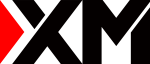

FXGT Broker Review: A Leader in High Leverage Forex and Cryptocurrency Trading
Comment by whatisgoingonTRUMP
February 17, 2025
Trump’s team holds 80% of the $TRUMP token supply, giving them the power to influence prices and put investors at risk. A crypto controlled by one group? Doesn’t seem very decen...