MT4 vs MT5 – Which trading platform should you trade on?
The importance of choosing the right type of platform is often understood, but it can actually affect an individual’s success.
If you do not choose the trading platform that suits you, inconveniences may prevent you from confirming the transaction and making the necessary adjustments to your position.
What kind of platform will be basically provided? Many exchange brokers usually have a web platform, MT4 or MT5 options, and mobile applications.
In some cases, you can log in to your account through these platforms, but some brokers can provide access to one or another platform. Let’s take a look at the main considerations for each platform.
About MetaTrader platforms
The majority of traders are considered the most stable of the options offered and will open an MT4 account with many features. MT4 is an abbreviation for MetaTrader 4 and is a standard platform that is very easy to understand among brokers. Trading charts, numerous technical indicators, economic indicator calendars, and applicable features and professional advisors are available.
The MT5 Trading Platform is usually an advanced version of MT4 that includes many tools that can be used for other financial instruments and trading robots apart from currency pairs. These MT4 and MT5 platforms require download and installation, which takes up hard drive space. Therefore, it is generally recommended to use a computer or desktop with a large amount of available memory. It is also suitable for traders using multiple technical indicators or trading systems.
XM’s MT4 platform comes with a wide range of products and services offered in a familiar, stable and reliable environment that is popular with traders and financial professionals. In addition, MT4 multi-terminal functionality is also provided with scalping and hedging negative balance protection. Please understand the terms of use in detail when using these strategies.
Web platform for both MT4 and MT5
The web platform is perfect for you who prefer to access your trading accounts from different locations. These include not only exchange charts, but only required items such as trade information and account information.
The XM web platform has a more concise interface than the MT4 platform, but you will need an updated version of your internet browser to load properly. Also, transactions on the web platform depend on internet speed as they may be postponed if the connection is slow.
If you want to check your open position from time to time, your iOS or Android device’s MT4 application and XM account may be useful. Before installing the application, make sure your device has been updated to the required operating system version. Also, in general, it is recommended to access the trading account through the smartphone when checking / closing the position instead of viewing the chart / applying the technical index through the application.
What is MetaTrader 5?
The MetaTrader5 is an electronic trading platform on which you can trade forex, precious metals, real stocks and CFDs on stocks, commodities, ETFs and ETNs, and indices. The MT5 + is professional software that you can install on your computer
The MT5 + allows you to use a wide range of different order types and functions, e.g.
- Real-time push prices
- Comprehensive chart applications with numerous technical analysis options
- Setting of price alerts
In addition, you can trade automated trading strategies, also known as Expert Advisors (EAs), via the platform.
To download MetaTrader 5+ you need to open either a demo or a live account with JFD.
System requirement for MT4 and MT5 platforms
MT5 System requirement
The latest customer terminal works under Microsoft Windows 7/8/10 and Microsoft Windows Server 2012/2016. A processor that supports SSE2 instruction sets is also required to ensure that everything runs smoothly. Further hardware requirements depend on the traded values and the EAs to be used. We recommend at least a dual core processor with 2 GB RAM and a monitor with a minimum resolution of 1024×768.
MT4 System requirement
The latest customer terminal works under Microsoft Windows 7/8/10 and Microsoft Windows Server 2012/2016. A processor that supports SSE2 instruction sets is also required to ensure that everything runs smoothly. Further hardware requirements depend on the traded values and the EAs to be used. We recommend at least a dual core processor with 2 GB RAM and a monitor with a minimum resolution of 1024×768.
You can use EAs on both MT4 and MT5
Expert Advisors are automated trading systems based on the MQL programming language. EAs are used to automate analytical and / or trading processes. EAs, for example, are able to execute entire trading strategies completely independently. Many EAs need to be placed on the chart of the traded symbol on which they are to be implemented. But there are also EAs for which this does not apply. It is important to know that an EA only operates when the platform is open. If the platform is closed, the EA is switched off. If you want your EA to run without interruption, regardless of your computer and internet connection, JFD offers so-called VPS solutions.
Important: EAs are automated trading systems developed by third parties. JFD is not responsible for any loss resulting from the use of EAs.
Note that it is not possible to use the EAs from the MT4 + in the MT5 + terminal, as the MT4 + platform is written in the MQL4 programming language and the MT5 + platform is programmed in MQL5.
How to run EAs on MT4 ad MT5?
If, after careful consideration, you should decide to run an EA on your JFD account, here’s what you need to do:
- The EA must be saved in the correct folder. You can reach this folder as follows: click on File, Open file folder, MQL4, Experts.
- After an EA or indicator has been added to the platform, you have to close and reopen the platform to make it visible.
- Open the Navigator window and drag & drop the EA onto the chart.
- If the EA contains DLLs, you must activate the Allow import of DLLs box in the Options area by clicking on it . Normally, all imported DLLs are saved in the ‘Libraries’ folder, which is also located in the MQL4 folder.
- To activate the EA, please click the Expert Advisor button that appears in the upper part of the platform. You should now see a smiley in the upper right corner of the chart window, which means that the EA is now running.
Important: EAs are automated trading systems developed by third parties. JFD is not responsible for any loss resulting from the use of EAs.
In order to develop your own EA (automated trading system) and indicators, you have to use the programming software integrated in the platform, the MetaEditor. This can be started via Extras / MetaQuotes Language Editor or by pressing F4. This software provides a suitably integrated environment in which you can develop your own EAs.
What order types does the MT5 support?
In addition to the classic ‘Buy by market’ and ‘Sell by market’ orders, the MT5 + also offers six other pending order types:
- Buy limit
- Sell limit
- Buy stop
- Sell stop
- Buy stop limit
- Sell Stop Limit
The MT5 + also offers you three further options for closing trades:
- Stop loss
- Take profit
- Trailing stop
Important: The platform does not have to be running for pending orders (including to close positions) to be executed. The orders remain on the trade server until they are executed and are not dependent on the MT5 + platform.
The pending order is active on XM servers and will be executed as soon as the market reaches the relevant price level. This happens regardless of whether the MT5 + platform is open or closed.
How to trade Forex?
The foreign exchange market, or FX market, is the world’s largest financial market, with more than 5 trillion yen per day of currency transactions at currency exchanges, institutions and banks around the world. At this rate, even if you combine the world’s major stock markets such as the New York Stock Exchange, London Stock Exchange, and Tokyo Stock Exchange, it will look small.
FX is a huge and fluid market
It’s no wonder that many people want to enter this huge and fluid market. If you have exchanged your home currency for foreign currency at the airport or forex counter, you have a little experience in forex trading. You’ve probably noticed that buy and sell rates fluctuate, causing the value of certain currencies to rise and fall at some point.
In order to trade Forex, you first need to understand what causes these rate fluctuations. Simply put, the exchange rate of a currency reflects the relative strength of the economy compared to other currencies. While a decline in currency value is generally caused by a downturn, an increase in currency value is usually driven by improved economic trends.
Forex traders tend to combine strong currencies with volatile prices with weak currencies. If you anticipate and understand a boom in a particular economy, you should buy the other currency against the currency of a weaker country. For details, please see the economic indicator classification. Monetary policy changes and central bank easing biases will also play an important role, but let’s omit them this time to learn more about fundamental analysis.
How to calculate profit and loss on Forex trading?
Next, you need to have a good understanding of how profits and losses are calculated. Currencies are often traded in pairs with changes in the exchange rate, shown as pips, which point to a few decimal places in the market. These are multiplied by the lot size or the number of units bought or sold. This calculation may already seem complicated, but don’t worry. Brokers generally offer profit / loss calculations that are easily available on platforms or websites.
From there, you can delve into the technical indicators to supplement your economic analysis. Many Forex platforms offer regular updates to measure currency strength, as well as a wide range of technical indicators that can be applied and customized according to your trading strategy. These indicators can tell if the trend is set to continue or reverse, or if the level of support and resistance can be maintained or interrupted.
A custom indicator can be any indicator that has been developed for use in the MT4 platform and programmed in MQL via the MetaEditor. Indicators are used as information tools in trading and each indicator can be used for a different purpose.
Of course, where there is a chance, there are risks. The risk of losing the money invested in the trading account in each trade. The market is unpredictable and can fluctuate rapidly, so if you want to trade Forex now , make a risk management plan before depositing funds or setting up Forex trading. It is important. If you are trading for the first time, it is a good idea to start with a demo account to get a feel for the trading platform, understand how to execute orders and experiment with trading strategies.
Please check XM official website or contact the customer support with regard to the latest information and more accurate details.
XM official website is here.
Please click "Introduction of XM", if you want to know the details and the company information of XM.




 IronFX
IronFX
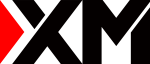

FXGT Broker Review: A Leader in High Leverage Forex and Cryptocurrency Trading
Comment by whatisgoingonTRUMP
February 17, 2025
Trump’s team holds 80% of the $TRUMP token supply, giving them the power to influence prices and put investors at risk. A crypto controlled by one group? Doesn’t seem very decen...