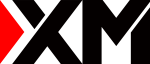Which is better? XM MT4 or MT5 trading platforms? Table of Contents
- XM offers both MT4 and MT5 platforms
- What's difference of XM MT4 and MT5?
- MT4 and MT5 are both popular trading platforms
- Questions and Answers - XM MT4 and MT5
- Can I login to MT5 with my MT4 login details?
- How can I upgrade my MT4 to MT5 platform?
- Can I use robot/auto traders or expert advisors on XM MT4 and MT5?
- How can I add EAs (expert advisers) on XM MT4 and MT5?
- Why my EAs do not run on XM MT4 and MT5?
- Where can I get online support/tutorial for how to use the MT4 and MT5 platforms?
- Does XM have trading desk?
- How can I see the price charts on XM MT4 and MT5?
- What happens to my orders if I closed the platform or log out?
- How can I access my trading report of XM MT4 and MT5?
- What's the maximum trading (order) volume on XM MT4 and MT5?
- Why swap points (rollover rates) are tripled on Wednesdays?
- How can I validate my XM MT4 and MT5 accounts?
- Comparison of XM's all Trading Account Types
- Open XM MT4 and MT5 account today

XM offers both MT4 and MT5 platforms
On both MT4 and MT5 trading platforms, XM’s professional clients benefit from some of the most competitive spreads available in the OTC market.
Leveraging XM’s liquidity relationships and market knowledge to the maximum has resulted in markets of exceptional quality and consistency.
Becoming a Forex trader of XM, means more opportunity, better risk management, and ultimately a greater chance of sustained profits.
XM understands that the demands of professional trading also requires proactive and efficient support.
For the list of XM’s all bonus promotions and contests, visit the page here.
What’s difference of XM MT4 and MT5?
See the table below for the difference of MT4 and MT5 trading platforms.
| MetaTrader5 | MetaTrader4 | |
|---|---|---|
| Partial Order Filling Policies | Available | Not Available |
| Types of available Order Fill Policy | Fill or Kill, Immediate or Cancel, Return | Only Fill or Kill |
| Number of Pending Order Types | 6 | 4 |
| Depth of Market Window | Available | Not Available |
| Time&Sales Window(Exchange data) | Available | Not Available |
| Number of Technical Indicators | 38 | 30 |
| Number of Graphical Objects | 44 | 31 |
| Number of different Time frames | 21 | 9 |
| Economic Calendar on Platform | Available | Not Available |
| Sending Attachments via Email | Possible | Not Possible |
| Transferring Funds between Accounts | Possible | Not Possible |
| MQL5.community Chat Option | Available | Not Available |
| Type of available Strategy Tester | Multi-threaded + Multi-currency + Real ticks |
Only Single thread |
| Netting Account Type | Available | Not Available |
| Number of Symbols | Unlimited | 1,024 |
| Supported Market Financial Instruments | Forex, CFDs, Futures, Options, Stocks, Bonds | Only Forex and CFDs |
MT4 and MT5 are both popular trading platforms
XM MT4 and MT5, the market leading foreign exchange and bullion trading tools, are designed to meet the requirements of today’s institutional traders.
With deep liquidity, tight pricing and superior execution, XM MT4 and MT5 provide access to a premium service that enables institutions to get the most from their trading platform.
Using XM MT4 and MT5, traders can benefit from executable streaming prices with low rejection rates, low latency and no re-quotes on all major and minor currency pairs.
What’s more, with bank and non-bank liquidity, XM MT4 and MT5 provide traders with competitive pricing from all areas of the market place.
XM MT4 and MT5 deliver efficient order handling and position management at all times while the 24-hour trading desk – manned by a team of highly skilled traders – is available to answer your queries or place trades on your behalf if required.
Questions and Answers – XM MT4 and MT5
We have listed up popular questions and answers about XM MT4 and MT5 trading platforms and accounts here.
For more information and inquiries, you can also contact XM support team from XM Official Website.
1. Can I login to MT5 with my MT4 login details?
No, you cannot login to XM MT5 trading platform by using login details for MT4 account.
MT4 and MT5 are two different trading platforms which use different programming languages.
To login to XM MT5 and start trading, you need to open XM MT5 account.
With XM, you can open up to 8 live trading accounts and manage them under your profile in XM’s members area.
Open additional accounts to tryout different account types and trading platforms of XM.
2. How can I upgrade my MT4 to MT5 platform?
You cannot upgrade XM MT4 to MT5 trading platform, and vice versa.
XM MT4 and MT5 are 2 different trading platforms, and require individual installation.
You can install XM MT4 and MT5 trading platforms from XM Official Website.
XM MT4 and MT5 trading platforms are compatible with any popular devices and you can download them to Windows PC, MAC, Android, Tablet, iPhone and also iPad.
Both XM MT4 and MT5 trading platforms are upgraded to the next version by the developer automatically.
3. Can I use robot/auto traders or expert advisors on XM MT4 and MT5?
Yes, you can run any types of EAs (Expert Advisers) on XM MT4 and MT5 trading platforms.
XM does not have any limitation to the number of EAs you can run on the trading platforms.
Note that MT4 and MT5 trading platforms use different programming languages, and you cannot run MT4 EAs on MT5 trading platform vice versa.
With XM, you can also gain signals or EAs from MQL5 community.
4. How can I add EAs (expert advisers) on XM MT4 and MT5?
To add an expert advisor (EA), first you need to open the MT4 Client Terminal, click on File on the top navigation menu, and click Open Data Folder in the drop-down menu.
In the open Data Folder click on MQL4 and Experts.
The Experts folder is where you can add the expert advisors (EAs).
Paste the .mq4 or .ex4 EA file into the Experts folder.
Once you are ready with this, restart the MT4 platform by closing it and then reopening it.
Having trouble loading your EAs on XM MT4 and MT5? Contact support team from XM Official Website.
5. Why my EAs do not run on XM MT4 and MT5?
First check if trading is allowed by going to Tools -> Options -> Experts tab -> Allow real trading.
Then make sure that the expert advisor button on the main tool bar is pressed.
You should be able to see a smiley face in the top right-hand corner of your chart which shows that you have activated your EA correctly.
If everything is all right, but the EA still does not trade, see your log files via the Experts tab in the Terminal window (you should be able to see what error occurs).
You can also email XM’s support team for further assistance.
6. Where can I get online support/tutorial for how to use the MT4 and MT5 platforms?
XM provides the clients with a range of comprehensive educational programes and materials to improve their online investing skills on a regular basis, such as free video tutorials to acquire practical knowledge about the use of the MT4 platform, as well as on-site forex seminars across the world.
For a better understanding on how to trade on the MT4 platform, feel free to watch XM’s free online video tutorial series that give you hands-on guidance on every step you need to know on XM Official Website.
You can also access to “Client Terminal – User Guide” of MT4 and MT5 trading platforms by typing “F1” on the platform.
It is the official user guide provided by MetaQuotes, the developer of MT4 and MT5 trading platforms.
Or you can also refer to a MT4 beginner’s guide in the page here.
7. Does XM have trading desk?
XM has a dedicated team of experienced staff from front to back office who are committed to the same level of premium service found in XM’s markets and technology.
That means less distraction, more control, and a better overall trading experience for you.
XM’s trading desk is operated 24 hours a day by highly skilled traders who offer professional support and order handling for forex, precious metals and futures.
All XM’s traders understand the markets and more importantly, understand that prompt and knowledgeable service is important to all of clients, who can rest assured that their queries will be dealt with by XM’s well-informed trading staff.
8. How can I see the price charts on XM MT4 and MT5?
To show the price chart of a selected symbol, please right click on any of the symbols in the Market Watch that you want to see and choose the Chart Window option.
Alternatively, you can drag-and-drop any symbol in the chart window.
On XM MT4 and MT5, all price charts are updated in real time.
If the price isn’t moving at all, the reason could be:
- You haven’t logged into your account correctly.
- The market is closed for the moment.
- Your MT4 or MT5 trading platform frozen for some reason.
9. What happens to my orders if I closed the platform or log out?
Open positions and pending orders stay in the system even if you log off from your trading platform.
The same applies to all order types except trailing stops.
Trailing stops become inactive when you close or log out of MetaTrader4 or MetaTrader5.
Expert advisors also become inactive when MetaTrader4 or MetaTrader5 are closed or you are not logged in.
If you like to run EAs or Signals on XM MT4 and MT5, you can use XM’s free VPS (Virtual Private Server).
10. How can I access my trading report of XM MT4 and MT5?
You can generate the report on your trading activity on the MT4/MT5 platform.
Simply right-click “Account history” in the MT4 terminal window (or “Toolbox” on MT5), set the time period (e.g. 1 year, 1 month, 1 week) by selecting “Custom period”, and then right-click on “Save report”.
If you have made any types of transactions within your account, XM will also send the daily confirmation and monthly confirmation emails which summarizes all transactions in the account.
11. What’s the maximum trading (order) volume on XM MT4 and MT5?
There is no maximum amount you can trade online, but there is a maximum number of 50 standard lots you can trade online at streaming prices for STANDARD accounts and 100 micro lots for MICRO accounts.
The maximum number of positions open at the same time, and for all account types, is 200.
If you want to deal in an amount bigger than your account type’s maximum lots, you may break your trade into smaller sizes.
For the list and comparison of XM’s all account types, visit the page here.
12. Why swap points (rollover rates) are tripled on Wednesdays?
When placing a trade in the spot Forex market, the actual value date is two days forward, for instance, a deal done on Thursday is for value Monday, a deal done on Friday is for value Tuesday, and so on.
On Wednesday, the rollover amount is tripled to compensate for the following weekend (during which time rollover is not charged because trading is stopped at weekends).
13. How can I validate my XM MT4 and MT5 accounts?
If you are already an XMTrading client with an MT4 account, you can open an additional MT5 account from the Members Area without having to re-submit your validation documents.
However, if you are a new client you will need to provide us with all the necessary validation documents (i.e. Proof of Identity and Proof of Residency).
For more information about the required documents for account verification, visit the page here.
Comparison of XM’s all Trading Account Types
XM provides its traders various account types.
All account types can be opened for both MT4 and MT5 trading platforms, and please note that you cannot login to MT5 platform with MT4’s login credentials.
For example, if you have opened XM’s MT4 Micro account then you can login to XM’s MT4 trading platform only, but you cannot login to XM’s MT5 trading platform.
In this case, you need to open XM MT4 Micro and XM MT5 Micro accounts to use both trading platforms.
With XM, you can open up to 8 live trading accounts and manage them under your profile in XM’s members area.
See the table below for the comparison of XM’s all trading account types.
| Account Types | Micro | Standard | XM Zero | XM Ultra Low Spread | Shares |
|---|---|---|---|---|---|
| Base Currency | USD, EUR, GBP, JPY, CHF, AUD, HUF, PLN, RUB, SGD and ZAR | USD, EUR, GBP, JPY, CHF, AUD, HUF, PLN, RUB, SGD and ZAR | USD, EUR and JPY | EUR, USD, GBP, AUD, ZAR and SGD | USD |
| 1 lot size | 1,000 units | 100,000 units | 100,000 units | 100,000 units | 1 Share |
| Minimum Deposit | $5 | $5 | $100 | $50 | $10000 |
| Minimum Spread | 1.0 pip | 1.0 pip | 0.0 pips | 0.6 pips | Depends |
| Extra Commission | None | None | Charged | None | Charged |
| No Deposit Bonus | Available | Available | Available | Available | Unavailable |
| Trading Bonus | Available | Available | Unavailable | Unavailable | Unavailable |
Note that some account types may not be available for traders in certain jurisdictions.
To find out more, please go to XM Official Website and see “Trading Account Types Comparison” page.
Open XM MT4 and MT5 account today
Open you account today and access XM’s award-winning FX liquidity and execution through the highly popular MetaTrader4 and MetaTrader5 trading platforms.
Trade on market-leading spreads and benefit from the wide array of powerful charting and automated trading capabilities that MT4 offers, using the ultra-low latency bridge.
This state of the art technology means execution is fast and reliable, with no dealing desk intervention, forced slippage or order proximity limitations – just direct access to XM’s interbank liquidity.
The result is an institutional grade MT4 solution for discerning traders.
XM understands the customers’ needs, and for many the benefits of an ECN platform are essential.
With XM MT4 and MT5, there needn’t be a compromise.
On XM MT4 and MT5 platforms, you can trade all the instruments available at XMTrading including Forex, Precious Metals and Energies.
Please check XM official website or contact the customer support with regard to the latest information and more accurate details.
Please click "Introduction of XM", if you want to know the details and the company information of XM.


 Deriv
Deriv  AdroFX
AdroFX