Get 100% protection during drawdowns with this MegaProtect Bonus.
FortFS 100% MegaProtect Bonus Table of Contents
- FortFS 100% MegaProtect Bonus Information
- How to get FortFS's 100% MegaProtect Bonus?
- FortFS's 100% MegaProtect Bonus never disappears
- Withdraw full deposited fund and profit
- No additional cost or hidden fees
- Volume Requirement for full profit withdrawal
- Trading Conditions of Fort and Flex account types
- How to make a deposit?
The Promotion has ended. Please note that the information of the ended Promotions and events maybe outdated.
For the latest FortFS’s Promotions and events, please refer to its main introduction page. FortFS’s main introduction page is here.
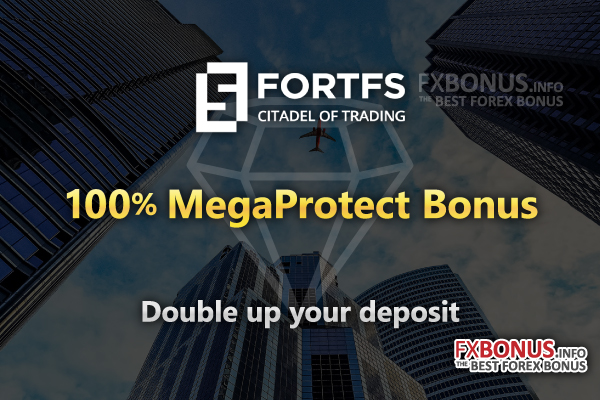
FortFS’s 100% Megaprotect Bonus will provide you 100% protection during drawdowns.
The bonus isn’t just a number but it actually supports you as independent margin.
The promotion is available for all verified traders of FortFS.
FortFS 100% MegaProtect Bonus Information
Here are the main information of the promotion “FortFS 100% MegaProtect Bonus”.
| Promotion Category | Deposit Bonus |
|---|---|
| Available for | All verified traders |
| Requirement | Account / Mobile Verification and 100 USD deposit |
| Promotion Period | Unlimited |
| Available Account Types | “FORT” and “FLEX” account types |
| Bonus Amount | 100% Bonus up to $5000 |
| Withdrawal of Bonus | Not Available |
| Withdrawal of Profit | Available with limit |
FortFS’s 100% MegaProtect Bonus is up to $5000 per account, and is available for all traders who complete the verification.
Open FortFS Live Trading Account
How to get FortFS’s 100% MegaProtect Bonus?
Follow the steps below and get FortFS’s 100% MegaProtect Bonus today.
- Open a live trading account with FortFS
You can apply the MegaProtect on either FORT or FLEX accounts. You can apply the bonus on up to 3 live trading accounts. - Complete account verification
To be eligible to apply the bonus, you must complete verification of account information and mobile number. You can complete them in FortFS’s Trader’s Room. - Deposit at least 100 USD
To be able to apply the bonus, you must deposit at least 100 USD or equivalent amount in other currencies. During the deposit process, make sure to tick the box to receive the MegaProtect Bonus. - Receive the bonus and start trading
The bonus will be applied to your account upon completion of the deposit. Now you can start trading with the extra funds in your live trading accounts.
There are many advantages that you can get from this promotion, and also some rules to follow.
Before participating in the promotion, please make sure that you know the conditions.
FortFS’s 100% MegaProtect Bonus never disappears
FortFS’s 100% MegaProtect Bonus is intended to support your trading.
The bonus won’t disappear like many other bonus schemes, but FortFS’s 100% MegaProtect Bonus will remain in your account even when the account balance is lower than the bonus level.
During drawdowns, you can continue using the bonus for trading.
This up to $5000 bonus can be 100% protection during drawdowns.
Open FortFS Live Trading Account
Withdraw full deposited fund and profit
After receiving the bonus, you can still withdraw full deposited fund and profit made in the bonus.
The bonus cannot be withdrawn, but is available only for trading purpose.
The promotion’s main advantages are:
- Use of the bonus during drawdowns
- 100% protection until stop out level
- Possibility of withdrawal of profit and deposited fund
- No restrictions of trading strategies and withdrawal of deposited fund
No additional cost or hidden fees
By participating in the promotion, you will only get the support of the bonus but there is no added fees or hidden commissions.
As you as you meet the volume requirement, there is nothing to lose or restrictions to fund withdrawals.
The bonus is available up to $5000 per account, which will remain in your account until they are all lost.
The bonus can be added to up to 3 live trading accounts, thus the maximum bonus amount is up to $15000 per trader.
Volume Requirement for full profit withdrawal
The bonus cannot be withdrawn, but is available only for trading purpose.
Your deposited fund can be withdrawn with no limit at anytime.
Profit made in the bonus will be distributed to the side of bonus and to the side of the deposited fund proportionally.
The profits on the side of your deposited fund can be withdrawn with no limit at anytime.
The profits on the side of the bonus amount can be withdrawn only after the volume requirement is met.
The volume requirement for profit withdrawal is calculated as below:
Bonus amount in USD or USDc / 2 (lots)
Once the volume requirement is met, you will be able to withdraw full profit amount, deposit fund and continue trading with the bonus.
Trading Conditions of Fort and Flex account types
FortFS’s promotion “MegaPRotect Bonus” is available only for “FORT” and “FLEX” account types.
The main trading conditions of these account types are as follows:
| Account Types | FORT | FLEX |
|---|---|---|
| Account Base Currency | USD and EUR | USD and EUR |
| Price Quotes | 4 digits | 5 digits |
| Spread Type | Fixed | Floating |
| Minimum Spread | 2.0 pips | 0.3 pips |
| Maximum Leverage* | 1:1000 | 1:1000 |
| Financial Markets | Forex and CFDs | Forex and CFDs |
| Trading Volume | From 0.01 to 100 lots | From 0.01 to 100 lots |
How to make a deposit?
To deposit to your trading accounts, follow the instructions below.
Login to FortFS Client Portal, and place the mouse pointer on the account section in the main menu of your traders room and press my wallets/cards.
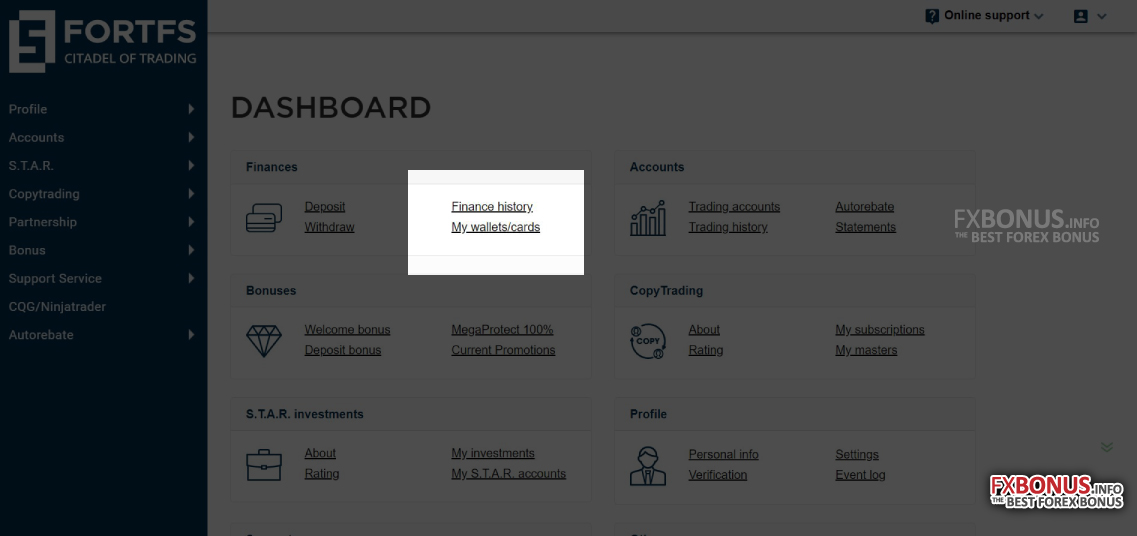
In there, you need to choose the payment system you’re going to use and specify the wallet number.
Press “add” afterwards, your wallet is now attached to your trading accounts.
Now you can make a deposit.
Go back to the account section and select my accounts.
Find the account you want to deposit to and press the picture of a wallet with a plus sign on the right side of the column.
Now you are in the deposit page.
Choose required payment system, enter the amount you want to add to your trading account, if you want to get a bonus place a tick near the get bonus field and select the percentage.
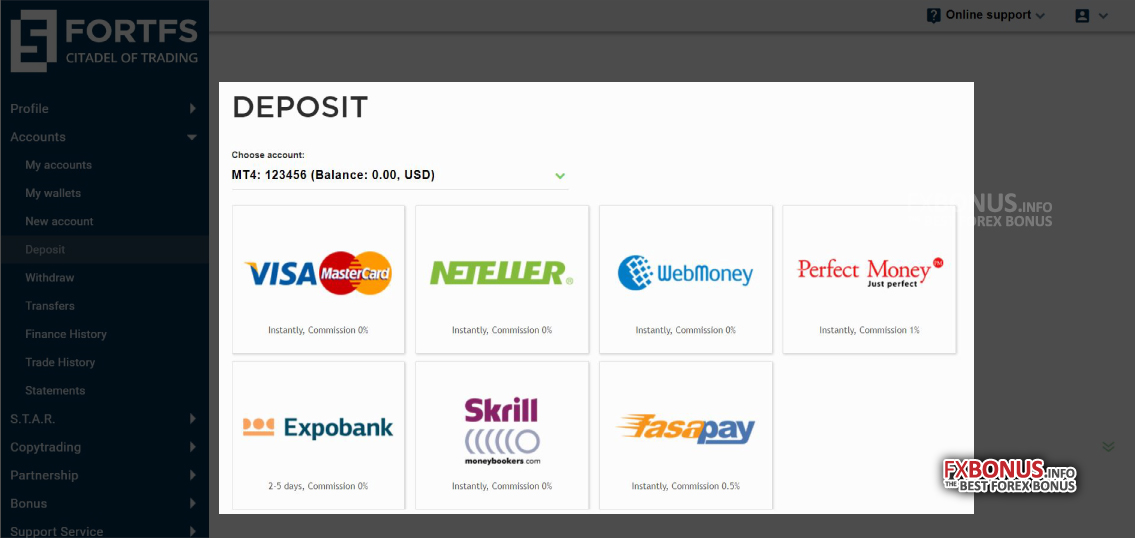
Press “Continue” and you will be redirected to the payment systems website where you need to enter your account data and confirm the transaction a window containing the information about the successful transaction will appear on the deposit page afterwards.
Please click "Introduction of FortFS", if you want to know the details and the company information of FortFS.





 IronFX
IronFX


FXGT Broker Review: A Leader in High Leverage Forex and Cryptocurrency Trading
Comment by whatisgoingonTRUMP
February 17, 2025
Trump’s team holds 80% of the $TRUMP token supply, giving them the power to influence prices and put investors at risk. A crypto controlled by one group? Doesn’t seem very decen...