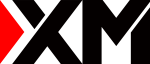Here are the 3 steps you can follow to start trading FX with XM.
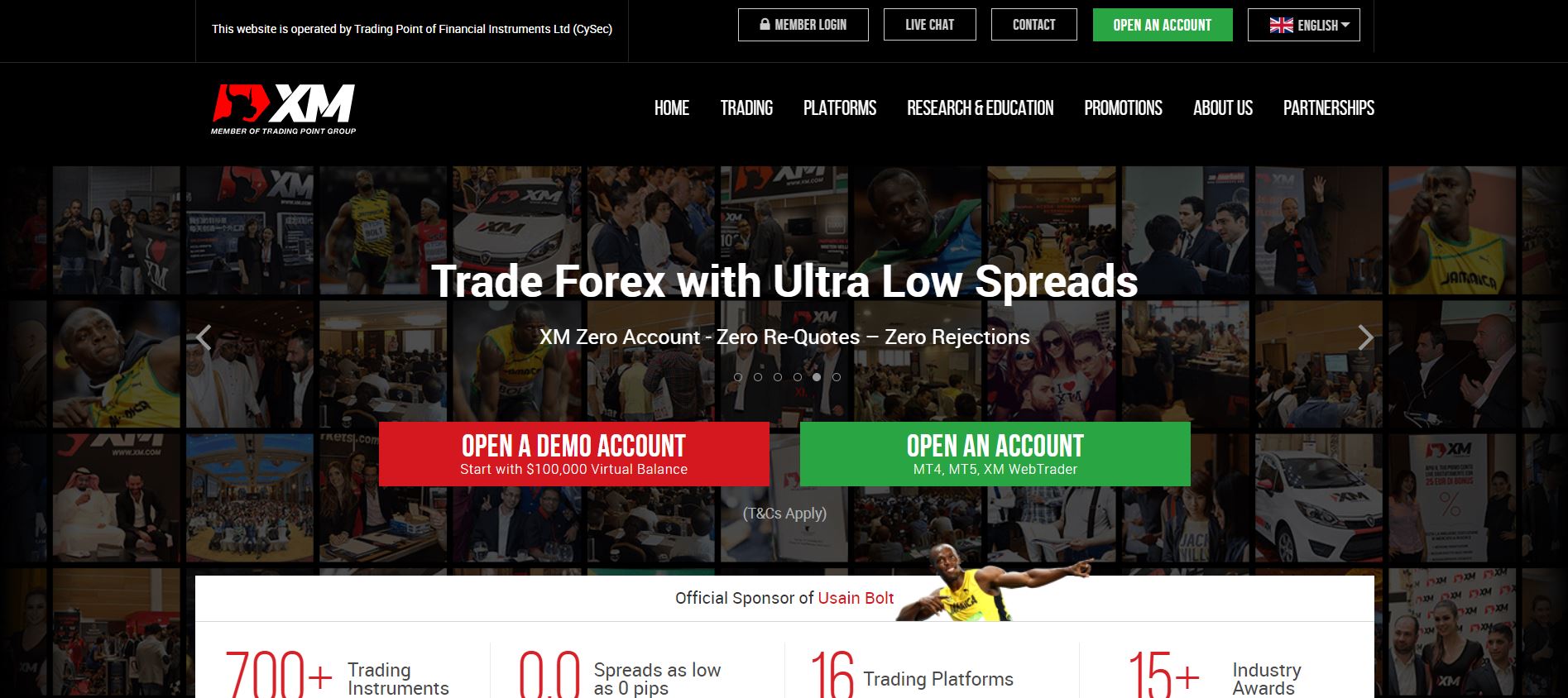
XM offers its service through MT4 and MT5, so you will need to install MT4 or MT5 (depending on your account type) in order to start trading with XM.
If you are looking to start trading with XM, you may need to follow the process as follows.
1. Opening accounts
In order to open an account with XM, please go to its official website and go through the registration process.
You can go to the account opening page from the below link.
Account opening requires you to fill in your personal information correctly and submit ID and POA(proof of address).
2. Making a deposit
After opening an account and before you start trading, you will need to make a deposit.
XM requires traders to make a first deposit of more than 5 USD.
There are more than 9 different payment methods including Credit/Debit card, Bank wire transfer, Neteller and Skrill.
If you want to immediately start trading, you can make a deposit through card or other online payment service like Neteller and Skrill, so XM can receive the fund instantly and reflect the amount to your trading account.
3. Install MT4 trading platform
There are basically 4 types of MetaTrader4 trading platform which you can use with XM.
MT4 Windows
MT4 for windows is the most basic type of trading platform.
If you have a windows PC, you can install the MT4 to your computer, login and start trading.
iOS Devices
If you are looking to trade with your iPhone, iPad or other iOS devices, you can install the MT4 app customized for iOS.
The MT4 app for iOS devices are universal for any brokers. By installing one MT4 in your device, you can login to any brokers’ MT4 trading accounts.
MT4 app for iOS devices has also got many technical indicators, price charts and News releases etc.
Android Devices
If you have an Android mobile phone, you can also install the MT4 app which is customized for Android system.
Just like the MT4 for iOS devices, you can install from the “Play Store” and login to any brokers’ MT4 accounts as it is universal app for MT4.
Trading tools and options are bit limited comparing to the Desktop version of MT4, but it is still a useful tool to manage your MT4 account from anywhere with your mobile phone.
Please check XM official website or contact the customer support with regard to the latest information and more accurate details.
Please click "Introduction of XM", if you want to know the details and the company information of XM.


 Deriv
Deriv  AdroFX
AdroFX