What is MQL5 trading signal? How can I start using it? Table of Contents

About MQL5 trading signals
The MQL5 community is home to a wide range of trading signals from different providers whose operation has been verified over the course of a month.
Since MQL5 is provided by the creators of MetaTrader, you can access MQL5 from within XM’s own MT4 and MT5 platforms.
Advantages of trading using MQL5 signals with XM are:
- No installation is necessary since the service is already integrated;
- Large selection of signal providers to choose from;
- Easy setup and use
- No operator intervention required – operations are copied automatically;
- Can be used in conjunction with Expert Advisors;
- Next-generation cloud architecture minimizes execution latency on a global scale;
Start using MQL5 trading signals with XM
How to get MQL5 trading signals?
Step 1 – Visit MQL5.com, to register a community account.

Step 2 – (Optional) Deposit funds in your MQL5 account if you want to buy any paid product.
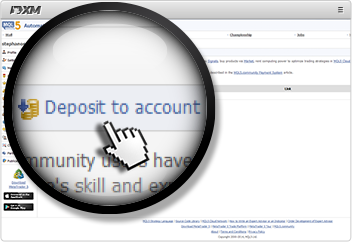
Step 3 – Launch your XM MT4 / MT5 platform and access the MQL5 market by clicking on the “Market” tab of the tool window.

Step 4 – Enter your registration details in the XM MT4 / MT5 terminal by navigating to “Tools” in the main menu, selecting “Options” and then clicking on the “Community” tab.
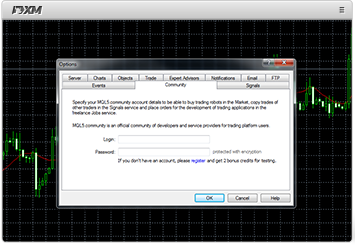
Step 5 – From the “Terminal” area, click on the “Signals” tab to review a large number of options available

Step 6 – Double click on any sign to see more detailed information.

Step 7 – To subscribe to a signal, click on the “Subscribe” button at the top of the “Terminal” area.
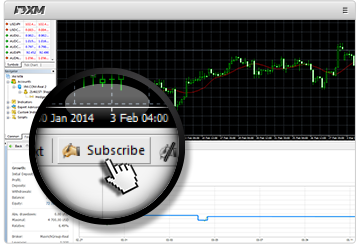
Step 8 – When you subscribe to a signal, you will be asked to accept the applicable Terms and Conditions and to re-enter your password for security.
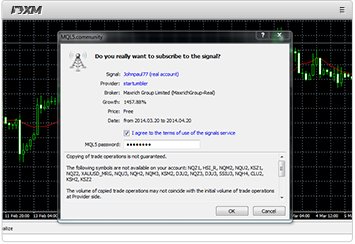
Step 9 – Specify your preferred trading parameters and click “OK” to start the signal service.
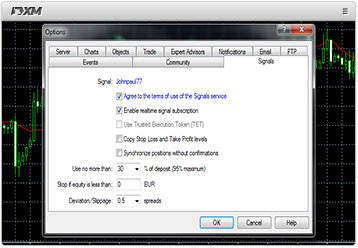
Open XM MT4 or MT5 Account for Free
How to renew your subscription to MQL5 signals
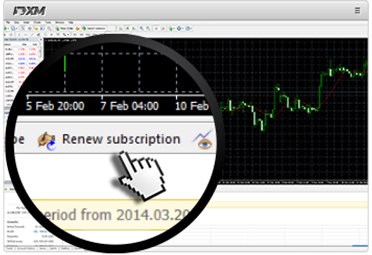
- Run the XM MT4 / MT5 platform;
- Click on the “Signals” tab in the “Terminal” area;
- Find your signal provider in the list of options and double click on it;
- Click on the “Renew subscription” button located at the top of the “Terminal” area.
How to unsubscribe from your signal provider?
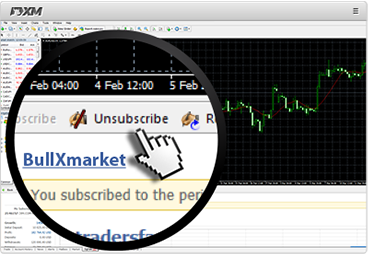
- Run the XM MT4 / MT5 platform;
- Click on the “Signals” tab of the “Terminal” area;
- Find your signal provider in the list of options and double click on it;
- Click on the “Unsubscribe” button located at the top of the “Terminal” area..
Important notes when using MQL5 Trading Signals
- Subscriptions to trading signals last for one month.
- Each trading account can only subscribe to one signal provider at any time.
- We recommend that you do some tests before making any purchase on the MQL5 market.
- The purchase process has no hidden fees, no commission or increased spreads.
- Any purchase you make can be used on up to 3 computers.
- You can fund your MQL5 account via PayPal, WebMoney, Qiwi or Credit / Debit Card.
Please check XM official website or contact the customer support with regard to the latest information and more accurate details.
XM official website is here.
Please click "Introduction of XM", if you want to know the details and the company information of XM.




 IronFX
IronFX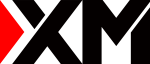

FXGT Broker Review: A Leader in High Leverage Forex and Cryptocurrency Trading
Comment by whatisgoingonTRUMP
February 17, 2025
Trump’s team holds 80% of the $TRUMP token supply, giving them the power to influence prices and put investors at risk. A crypto controlled by one group? Doesn’t seem very decen...