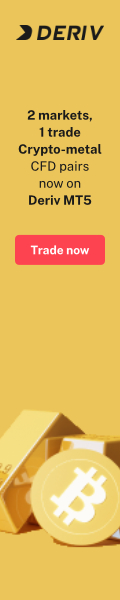How to transfer USDT (Tether) to Exness? Table of Contents
Deposit and withdraw via Tether (USDT)
You can deposit and withdraw money into your trading account using Tether, a blockchain-based cryptocurrency supported in dollars, euros, and yen.
The tether can deposit and withdraw instantly and securely.
We will tell you all about how to use a tether.
Deposit and Withdraw funds in Tether
Make a deposit to Exness with Tether
You can deposit into your trading account via Tether in just three steps:
- Select Tether in the Deposit section of the Personal Information area.
- Select an account (we recommend choosing a USD account to waive currency exchange fees). Click next.
- Log in to your Tether account and click Transfer Funds. Please enter your tether wallet address and the amount of USDT you wish to deposit into your trading account.

When an average of 6 blocks is confirmed, the Tether is deposited into your trading account.
Withdraw funds from Exness with Tether
To withdraw funds from your trading account, do the following:
- In the Withdrawal section of the Privacy area, select Tether.
- Select an account. Enter your tethered wallet address and the amount you want to withdraw. Click next.
- A summary of the transaction will be displayed on the screen. Enter the verification code sent by email or SMS, depending on the type of security you set up in the privacy area. Click Confirm Withdrawal.
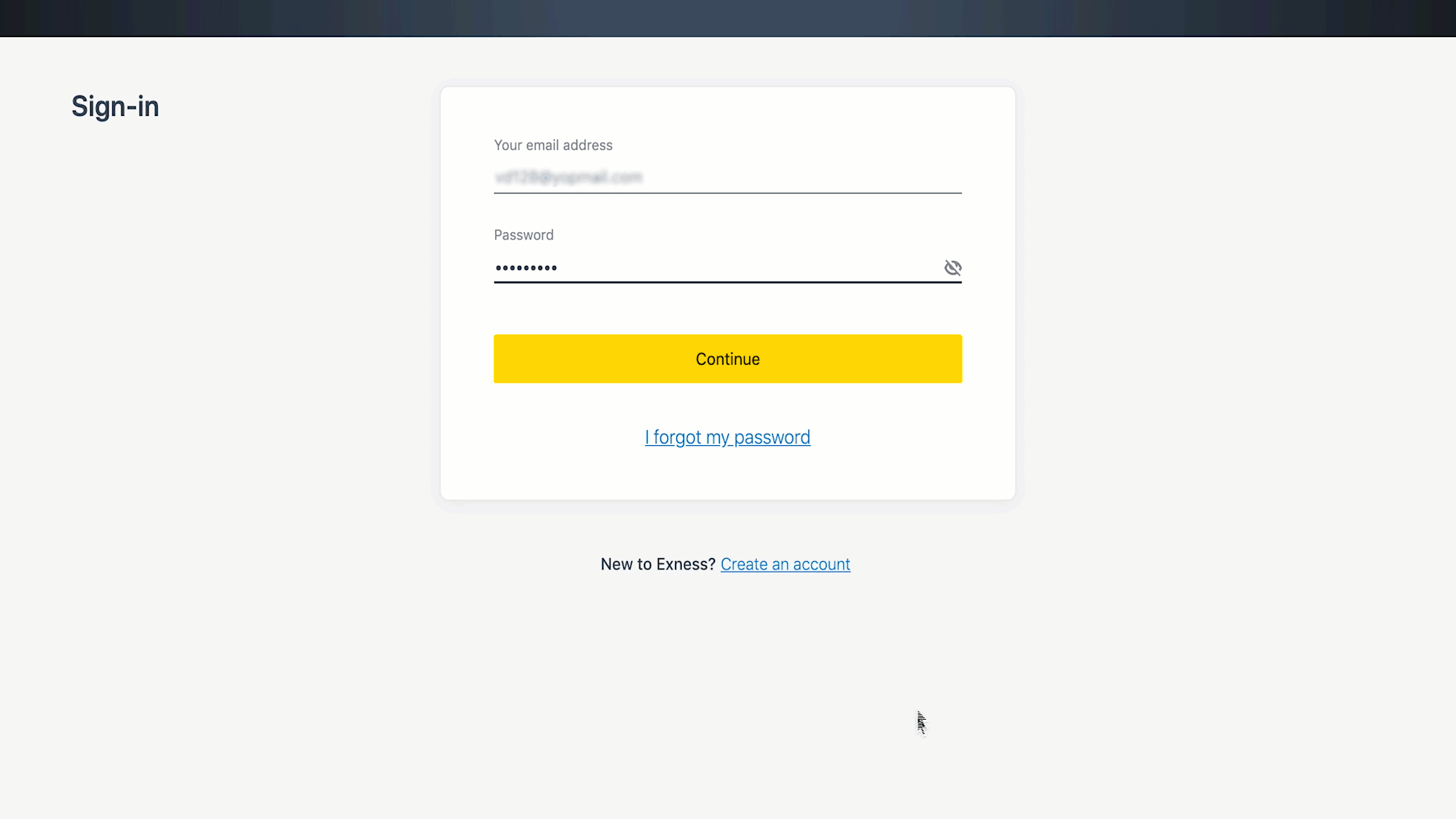
When an average of 6 blocks is verified, withdrawals will occur in your tether wallet.
Open EXNESS’s Account for Free
Please check EXNESS official website or contact the customer support with regard to the latest information and more accurate details.
Please click "Introduction of EXNESS", if you want to know the details and the company information of EXNESS.
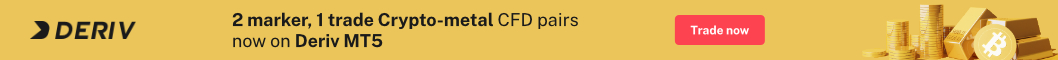
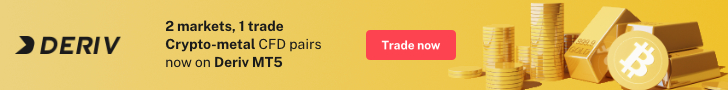
 Deriv
Deriv  AdroFX
AdroFX