Stop Loss is an order to close a previously opened position at a price less profitable for the customer than the price at the time of placing the order.
Take Profit is an order to close a previously opened position at a price more profitable for the customer than the price at the time of placing the order.
If you place these types of orders you do not have to sit in front of your computer to wait for the outcome.
“Take Profit” and “Stop Loss” orders will be executed automatically as soon as the price reaches the order level (see below).
You can place Stop Loss and Take Profit at the time of making a deal filling in the “Stop Loss” and “Take Profit” fields in the “Order” window:
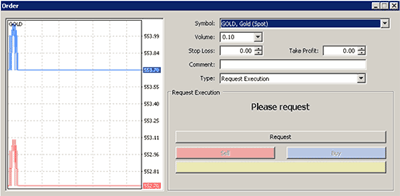
Afterwards in order to modify Stop Loss and Take Profit levels use the context menu:
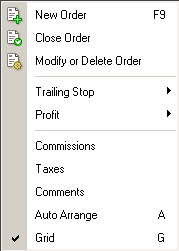
Right-click on the open position or on the pending order in the “Trade” tab of the “Terminal” window then select “Modify or delete order”.
The “Modify order” window enables:

Fill in the “Stop Loss” and “Take Profit” fields.
By pressing the red button (in our example “1.2121”) you can copy this level into the “Stop Loss” field.
By pressing the blue button (in our example ‘1.2096′) you can copy this level in the “Take profit” field.
The value in the “Level” field defines the difference between the order level and the current price.
Once you fill in the “Stop Loss” and/or “Take profit” fields press the “Modify #position number” button.
In order to delete “Stop Loss” or “Take Profit” orders, specify its level as equal to zero.
‘Stop-Loss’ and “Take Profit” orders are executed in the following cases:
- The “Take Profit” order on an open Buy position is executed if the Bid price in the quotes flow becomes equal or higher than the order level.
- The “Stop Loss” order on an open Buy position is executed if the Bid price in the quotes flow becomes equal or lower than the order level.
- The “Take Profit” order on an open Sell position is executed if the Ask price in the quotes flow becomes equal or lower than the order level.
- The “Stop Loss” order on an open Sell position is executed if the Ask price in the quotes flow becomes equal or higher than the order level.
- The order will be executed if at least one quote in the quotes flow reaches the order level. Please note, that in MetaTrader4, charts are created using Bid prices. So:
- Minimum Ask price is equal to the minimum bar price (Low) plus spread.
- Maximum Ask price is equal to the maximum bar price (High) plus spread.
- Minimum Bid price is equal to the minimum bar price (Low).
- Maximum Bid price is equal to the maximum bar price (High).
How to place a Stop Loss
A Trailing Stop is an algorithm to manage Stop Loss orders.
Once a trailing stop has been placed (for example, if a trailing stop’s value is 15 pips) the following occurs:
- No Stop Loss order will be placed until the open position is in a profit of at least 15 pips. MetaTrader4 then sends an instruction to place the Stop Loss order 15 pips higher or lower than the current price.
- Subsequently, each time the difference between the current price and the order level exceeds 15 pips, MetaTrader4 sends the instruction to modify the Stop Loss order to a level 15 pips higher or lower than the current price. As a result, the Stop Loss order becomes closer to the current price.
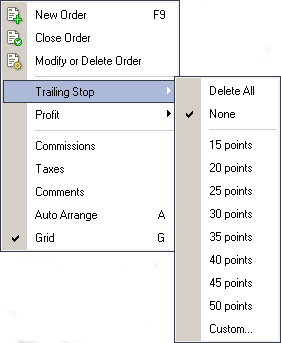
It is very important to note that no Stop Loss order will be placed until the market moves in your favor, as mentioned above.
Therefore to limit losses, a separate Stop Loss would need to be placed manually.
In order to place a trailing stop, highlight the open position in the ‘Trade’ tab of the Terminal window and right-click to open the context menu.
Pending Orders
Pending order is an instruction to open a position when the current price reaches the order level.
There are four types of pending orders:
- Buy Stop
- An order to open a Buy position at a price higher than the price at the moment of placing the order.
- Sell Stop
- An order to open a Sell position at a price lower than the price at the moment of placing the order.
- Buy Limit
- An order to open a Buy position at a lower price than the price at the moment of placing the order.
- Sell Limit
- An order to open a Sell position at a price higher than the price at the moment of placing the order.
In order to place a Pending Order, open the “Order” window by any way described below:
- Right click on the “Market Watch” window or on the “Trade” tab of the “Terminal” window and select New order from the context menu; or
- Press the F9 button; or
- Use the Tools -> New order menu sequence; or
- Right-click on the chart window and select Trading -> New order from the context menu; or
- Then choose the Pending order item from the drop-down list:
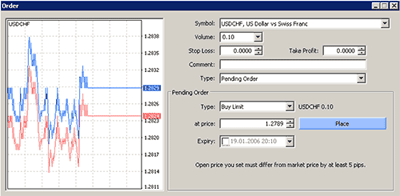
The following options may also be changed in this window:
- Symbol
- Currency pair or CFD
- Volume
- Transaction size in lots
- Stop Loss
- Stop Loss order level which will be activated once the pending order has been executed
- Take Profit
- Take Profit order level that will be activated once the pending order has been executed
- Comment
- Your comments for the pending order
- Type
- The type of pending order: Buy Stop, Buy Limit, Sell Stop, Sell Limit
- At price
- Pending order level
- Expiry
- If the box has not been checked the order is valid up to the time when you cancel it or when it is executed. If the box is checked the order is valid up to the moment specified in the box.
Once the Place order button is pressed, the instruction is sent directly to the LCG Trading Desk.
Once MetaTrader4 confirms the order, it appears in the ‘Trade’ tab of the ‘Terminal’ window
In order to modify or delete a pending order highlight it in the ‘Terminal’ window, then right click to produce the context menu:
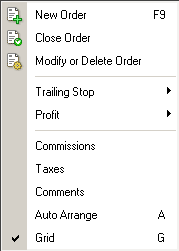
Select Modify or Delete Order.
Press the Modify button or the Delete button depending on your choice in the dialog window:
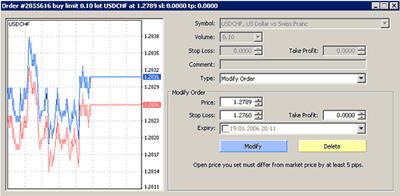
Please check LMFX official website or contact the customer support with regard to the latest information and more accurate details.
LMFX official website is here.
Please click "Introduction of LMFX", if you want to know the details and the company information of LMFX.




 IronFX
IronFX

FXGT Broker Review: A Leader in High Leverage Forex and Cryptocurrency Trading
Comment by whatisgoingonTRUMP
February 17, 2025
Trump’s team holds 80% of the $TRUMP token supply, giving them the power to influence prices and put investors at risk. A crypto controlled by one group? Doesn’t seem very decen...