How to make a deposit to Exness via online wallet (eWallet)? Table of Contents
- Make a deposit to Exness via eWallet
- Processing time of deposits via eWallet
- Costs of deposits vis eWallet
- Condition of Deposit and withdrawal through Skrill
- Condition of Deposit and Withdrawal through Neteller
- Condition of Deposit and Withdrawal through WebMoney
- Condition of Deposit and Withdrawal through Perfect Money
- In case your Wallet account is blocked
Make a deposit to Exness via eWallet
Electronic payment systems are known for providing users with fast speed and convenience and are growing rapidly.
Cashless payments save time and are very easy to implement.
You can deposit and withdraw into your trading account using a variety of electronic payment systems (EPS).
All you need is an account in the electronic payment system of your choice and you can start depositing and withdrawing your Exness account.
In the case of deposits, Exness currently accepts deposits through the following electronic payment systems.
Go to the Exness privacy area to see the payment methods available for your account.
Processing time of deposits via eWallet
Deposits and withdrawals made through the electronic payment system are processed immediately, which means that once the transaction is completed, the funds will be reflected in the account in a very short time.
Costs of deposits vis eWallet
If you deposit through one of the electronic payment systems mentioned above, you will not be charged any deposit and withdrawal fees.
Withdrawals through Skrill are the only exceptions.
No fee will be charged for withdrawals above 20 USD, but 1 USD fee will be charged for withdrawals below 20 USD.
Fees can be charged by certain electronic payment systems.
To learn more about transaction fees, please visit the website of the electronic payment system you are considering using.
Condition of Deposit and withdrawal through Skrill
Skrill is available in over 200 countries around the world and is a very well-known electronic payment method.
Skrill allows you to transfer funds instantly on a variety of sites.
This payment method allows you to deposit money into your Exness account without any fees.
Here’s what you need to know when using Skrill.
| Minimum deposit amount | 10 USD |
|---|---|
| Maximum deposit amount | 100,000 USD per transaction |
| Minimum withdrawal amount | 10 USD |
| Maximum withdrawal amount | 12,000 USD per transaction |
| Deposit processing fee | free |
| Withdrawal processing fee | Less than 20 USD-1 USD 20 USD or more-free |
| Deposit and withdrawal processing time | Immediately |
How to deposit funds via Skrill to Exness
- Go to the Deposit section of your personal information management and select Skrill.
- In the pop-up window, select the trading account you wish to deposit, then select the deposit currency. Then enter the deposit amount and click Next.
- If your Skrill account email and the email you used to register for Exness are different, you must first verify your Skrill account email. Select Add New Email, enter your Skrill account email, and click Send Verification Code. Then enter the code sent to the newly added email address. Deposits will not be processed unless you verify your new email address. Click Next.
- When the transaction summary is displayed, double-check all data and click Confirm Payment.
- When you are directed to the Skrill website, log in to your Skrill account and complete the payment.
Upon payment, the amount will be credited immediately to your Exness account.

How to withdraw funds via Skrill from Exness
- Click Skrill in the Withdrawal section of the Personal Information area.
- Select the trading account you wish to withdraw from, select the withdrawal currency, and enter your Skrill account email. Then specify the withdrawal amount (trading account currency) and click Next.
- When the transaction summary is displayed, enter the verification code you received via email or SMS of your choice as your privacy security type. Click Confirm Withdrawal.
Funds are immediately deposited into your Skrill account.
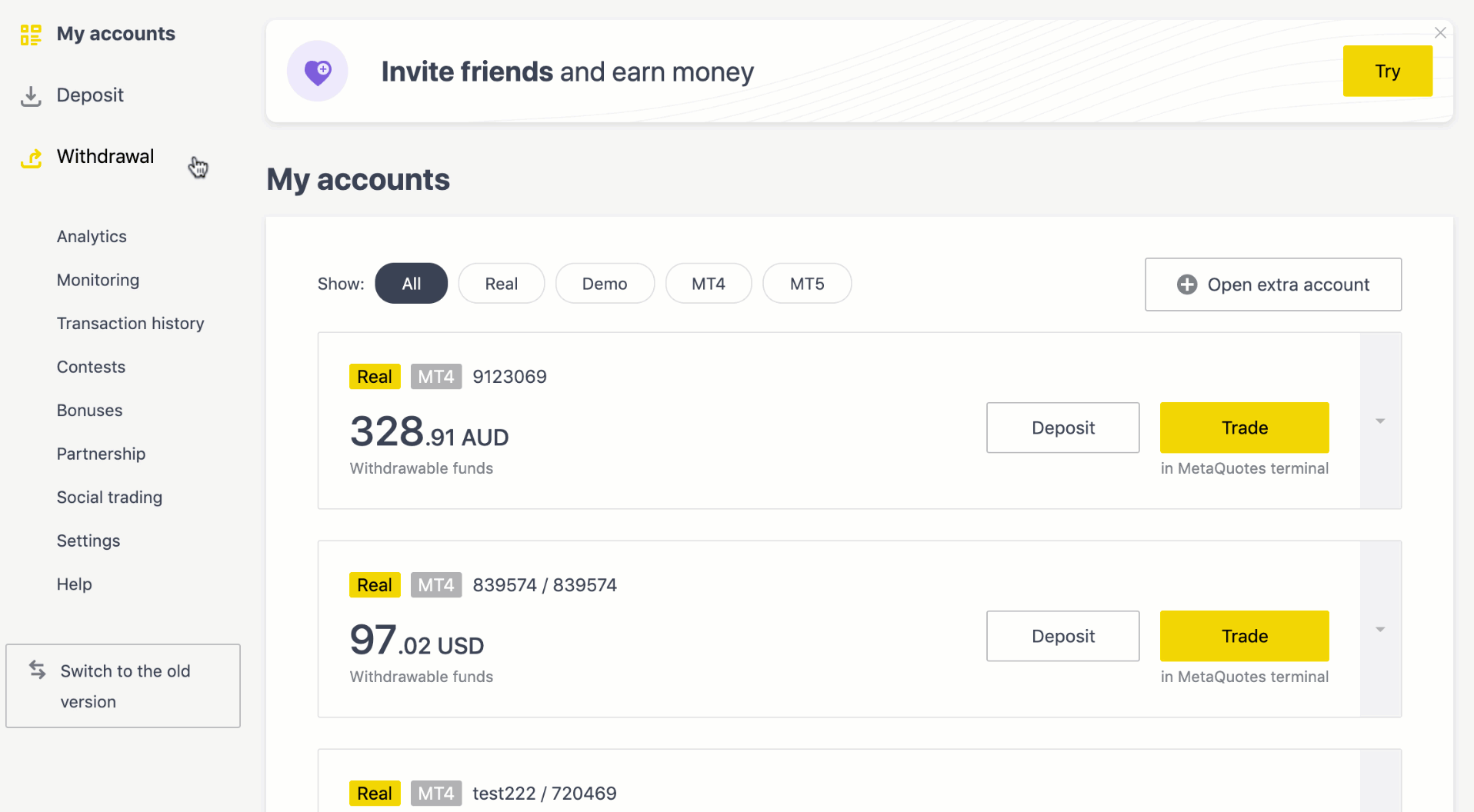
Note: If your Skrill account is blocked, please contact Exness’s customer support team via chat or email (support@exness.com) with proof that your account has been blocked indefinitely.
The finance department will respond.
Condition of Deposit and Withdrawal through Neteller
Neteller is a global electronic payment method known for its secure and fast transactions.
With this payment method, you can deposit into your Exness account without paying any fees.
Here’s what you need to know when using Neteller.
| Minimum deposit amount | 10 USD |
|---|---|
| Maximum deposit amount | 50,000 USD per transaction |
| Minimum withdrawal amount | 4 USD |
| Maximum withdrawal amount | 10,000 USD per transaction |
| Deposit and withdrawal processing fees | free |
| Deposit and withdrawal processing time | Immediately |
Deposit to EXNESS via Neteller
How to deposit funds via Neteller to Exness
- Go to the Deposit section of the Personal Information area and click on Neteller.
- In the pop-up window, select the trading account to deposit, the deposit currency, enter the amount to deposit and click Next.
- A summary of the transaction will be displayed. Check all data again and click Confirm payment.
- You will be directed to the Neteller website, enter the key details of your Neteller account, then follow the prompts to complete your order.
- The amount is automatically deducted from your Neteller account.
Funds are immediately deposited into your trading account.
How to withdraw funds via Neteller from Exness
- In the Personal Information area, click Neteller in the Withdrawal section.
- Select the trading account you wish to withdraw funds from, the currency of the withdrawal, then enter your Neteller account email and the amount of the withdrawal for the currency of your trading account. Click Next.
- A summary of the transaction will be displayed. In the Privacy area, enter the verification code sent by email or SMS, depending on the type of security you selected. Click Confirm Withdrawal.
Please note that it must be the same email you used for deposits via Neteller.
After a while, the withdrawn funds are deposited into your Neteller account.
Condition of Deposit and Withdrawal through WebMoney
WebMoney is an electronic payment method currently used by over 40 million customers worldwide.
With this payment method, you can deposit money into your Exness account without any fees.
Here’s what you need to know when using WebMoney.
| Minimum deposit amount | 1 USD |
|---|---|
| Maximum deposit amount | 1,000,000 USD per transaction |
| Minimum withdrawal amount | 1 USD |
| Maximum withdrawal amount | 1,000,000 USD per transaction |
| Deposit and withdrawal processing fees | Free |
| Deposit and withdrawal processing time | Immediately |
Deposit to EXNESS via WebMoney
How to deposit funds via WebMoney to Exness
- Go to the Deposit section of the Personal Information area and click on WebMoney.
- In the pop-up window, select the trading account you wish to deposit, then select the deposit currency. Then specify the amount you want to deposit and click Next.
- When the transaction summary is displayed, double-check all data and click Confirm Payment.
- The transfer is completed when you are directed to the WebMoney website.
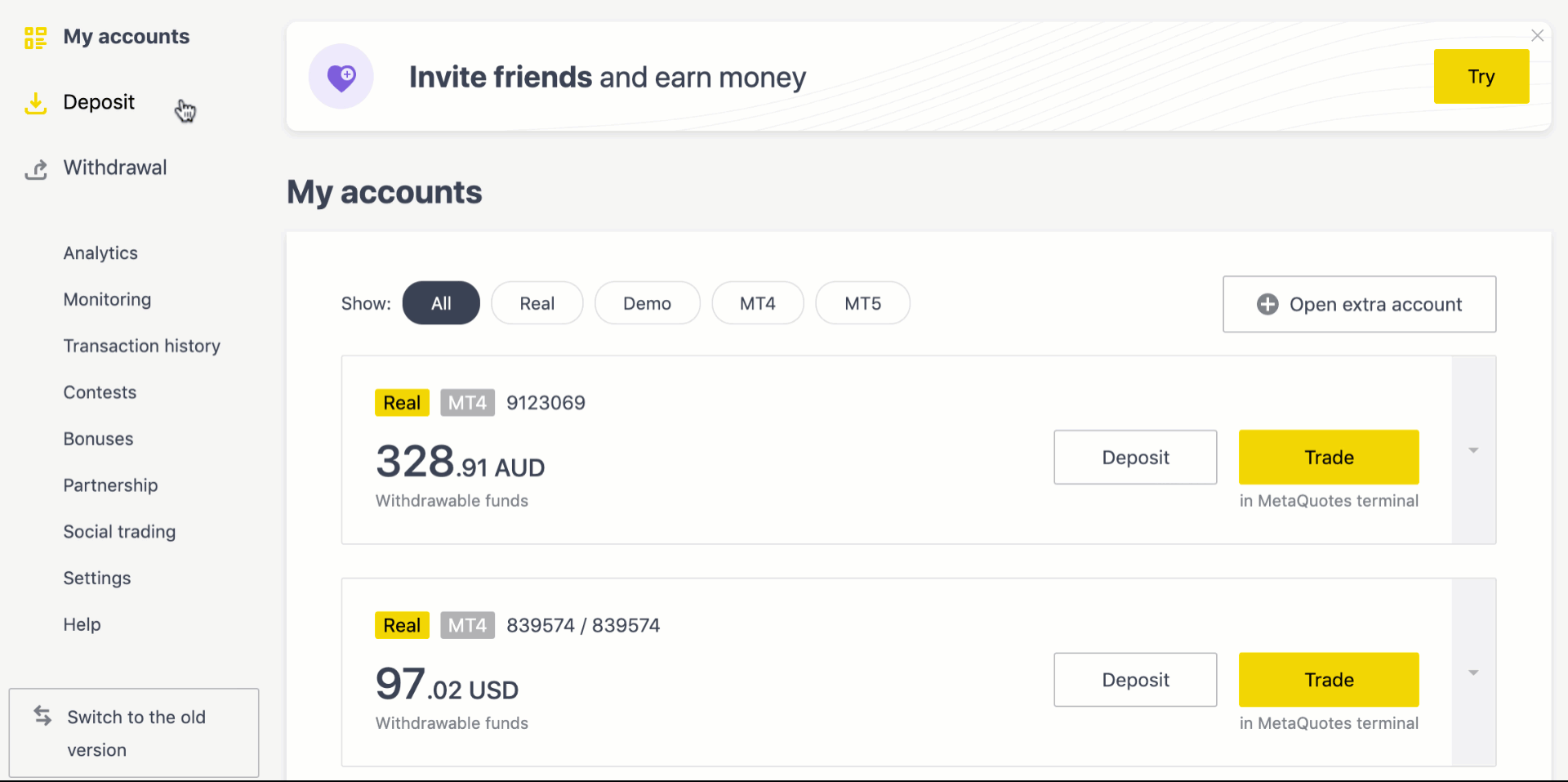
Once the transfer is complete, the amount will be deposited into your account immediately.
How to withdraw funds via WebMoney from Exness
- In the Withdrawal section of the Personal Information area, click WebMoney.
- Select the trading account you wish to withdraw from, select the withdrawal currency, and enter your WebMoney account number. Then specify the withdrawal amount (trading account currency). You can also choose to use a security code and deployment date. Click Next.
- When the transaction summary is displayed, enter the verification code you received via email or SMS of your choice as your privacy security type. Click Confirm Withdrawal.

Even if you own two accounts with WebMoney with the same WebMoney ID (WMID), you still need to request a withdrawal to the specific account you used to deposit.
Exness does not allow withdrawals to unused accounts for deposits.
After a while, the transaction is completed and the withdrawn funds are deposited into WebMoney.
Condition of Deposit and Withdrawal through Perfect Money
Perfect Money is a world-renowned electronic payment method. With this payment method, you can deposit into your Exness account without paying any fees.
Here’s what you need to know when using Perfect Money.
| Minimum deposit amount | 50 USD |
|---|---|
| Maximum deposit amount | 100,000 USD per transaction |
| Minimum withdrawal amount | 2 USD |
| Maximum withdrawal amount | 100,000 USD per transaction |
| Deposit processing fee | Free |
| Withdrawal processing fee | 0.5% per transaction |
| Deposit and withdrawal processing time | Immediately |
Deposit to EXNESS via Perfect Money
How to deposit funds via Perfect Money to Exness
- Go to the Deposit section in the Personal Information area and click on Perfect Money.
- In the pop-up window, select the trading account you wish to deposit, then select the deposit currency. Then specify the amount you want to deposit and click Next.
- When the transaction summary is displayed, double-check all data and click Confirm Payment.
- You will be taken back to the Perfect Money website. Choose your preferred payment method and complete the transfer.
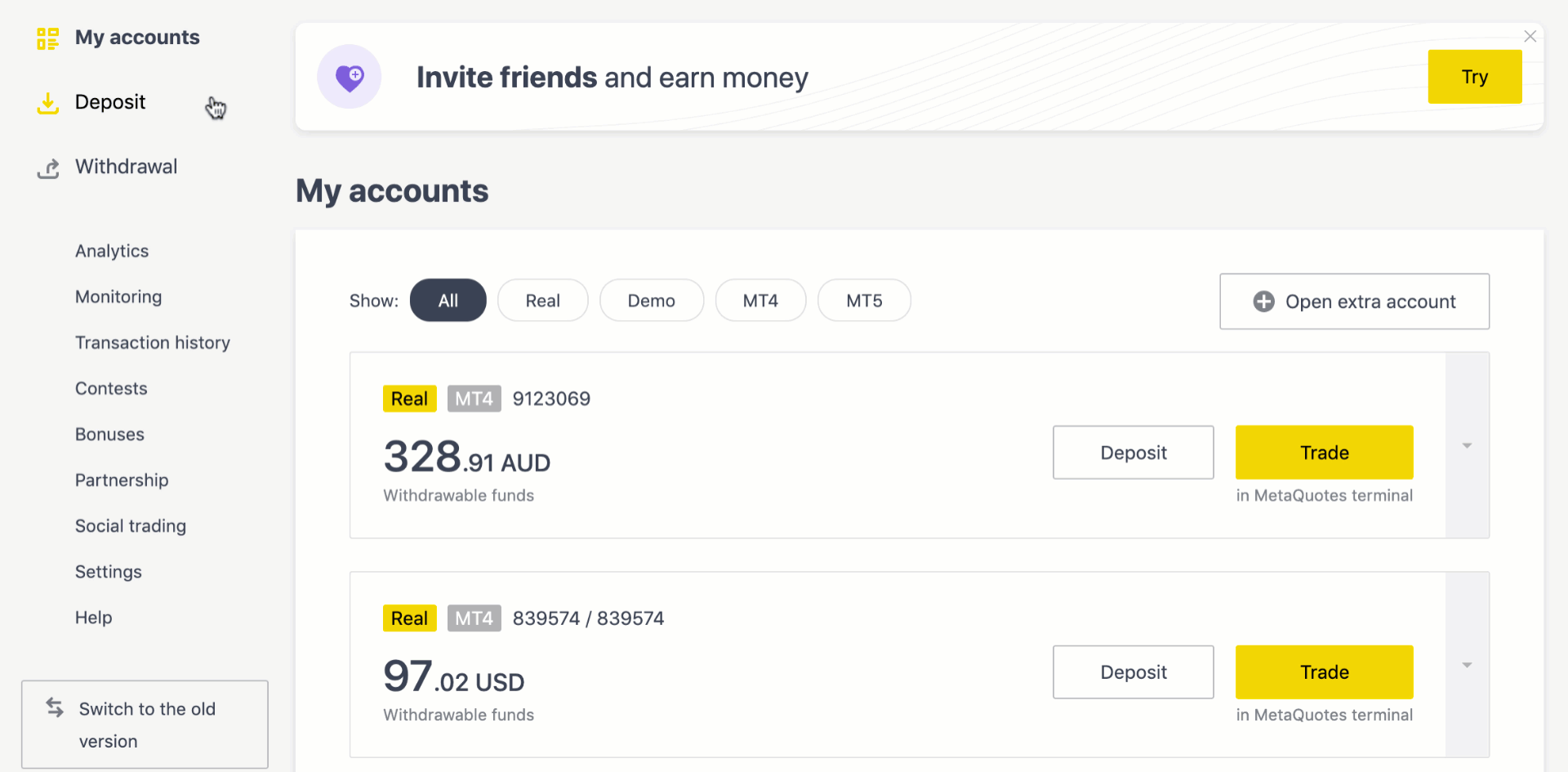
Upon completion of the transaction, the amount will be deposited into your Exness account immediately.
How to withdraw funds via Perfect Money from Exness
- In the Withdrawal section of the Personal Information area, click Perfect Money.
- Select the trading account you wish to withdraw from, select the withdrawal currency, and enter your Perfect Money account number. Then specify the withdrawal amount (trading account currency) and click Next.
- When the transaction summary is displayed, enter the verification code sent by email or SMS, depending on the security type selected in the Privacy area. Click Confirm Withdrawal.
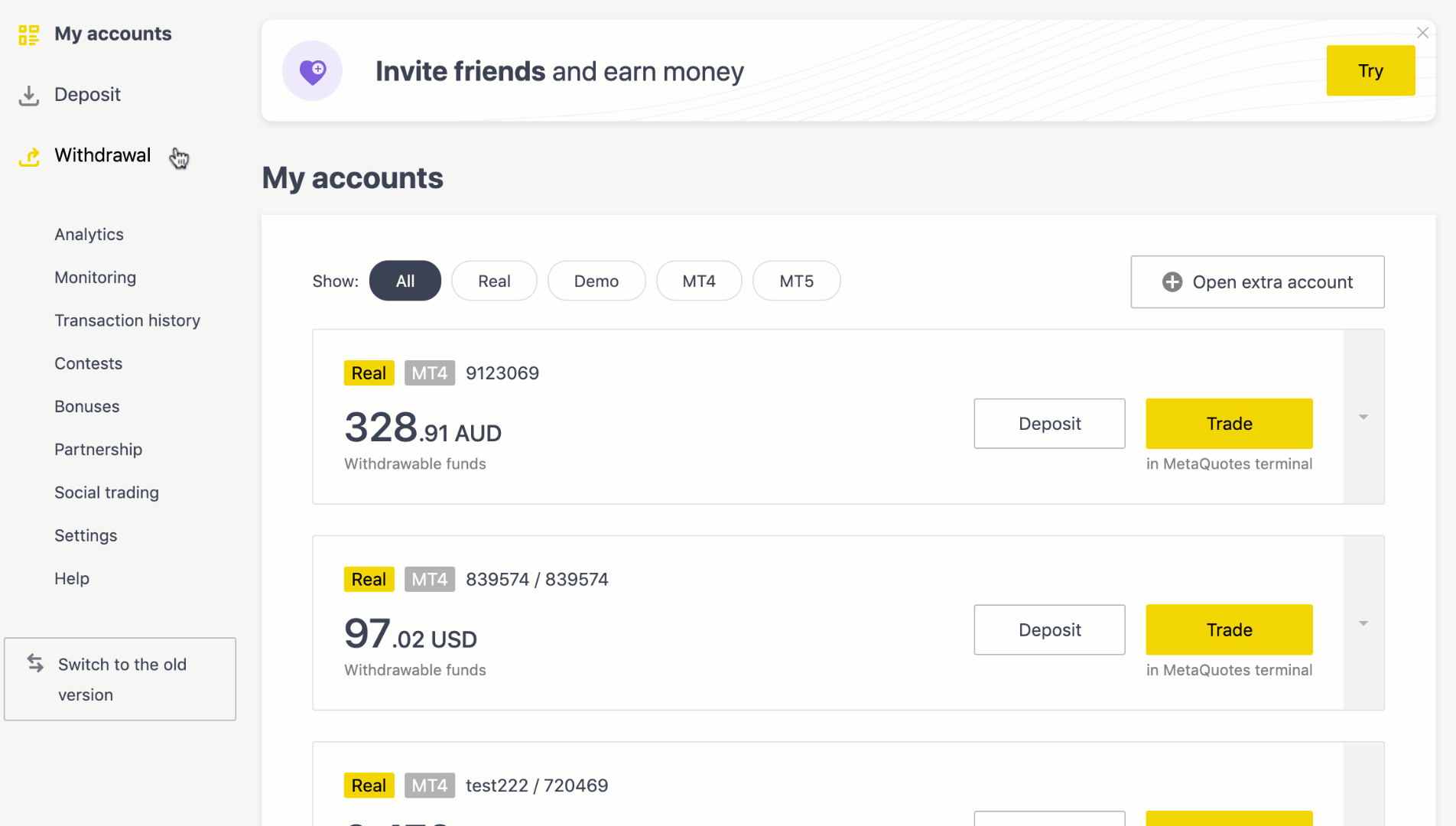
After a while, your funds will be deposited into your Perfect Money account.
In case your Wallet account is blocked
What you should do if your chosen electronic payment system is blocked and you can’t withdraw?
The payment system for your account may be blocked for a number of reasons and you will not be able to withdraw using that system (subject to Exness terms).
In this case, according to the policy, you must withdraw in the same way that you used for the deposit, so please contact Exness’s customer support team and Exness will assist you with the withdrawal.
When contacting customer support, have the following information ready for quick support.
- Account information.
- Evidence in your account that the electronic payment system is blocked (email available).
- Security authentication means such as passwords.
If the electronic payment system is unavailable, Exness’s customer support team can assist with withdrawals with this information.
Please check EXNESS official website or contact the customer support with regard to the latest information and more accurate details.
Please click "Introduction of EXNESS", if you want to know the details and the company information of EXNESS.


 Deriv
Deriv  AdroFX
AdroFX 
