How to deposit funds to Exness via credit/debit card? Table of Contents
Exness allows you to deposit* and withdraw money from your trading account using your credit card. Exness accepts Visa, Visa Electron, Master Card, Maestro Master, and Japan Credit Bureau (JCB) cards.
How to authorize a credit card for deposit
Before making your first deposit using your credit card, you must authorize your card in the privacy area and complete profile verification.
Exness only accepts cards that support 3D authentication.
To verify your credit card, do the following:
- In the Personal Information area, go to the Deposit section.
- Click Credit Card, select your trading account, deposit currency, and deposit amount, then click Next.
- Click Add New Card, enter your card number, card expiration date, three digit CVV code, enter the desired currency and confirm payment by entering the 3D security code sent to the registered phone number on the bank page.
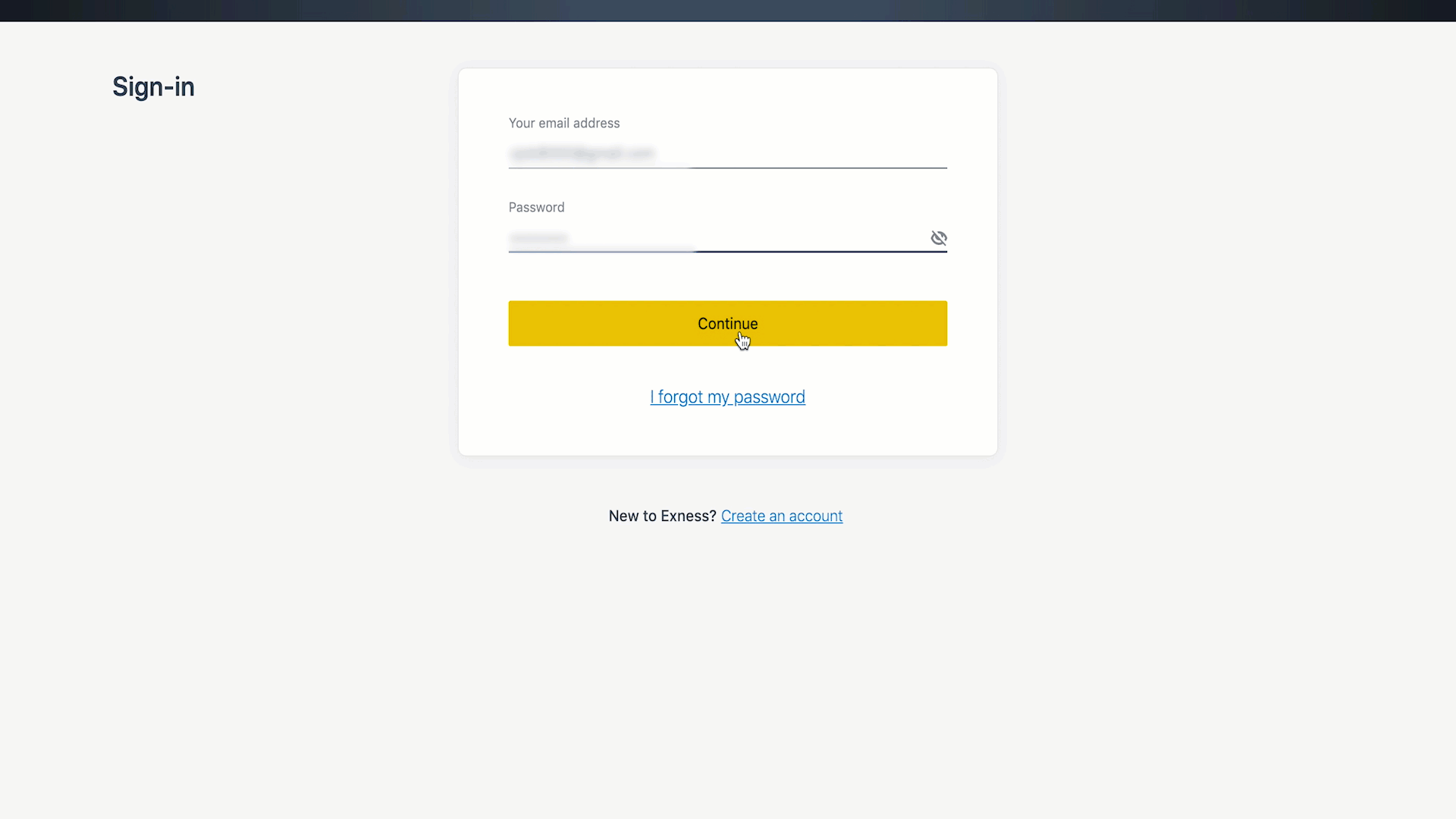
How to deposit funds by credit/debit card
Once you have verified your credit card, you can use it to make a deposit. The minimum amount you can deposit using a credit card is 3 USD or equivalent in your account currency, and the maximum is 10,000 USD. To deposit by credit card, do the following:
- In the Personal Information area, in the Deposit section, select Credit Card.
- Select your trading account, currency, and deposit amount.
- Select the card to be used for deposit and enter the card’s expiration date, CVV code, and cardholder name. Click Continue.
- The transaction summary is displayed. Click Confirm payment.
- You will be directed to the page where you need to confirm the transaction.

Deposits by credit card are processed immediately or usually within seconds. In some cases, this can take up to 24 hours.
There is no deposit processing fee.
How to request a refund to your card
Credit card withdrawals are treated the same as for refunds**, so the withdrawal amount must match the deposit amount exactly.
For example, if you deposit 100 USD, you must withdraw exactly 100 USD to your credit card. All proceeds from the account can be withdrawn only after all deposits have been refunded.
You cannot withdraw an amount in excess of the deposit amount until the deposit amount is refunded.
The minimum and maximum refundable amount will always match the amount set at the time of deposit.
To request a refund, do the following:
- Select Credit Card in the Withdrawal section of the Privacy area.
- Select the account number and account currency.
- Select the deposit transaction to be refunded.
- Click Refund.
- Enter the verification code sent by email or SMS (depending on your personal information area security type). Click Confirm Withdrawal.
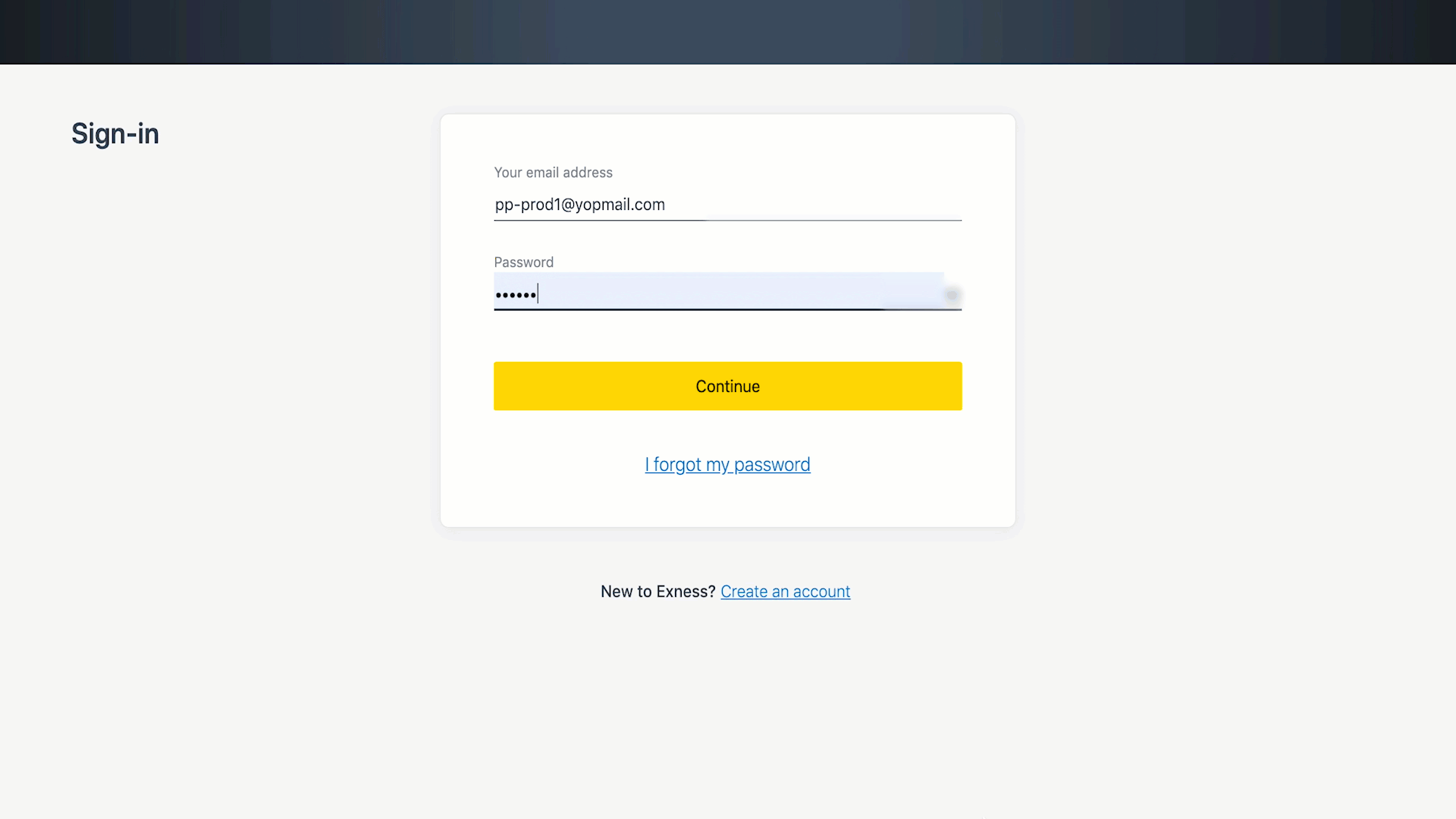
How to request a refund when your credit card has expired
If your credit card has expired and you have been issued a new card linked to the same bank account, the refund process is straightforward. You can request a refund in the usual way.
- Go to the Withdrawal in the Personal Information area and select the card.
- Select a transaction using an expired card.
- Proceed with the withdrawal process.
If your account is closed and your expired card and bank account cannot be linked, you will need to contact Customer Support and provide proof of this. Next, we’ll show you how to request a refund using other electronic payment systems.
If your card is lost, stolen, or can no longer be used for withdrawals, please contact our customer support team with proof of your lost/stolen card situation. We can assist you with withdrawals if the required account verification is fully completed.
Log in to EXNESS Client Portal
How to withdraw profits via credit/debit card
First, after all deposits are refunded, you can withdraw your profits. The minimum amount you can withdraw with your card is 6 USD, and the maximum amount is up to 10,000 USD per transaction.
To withdraw:
- Select Credit Card in the Withdrawal section of the Privacy area.
- Select an account number.
- Select the card and currency you want to withdraw from, and the amount you want to withdraw (account currency). Please provide details such as a residential address, city, state, and zip code.
- The transaction summary is displayed on the screen. Enter the verification code sent by email or SMS (depending on your privacy area security type). Click Confirm Withdrawal.
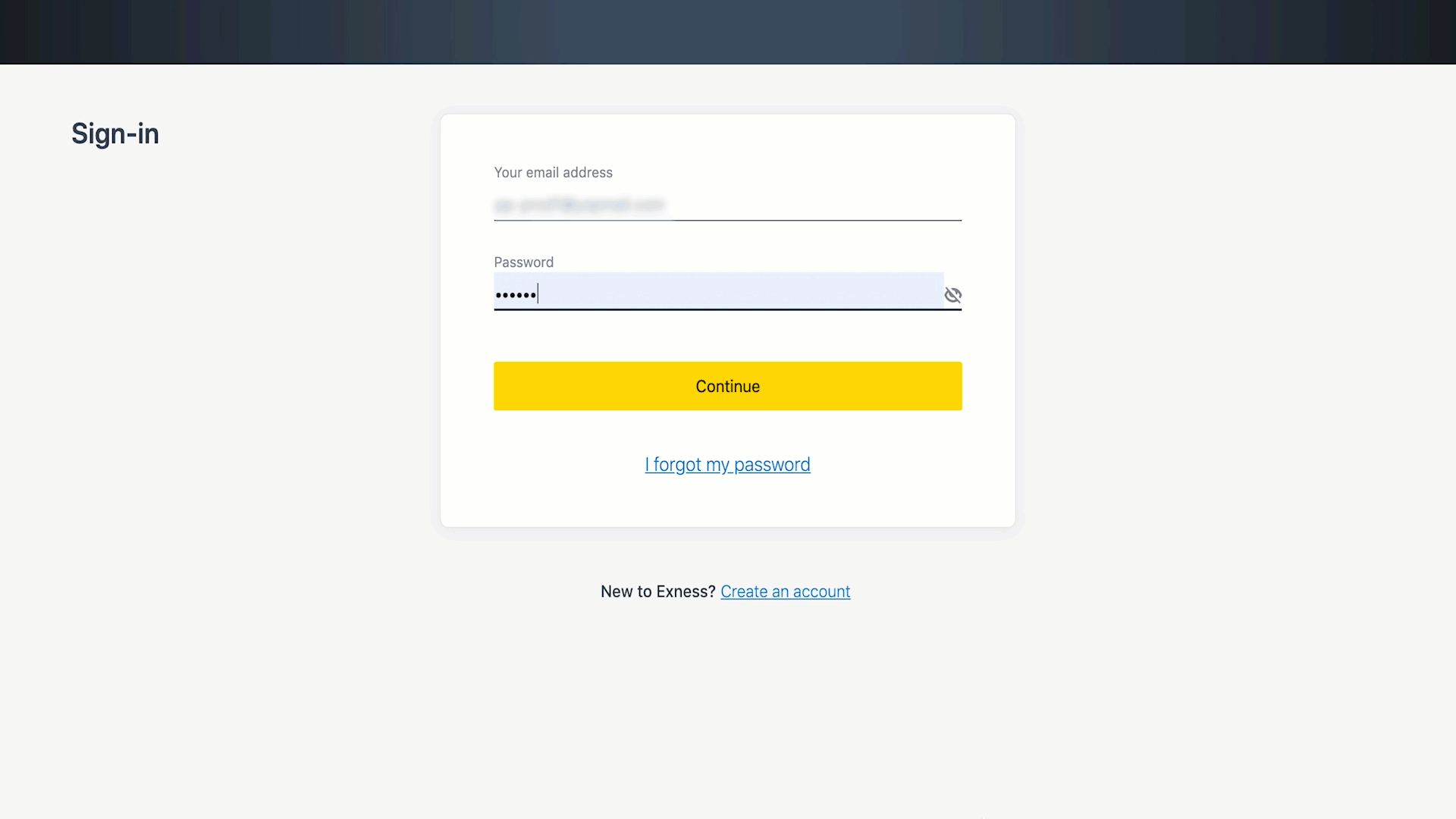
It usually takes 3 to 5 business days for the refund amount to be transferred to your account, and there is no fee.
Revenue withdrawal can take from 1 minute to 7 business days and there is no fee.
Please check EXNESS official website or contact the customer support with regard to the latest information and more accurate details.
EXNESS official website is here.
Please click "Introduction of EXNESS", if you want to know the details and the company information of EXNESS.




 IronFX
IronFX

FXGT Broker Review: A Leader in High Leverage Forex and Cryptocurrency Trading
Comment by whatisgoingonTRUMP
February 17, 2025
Trump’s team holds 80% of the $TRUMP token supply, giving them the power to influence prices and put investors at risk. A crypto controlled by one group? Doesn’t seem very decen...