How to access XM MT4 Web Trader? Table of Contents
Why is XM MT4 WebTrader better?
XM MT4 WebTrader is accessible without downloads – PC and macOS.
The main features of XM MT4 WebTrader include:
- One-click trading;
- Selection of periods in the history tab;
- Active orders visible on the chart;
- Requests for “Close by” and “Close by multiple” orders;
- Editable properties of graphic objects;
All you have to do is enter your XM client username and password, select a trading server, and click the login button.
After successfully accessing and connecting to the selected server, you will have immediate access to your account.
How to Access XM MT4 WebTrader?
- Access the terminal by clicking here.
- Enter your real or demo account login details.
Without having to download anything, you can use the full potential of XM’s WebTrader MT4 for instant online trading on both demo and real trading accounts.
The full trading functionality of XM WebTrader is based on its compatibility with MetaTrader 4.
This enables one-click trading to open and close trades, set entry stops and limits, place direct orders, set and edit limits and stop loss, and the use of graphics.
Please check XM official website or contact the customer support with regard to the latest information and more accurate details.
XM official website is here.
Please click "Introduction of XM", if you want to know the details and the company information of XM.




 IronFX
IronFX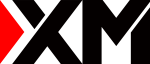

FXGT Broker Review: A Leader in High Leverage Forex and Cryptocurrency Trading
Comment by whatisgoingonTRUMP
February 17, 2025
Trump’s team holds 80% of the $TRUMP token supply, giving them the power to influence prices and put investors at risk. A crypto controlled by one group? Doesn’t seem very decen...