How to install XM MT5 on Mac
You need an MT5 trading account to start trading on the MT5 platform. You cannot trade on the MT5 platform with your existing MT4 account. Click here to open an MT5 account.
- Open MetaTrader5.dmg and follow the installation instructions
- Go to the application folder and open the MetaTrader 5 app
- Right-click on “Account” in the navigator and select “Apply for Demo Account”
- Enter “XM Trading” and click “Find a Securities Company”
- To find out which server you want to log in to, please check your account opening email or “My Account Overview” on your membership page
- Click Next and select “Connect with an existing trading account”
- Enter your login and password
- Select the server where your account is registered from the drop-down menu
- Click Finish
How to add expert advisor / indicator to MT5 for Mac and how to access log files?
- In the Finder on your Mac, select Go> Go to Folder
- Copy and paste the following path and
- Replace “my-user” with your Mac username: / Users / my-user / Library / Application Support / MetaTrader 5 / Bottles / metatrader5 / drive_c / Program Files / MetaTrader 5
- Install Expert Advisor in MQL5 / Experts folder, restart MetaTrader 5 and make your application aware of EA
- Install the indicator in the MQL5 / Indicators folder, restart MetaTrader 5 and let the application recognize the indicator
- Find the log file under the log folder
The MT5 platform allows you to trade all financial products offered by XMTrading, including stock indexes, Forex, precious metals and energy.
Why XM MT5 MAC version is great?
Fully compatible with all macOS, including Big Sur, without the need for Boot Camp or Parallels Desktop. MT5 for Mac offers a wealth of features for trading in the global market without requotes or refusals.
- Over 55 stocks including stock index, FX, precious metals and energy
- Full MT5 account features
- Compatible with all transaction order types
- Built-in market analysis tool
- Fully equipped with EA function
- Trading with the narrowest 0 pip spread
- One-click trading
- Microlot account
- Hedgeable
XMTrading customers who have an MT4 account can open an additional MT5 account from the membership page without having to resubmit the activation documents. New customers are required to submit all required validation documents (identification card and address verification documents).
Open XM’s Forex Trading Account
Please check XM official website or contact the customer support with regard to the latest information and more accurate details.
XM official website is here.
Please click "Introduction of XM", if you want to know the details and the company information of XM.




 IronFX
IronFX
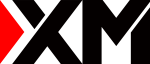

FXGT Broker Review: A Leader in High Leverage Forex and Cryptocurrency Trading
Comment by whatisgoingonTRUMP
February 17, 2025
Trump’s team holds 80% of the $TRUMP token supply, giving them the power to influence prices and put investors at risk. A crypto controlled by one group? Doesn’t seem very decen...