Features of XMTrading Zero account
XM’s new account type, XM Trading Zero, features XM Trading’s requote-free enforcement policy, as well as very narrow spreads with the narrowest zero pips.
Customers can open an XM Trading Zero account in USD, JPY or EUR base currencies with leverage up to 500:1, with over 55 currency pairs, Gold and Silver MT4 for Windows, Mac, iPhone, iPad and Android.
And you can trade on MT5.
- 0 Narrowest spread from pips
- Leverage up to 500:1
- Available in MT4 and MT5
- 1 click trade
- VPS
- No deposit / withdrawal fees
Leverage of all currency pairs including CHF on MT4 and MT5 platforms is up to 1: 400 for all account types.
You can open an XM Trading Zero account in USD, EUR or JPY.
The XMTrading Loyalty Program is only available for Micro and Standard accounts.
Fee calculation example (XM Trading Zero account only)
The XMTrading Zero account fee is $ 5 for $ 100,000 transactions.
The MT4 platform fee will be deducted from your account for the round trip (ordering and settlement) at the time of ordering the transaction.
MT5 platform fees will be deducted from your account at the time of transaction ordering and settlement.
Example 1
If you have 3 lots of “buy” positions in the USD / JPY currency pair, the trading volume is 300,000 USD. For every $ 100,000 transaction, you will be charged $ 5 for each position order and settlement, so the fee for this transaction will be 2 x (5 x 300,000 / 100,000) = $ 30. The fee will be deducted from your account for the round trip (ordering and settlement) at the time of ordering the transaction.
Example 2
If you have 2 lots of “buy” positions in EUR / USD, the trading volume is 200,000 EUR, which is equivalent to 220,000 USD if the exchange rate of EUR / USD is 1.10,000. For every $ 100,000 transaction, you will be charged $ 5 for each position order and settlement, so the fee for this transaction will be 2 x (5 x 220,000 / 100,000) = $ 22. The fee will be deducted from your account for the round trip (ordering and settlement) at the time of ordering the transaction.
XM Mobile App for iPhone, Samsung, Huawei or any devices
Use all functions of the XM website through your smartphone.
The convenient and user-friendly interface allows you to use any function and operation anytime, anywhere.
Opening an account, managing withdrawals, reading analysis, processing verification-all these steps can be completed on your mobile phone.
- USE MULTIPLE OPTIONS ON YOUR PHONE
- You can use all the functions and features of the XM’s website.
- MANAGE ACCOUNT
- Open real and simulated MT4/MT5 accounts, change the leverage or change the account password, check the balance, net asset value and margin.
- DEPOSITS AND WITHDRAWALS
- Use all available payment methods to complete deposits and withdrawals in minutes.
- GET EXTRA BENEFITS
- Register for a new competition here or use a promo code.
- USE THE FULL FUNCTIONALITY OF THE WEBSITE
- Check the contract specification, read news and analysis, choose a partner plan and become XM’s partner, find answers to your questions in the FAQ section, and more features. The entire website is in your hands.
You can use MT4 and MT5 for Windows, Mac, iPhone, iPad and Android devices.
Zero accounts can only be traded with a symbol with a “.” (Dot) after the currency pair. Example) USDJPY. In MT4 for PC, you can display all symbols by right-clicking on the platform quote display window and selecting “Show All”. The chart should also display the one with the correct symbol.
Note that XM Trading Zero account type may not be available for traders in some regions. To find out if you are eligible for the promotion, go to XM’s Official Website and go to the registration page.
To open a trading account with XM, go to the registration page of XM.
Please check XM official website or contact the customer support with regard to the latest information and more accurate details.
XM official website is here.
Please click "Introduction of XM", if you want to know the details and the company information of XM.

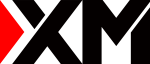
 IronFX
IronFX
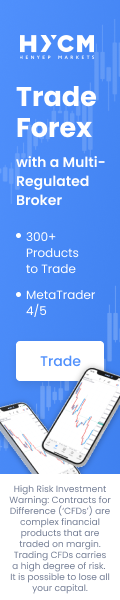
Comment by Diletta
March 26, 2024
Awesome bonuses, good leverage. A few hiccups, but support rocks!