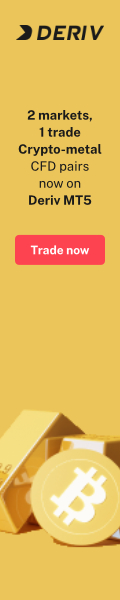If you wish to liquidate your trade during the weekend time, you will not be able to liquidate until the market resumes.
Click on the following link to check the Forex trading times and find out when is the best time to close your trading.
However, due to visual bugs or connectivity issues, trading may actually appear to have been liquidated but not liquidated.
Please close the terminal program completely and run it again to check that trading is still active.
In some cases, you may not have one-click trading enabled. In this case, a confirmation window will appear when trading liquidation.
Even if you activate this feature in the confirmation window, your order will not be liquidated immediately.
After activating the feature, you will need to close your trading again.
If you are still having issues with your trading liquidation, please have the necessary information ready and contact Exness’s customer support team and they will help you solve the problem.
Please check EXNESS official website or contact the customer support with regard to the latest information and more accurate details.
EXNESS official website is here.
Please click "Introduction of EXNESS", if you want to know the details and the company information of EXNESS.
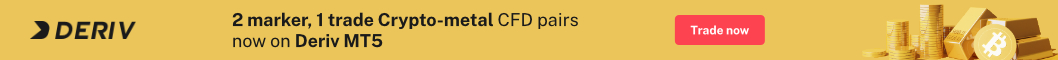
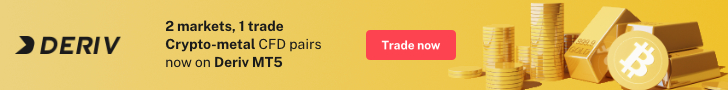
 Deriv
Deriv  AdroFX
AdroFX