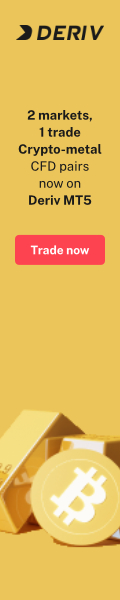To close a portion of an order from the PC terminal program or Metatrader WebTerminal, follow these steps:
- On the Trade tab, double-click an order to open the order window.
- Modify as many orders as you want to close. For example, if you order 3 lots and want to liquidate 2 lots, you can change the order quantity to 2 lots.
- To close your trading, click on the yellow Close icon under the Sell/Buy option.
If you are using Metatrader MT4 or MT5 application, please follow these steps:
- On the Trade tab, long press an order to open the options. Press Close.
- Modify as much as you want to close the trading volume.
- Finally, click Close to complete the operation.
The remaining lot will be registered as a new order and will be displayed on the Trade tab and can be liquidated at any time.
The order is closed at the current market price.
Please check EXNESS official website or contact the customer support with regard to the latest information and more accurate details.
EXNESS official website is here.
Please click "Introduction of EXNESS", if you want to know the details and the company information of EXNESS.
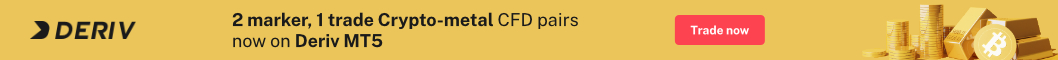
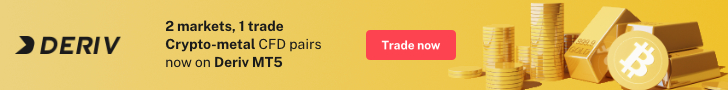
 Deriv
Deriv  AdroFX
AdroFX