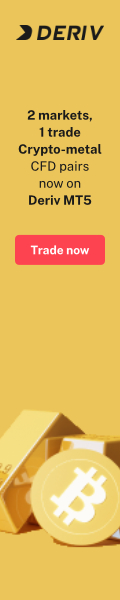This can happen due to the following reasons. Check out the tips below for troubleshooting.
1. Choosing the wrong limit order type
Choose the correct limit order type and be aware of how the input steps work. Brief instructions are as follows:
- Buy Stop must be entered higher than the market price.
- The Buy Limit must be entered below the market price.
- Sell Stop should be entered below the market price.
- Sell Limit must be entered higher than the market price.
2. Stop Loss or the Wrong Path to Take Profit
Depending on the order type you choose, make sure your Stop Loss and Take-Profit levels are on the right track.
- For buy orders, stop loss should be set lower than the market price, and profit-taking should be set higher than the market price.
For a sell order, the stop loss should be set higher than the market price, and take profit should be set lower than the market price.
3. No stop level observed
When setting the entry and exit points of a limit order, be sure to observe the stop level/current spread.
Please check EXNESS official website or contact the customer support with regard to the latest information and more accurate details.
EXNESS official website is here.
Please click "Introduction of EXNESS", if you want to know the details and the company information of EXNESS.
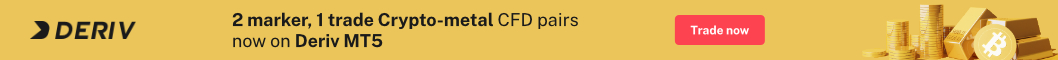
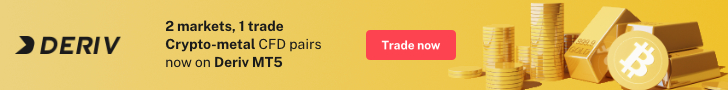
 Deriv
Deriv  AdroFX
AdroFX