MT4 and cTrader. Table of Contents
- TopFX cTrader - ECN trading platform
- Use cTrader Copy for copy trading
- Merits of Copy Traders
- Merits of Strategy Providers
- Use cTrader Automate to automate trading
- Trading Central platform built-in trading signals
- cTrader FIX API has ultra-low latency
- cTrader Mobile App to trade anytime anywhere
- How to open TopFX cTrader account?
- TopFX MetaTrader 4 (MT4) - All time popular platform
- MT4 (mobile phone and tablet version)
- Utilize MQL tools for advanced trading
- How to start trading on TopFX MT4?
- Why choose TopFX cTrader?
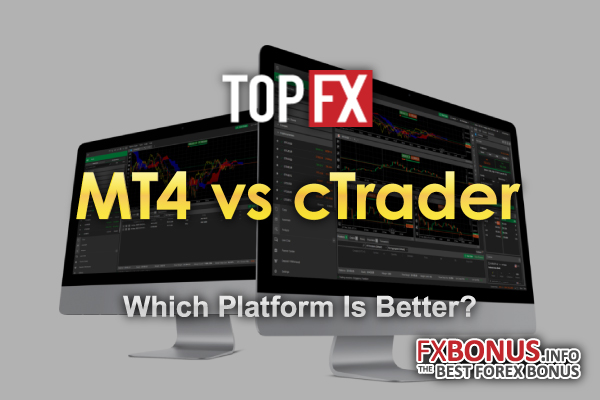
TopFX offers both MT4 and cTrader trading platforms for investors.
As a trader, you may be having a hard time choosing a platform when both platforms are very much popular in the market.
In this article, we will show you the main advantages and features of cTrader and MT4 trading platforms.
TopFX cTrader – ECN trading platform
Revolutionary trading platform, providing 5 operation modes.
Choose TopFX cTrader, you can use its stable and reliable system, advanced technical analysis tools to carry out transactions, and can also
combine different trading methods through a single interface.
As a manual trader, you need a stable and reliable platform that not only should have a user-friendly
interface, need to have advanced market analysis and risk management tools.
cTrader features include:
- Unlimited number of watch lists can be set up, and the list can be split and moved freely in the work area;
- Provide detailed product code descriptions and push market sentiment data in real-time;
- Provides a variety of chart types to choose from, including candlestick chart, histogram, HLC price chart, line chart, average candlestick chart, dot matrix chart, brick chart and other charts;
- 54 time frames, ranging from one minute to one month;
- Provide practical information on order volume, including points, commission cost and required margin;
- More than 70 technical analysis indicators, line charts and oscillators;
- Advanced Take Profit/Stop Loss;
- Drag and drop chart trading;
- One-click transaction.
Use cTrader Copy for copy trading
Whether you want to copy a successful trading strategy from other traders, or share
your strategy with others for additional income, cTrader Copy is an excellent choice.
Merits of Copy Traders
- Rank all strategies based on trading performance. The results can be further filtered according to the strategy period and the return on investment.
- You can easily start or stop copy transactions with a single click of a button.
- When you continue to copy the strategy, you can easily modify the amount of funds allocated to a specific strategy.
- Access to detailed report data of all open and closed positions.
Merits of Strategy Providers
- You can start sharing your strategy right away, without signing an agreement or meeting special requirements.
- Three types of tariffs are charged: performance fees, transaction volume fees, and management fees.
- Set the minimum investment amount to get tangible trading returns.
Use cTrader Automate to automate trading
cBot is a trading robot dedicated to cTrader. Enabling this type of function enables transactions to be carried out in a more objective manner, thereby eliminating human operation errors.
- Choose the one you like from a variety of cBot, including trend, interval or strategy.
- After loading the trading robot or indicator, just click “Start” to start trading.
- If you are already using the EA tool of MT4, you can easily convert it to cBot using additional software.
- Write your own scripts for your trading robots and indicators, and implement tool optimization through backtesting.
Try cTrader’s Automated Trading with TopFX
Trading Central platform built-in trading signals
Trading signals can open up a shortcut for you when you make trading decisions. The Trading Central platform has built-in trading signals to follow up such highly operational trading suggestions, which can greatly save time and energy.
- Use stacked charts to view all take profit and stop-loss targets.
- After selecting the product code, just click the button to follow up the “buy” or “sell” transaction recommendations.
- Use recommendations that have been repeatedly verified by trading experts to confirm your own investment analysis.
Get access to the Trading Central
cTrader FIX API has ultra-low latency
cTrader’s FIX API has ultra-low latency and powerful performance, making it an ideal choice for high-frequency traders, professional traders and institutional traders.
- Thanks to the unified agreement, its installation speed is also very fast.
- Can greatly reduce transaction execution delays.
- A large amount of information can be transmitted almost instantly.
- Easily integrate a proprietary algorithmic trading system.
cTrader Mobile App to trade anytime anywhere
Use TopFx cTrader application, you can in your trading on mobile phones and tablets.
As more and more traders prefer to use more than one device to place orders and monitor trading items, mobile trading is becoming increasingly popular.
The TopFX cTrader mobile application can provide you with everything you need to enjoy an excellent user experience on the move that is the same as the desktop & web platforms. The app is compatible with both Android and iOS systems and has multiple functions such as responsive charts, comprehensive information about available assets, and a complete history of executed transactions.
Download TopFX cTrader Mobile App
How to open TopFX cTrader account?
- According to your requirements, open a real or simulated account.
- Go to the “Download” section in the workspace.
- Choose your preferred version of cTrader, and then click “Download” or select “cTrader Web” to use on your browser.
- Run the file to complete the installation.
- Use the login name TopFX emailed to you to log in and connect to the platform.
TopFX MetaTrader 4 (MT4) – All time popular platform
Trade on the most popular platform in the world.
TopFX’s MT4 platform has a user-friendly interface and allows custom operations, providing you with various tools
to achieve a seamless trading experience.
The main functions of TopFX MT4 includes:
- Trading foreign exchange, indices, energy and precious metals;
- Interactive chart;
- 9 time frames;
- Pre-installed more than 30 technical analysis indicators;
- Easily customize your preferred deal settings;
- One-click transaction;
- EA automatic trading;
- Copy transactions through PAMM account operations;
- Trading Central trading signals;
- Ability to create trading robots and custom indicators by yourself using MQL4;
- Support multiple languages.
MT4 (mobile phone and tablet version)
MT4 mobile app for Android and iOS systems enables the application can easily deal anywhere. MT4 has 3 chart types, 9 time frames, 24 analysis objects and detailed transaction history data. You can create the same order types as the desktop version, and you can fully manage your trading account when you are out.
To start trading using the MT4 mobile app, you must:
- Go to Play or Apple store to download the MetaTrader 4 application.
- Then install the application. If you want to connect to your real account, please search for TopFX Live Server. If you only have a demo account, please choose TopFX Demo Server.
- Please enter the login details that TopFX sent by email when you registered on the platform
- Congratulations! You are now connected and can view real-time quotes.
Utilize MQL tools for advanced trading
Open a real account, you can get it for free.
- TopFX has reasonably planned 250 indicators, tool panels, EAs and other functions for TopFX’s clients in the configuration file, so that even inexperienced novice traders can easily get started;
- Price Action Trading Act;
- Percentage Analysis;
- Volatility Research;
- Fibonacci Research;
- Algorithm.
In order to quickly browse the platform and identify potential trading opportunities, MQL4 can be a useful tool.
With MQL4, you can make objective trading decisions based on the specified data set.
Improve overall transaction performance with MQL4 on TopFX MT4 today.
How to start trading on TopFX MT4?
Follow the 5 simple steps below to easily start trading via MT4:
- According to your requirements, open a real or simulated account.
- Go to the “Download” section of the workspace and select “MetaTrader 4 (Desktop Version)”.
- Run the file to complete the installation.
- Use the login information TopFX emailed to you to connect to the platform.
- Congratulations! You are now connected to the TopFX MT4 server and can view real-time quotes.
Why choose TopFX cTrader?
- Ultra high reliability
- 100% normal operation in the past 7 years.
- Lightning order execution
- Internal processing time is only 3 milliseconds.
- Very suitable for novice traders
- Provide a lot of practical information to help you understand your exposure level.
- Advanced trading tools
- More chart types, time frames and risk management tools.
- Mobile applications are extremely powerful
- The application system is stable, feature-rich and user-friendly (applicable to Android and iOS systems).
Please check TopFX official website or contact the customer support with regard to the latest information and more accurate details.
Please click "Introduction of TopFX", if you want to know the details and the company information of TopFX.

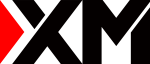
 IronFX
IronFX

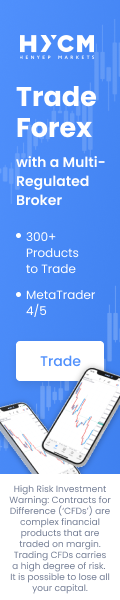
Comment by Diletta
March 26, 2024
Awesome bonuses, good leverage. A few hiccups, but support rocks!