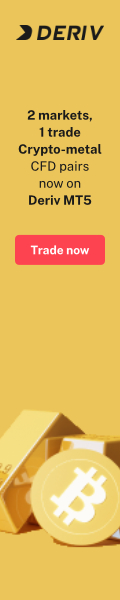How to open Tradeview's Forex trading account? Table of Contents
- How to open Tradeview's Forex trading account?
- Trading Forex - Things you should know
- Demo Account with Virtual Funds for Beginners
- Types of Tradeview's trading platforms
- Tradeview MetaTrader 4 (MT4)
- Tradeview MetaTrader5 (MT5)
- Tradeview cTrader
- Tradeview Currenex
- Is it safe to invest with Tradeview?
- Tradeview Corporate Culture

How to open Tradeview’s Forex trading account?
At Tradeview Forex opening a live account can be completed in minutes.
Tradeview provides security and privacy when your personal information is transmitted online, using the most up-to-date encryption methods, authentication procedures, network-level security practices, and periodic application security reviews when you open a new trading account.
- Go to Tradeview’s Official Website
- Click on “Real Account” button to go to the regsitration page;
- Fill in the online form and submit;
- Receive login ID and password from Tradeview;
- Log in to Tradeview’s Official Website;
- Make a deposit and download Tradeview’s trading platform (MT4, MT5, ctrader or Currenex);
- Start trading Forex, Futures and Stocks with Tradeview.
Tradeview has partnered with over 50 different banks and prime liquidity providers to deliver access to competitive pricing via a BBO (Best Bid/Best Offer) system.
You can trade in real-time and learn how to analyze the markets using technical indicators without risking your money.
Copy-trading with Signals’ subscriptions and Expert Advisors is also available.
Go to Tradeview’s Registration Page
Trading Forex – Things you should know
Trading foreign currencies is a challenging and potentially profitable opportunity for educated and experienced investors; however, before deciding to trade forex, you should carefully consider your investment objectives, level of experience and risk appetite.
Most importantly, do not invest money you cannot afford to lose.
There is considerable exposure to risk when trading foreign currencies.
Any transaction with currencies involves risks including, but not limited to, the potential for changing political and/or economic conditions that may substantially affect the price or liquidity of a currency.
Moreover, the leveraged nature of forex trading means that any market movement will have an equally proportional effect on your deposited funds.
This may work against you as well as for you.
The possibility exists that you could sustain a total loss of initial margin funds and be required to deposit additional funds to maintain your position.
If you fail to meet any margin call within the time prescribed, your position will be liquidated and you will be responsible for any resulting losses.
Learn how to trade with Tradeview
Demo Account with Virtual Funds for Beginners
At the lowest point of difference between the cost of the Tradeview platform to race, enjoy the experience!
Tradeview’s most advanced trading platform is designed for seeking the advantages of active traders and design.
Tradeview provides a front-end trading system with complete back-end support and a trading center.
These top platforms include complete solutions for online foreign exchange transactions, as well as the industry’s most in-depth ECN platform.
Tradeview provides a variety of trading platforms:
- MT4 (MetaTrader4)
- MT5 (MetaTrader5)
- cTrader
- Currenex
Access Tradeview’s quality brokerage, personalized customer service, and flexibility from the leading platforms on the market.
Demo accounts allow you to use test strategies in operations and have the same functionality as real ones.
- Multi-Account Administrator
- Tradeview’s MAM plugin is a reliable, effective, fast and simple addition to the MetaTrader 4 system.
- Tradeview Drawdown Controller
- Tradeview’s Drawdown controller allows the trader to determine a set maximum loss.
- MyFXBook Autotrade – Social Trading
- Build the latest trading portfolio made by the best live trading accounts and easily copy trades to your MT4 Tradeview account!
- MetaTrader Expert Advisor
- An automated trading system (MTS, Forex Robot, EA) written in MetaQuotes Language 4 (MQL4) linked to a MetaTrader 4 chart.
- Mobile Trading
- One of the most popular trading platforms, MetaTrader 4, is now available on your Android, iPad or iPhone for free.
Types of Tradeview’s trading platforms
Tradeview has 4 types of trading platforms prepared for its traders.
The available trading platforms are MT4, MT5, cTrader and Currenex.
All of the above trading platforms are very popular Forex tools in the world.
Do you want to know which Tradeview’s trading platform suits your style the best?
1. Tradeview MetaTrader 4 (MT4)
Main features of Tradeview’s MetaTrader 4 (MT4) are:
- Programmatic trading system.
- Any trader can design and back-test his own style of a trading strategy in Tradeview’s programmatic trading system.
- All-round, well-mapping tools.
- MT4 provides a full range of drawing tools Users can customize individualized K-line charts as trading analysis tools.
- Multilingual support.
- MT4 client can display multiple languages, bundles its multilingual program contains all the program interface can be translated into any language.
Find out more about Tradeview MT4
2. Tradeview MetaTrader 5 (MT5)
Main features of Tradeview’s MetaTrader 5 (MT5) are:
- Built-in MetaTrader Market.
- Purchase or rent trading robots, technical indicators, scripts and other applications for financial trading.
- FX signals and copy trading.
- MetaTrader 5 allows you to copy deals of successful traders or share signals with others.
- Strategy Tester.
- Trading robot testing and optimization modes supported by the built-in strategy tester (Multi-Threaded).
Find out more about Tradeview MT5
3. Tradeview cTrader
Main features of Tradeview’s cTrader are:
- Customizable Charts.
- cTrader charting is full of features to suit the needs of any and all traders.
- Level two Pricing.
- Access to a depth of market that shows full range of executable prices that are streamed directly from Tradeview’s liquidity providers.
- Fast Entry and Execution.
- cTrader supports multiple order processing so if you’re entering several trades at once, there is no order queue.
Find out more about Tradeview cTrader
4. Tradeview Currenex
Main features of Tradeview’s Currenex are:
- Multiple Order Types.
- Multiple order types provide traders with complete control of order timing and execution.
- Execution based on positions.
- Execution based on positions, which enables traders to make informed decisions based on account information.
- Reliability of its technology.
- A very simple and user-friendly interface is combined with a fast, advanced and complex technology running in the background..
Find out more about Tradeview Currenex
Tradeview MetaTrader 4 (MT4)
- Forex, Gold, Oil, Stocks, Indices;
- From 0.0 in EUR / USD;
- Wholesale rates.
Tradeview covers all brokerage and trading activities for all markets.
Daily Investors, Swing Investors and Position Investors can take advantage of Tradeview’s wholesale rates when they select Tradeview’s variable spread option.
Metatrader 4 ( MT4 ) has been created by Traders to provide real-time trading and technical analysis.
The platform provides a wide range of features for Tradeview’s traders, including various execution technologies, an unlimited number of charts, a large number of technical indicators and line studies, indicators, custom scripts and more.
Beginning brokers and traders find Tradeview FX very convenient and effective.
- 1. TVF iPad / iPhone MT4 (FX & CFD)
- One of the most popular Forex trading platforms, MetaTrader 4, is now available on your iPad or iPhone for free.
Trade currencies with Tradeview. With this application, you can monitor your account, trade in the financial markets and use 30 technical market analysis indicators. - 2. TVF Android MT4 (CFD)
- All Android users can trade, analyze the market using charts, view quotes 24 hours a day, and examine the history of bids made without giving up on their favorite MetaTrader 4 platform. By downloading MetaTrader 4 for Android you get a comfortable and reliable working tool that will always be with traders. The application has native Android support!
Why traders choose Tradeview MT4?
From the MT4 platform, traders have the ability to develop their own strategies through our Expert Advisors and test these strategies:
- Expert Advisor
- Within the MT4 trading platform, traders have the possibility to develop their own strategies as well as through the strategies of Tradeview’s expert advisors and backtests.
- Comprehensive graphics package
- The comprehensive graphics package allows customizing the graphical interface to personal requirements and provides a wide range of analysis tools.
- Multilanguage Support
- MetaTrader 4 supports different languages, and a multilanguage module is included in the distribution packages. It provides the translation of all the program’s interfaces in any language.
- Multilanguage Package
- With the help of the multilanguage package, you can create any language and integrate it into the program. This feature allows MetaTrader 4 to be closer to the end user in any country in the world.
- Web services integration
- To provide traders with higher quality services, the system supports the integration of web services (www, wap). This feature allows the publication of real-time quotes and charts on your site, pivot tables that contain the results of the day and much more.
- System flexibility
- The platform has a wide range of customizable functions. You can set all the parameters of a trading session with the detailed properties.
Go to Tradeview’s Official Website
Tradeview MetaTrader5 (MT5)
A powerful platform for currency exchanges and markets.
MetaTrader 5 is a multi-asset platform that allows you to trade Forex, Stocks, Futures and CFDs.
It offers superior tools for comprehensive price analysis, use of trading algorithm applications (trading, robots, Expert Advisor) and copy trading.
MetaTrader 5 is the best choice for modern traders.
- Built-in MetaTrader Market – the best place to buy or rent a trading robot or technical indicator.
- Subscribe to a successful trader’s signal and your platform will automatically trade for you!
- Trade in financial markets 24/5 from your smartphone or tablet.
- Order trading robots and technical indicators from experienced developers for a reasonable fee.
Successful trading in financial markets starts with a comfortable and multifunctional trading platform.
By choosing the most convenient way from a variety of options, you can trade 24 hours a day!
On TVF Web Terminal MT5, you can analyze quotes of financial instruments, carry out commercial operations and access the history of your operations from any computer or laptop with Windows, macOS, or Linux.
TVF Web Terminal MT5 allows you to place backorders, submit trade orders with one click from Market Depth.
You can perform comprehensive market analysis using 30 technical indicators and 24 graphical objects on TVF Web Terminal MT5.
Tradeview cTrader
Tradeview’s cTrader is one of the most sophisticated ECN-type platforms on the market.
CTrader charts contain features to suit the needs of any trader.
cTrader provides the ability to use the extensive indicator library published on Tradeview’s website, or you can build your own custom indicators in C #.
By setting customizable templates you can create a particular view of the market.
- cTrader Web
- A version of cTrader web that has the same charts and features as the Windows desktop version. It is accessible from any popular browser , on any operating system, including MacOS.
- cTrader Mobile
- At Tradeview you can trade on the go with mobile cTrader for Android and iOS. It combines in-app notifications, charting features, trading history, and a wealth of important account information.
- cTrader Copy
- The easiest and fastest way to copy the most successful trades . Follow successful strategies or become a Signal Provider easily using an intuitive environment.
Built by traders, for traders, cTrader allows traders to place orders while accessing the full depth of the market. With the combination of Tradeview’s Innovative Liquidity Connector, which guarantees access to more than 50 banks and top liquidity providers, and cTrader’s advanced trading technology, Tradeview was able to create a leading trading environment for a wide range of investors.
Open Tradeview cTrader Account
Why traders choose cTrader platform?
Trading software that provides direct processing execution (STP) for individuals and institutions. The company is one of the few to offer Forex trading software.
cTrader by Spotware gives traders access to advanced charts to help them make better decisions and anticipate currency trading movements.
cTrader combines the best of charts and orders entries for effective, easy, and fast FX trading.
See cTrader’s currency trading software in action on Tradeview’s cTrader landing page or read Tradeview’s help guides.
cTrader is the industry-standard FX platform that helps individuals and institutions participate in the foreign currency exchange market.
cTrader provides full STP access to the forex markets for professional and new traders.
Go to Tradeview’s Official Website
1. cTrader Web
cTrader comes equipped with a web version of the online trading platform.
cTrader Web offers the same functionality for manual trading and charts as the desktop version of the application, allowing users to trade from a variety of devices and operating systems and access from their accounts.
- Web platforms are a critical part of running an online brokerage, which is why cTrader Web is included in the core cTrader package.
- Access on any device.
- All major browsers supported.
Tradeview’s cTrader is one of the most sophisticated ECN-type platforms on the market.
Find out more about cTrader Web
2. cTrader Mobile
Tradeview’s cTrader Mobile Native cTrader apps for trading on iOS and Android devices.
Your traders can access your account from literally anywhere thanks to the cTrader apps for iOS and Android.
Both versions of the app use native Android and iOS layout patterns, layouts, and controls that reduce the learning curve for new users, as the platform is familiar to them.
- Fluid charts
- Symbol Information
- In-app notifications
Find out more about cTrader Mobile
3. cTrader Copy
cTrader Copy was previously known as cMirror, which now works as a flexible trading platform and fully integrated feature of cTrader.
cTrader Copy is a copy trading application that was previously known as cMirror.
cTrader Copy allows traders or investors the opportunity to copy or mirror the trading strategies of professional money managers who already use the cTrader platform.
Tradeview investors will have the opportunity to copy the trading strategies of thousands of different providers on all cTrader brokers around the world.
All cTrader clients have the opportunity to copy the trading signals of others or to become a strategy provider!
Strategy providers have the ability to charge their investors using different methods in cTrader Copy
- Commissions based on volume
- Strategy providers have the ability to charge their investors a commission based on the volume generated by their cTrader account. The volume commission will be added for the opening and closing of positions and will be quoted as a traded basis per million USD.
- Based on Performance
- The most popular method used by most cTrader Copy trading signal providers is a performance-based commission. Signal providers can charge their clients a certain percentage of their investors Return on investment (based on a high watermark).
Find out more about cTrader Copy
Tradeview Currenex
Currenex FX is an all-inclusive trading platform designed by professional traders.
Currenex offers tools for advanced graphics.
In addition to traditional trend analysis, there are 31 additional technical analysis tools and 13 line studies that are the superiors of the charting program.
Find the exact position you want to enter and place the order directly from the graph to save time.
- Various liquidity options with more than 60 banks around the world and participants from each section of the market that actively provide prices every day.
- The world leader in speed, low latency, and real-time market data available to all participants.
- Sophisticated order management, allocation tools and reporting.
- Integration with important treasury tools and accounting systems in the back office.
Currenex is the leading provider of fully integrated, high-performance solutions for clients requiring advanced technology, diverse liquidity, and an environment that offers excellent options for trading in the Forex market.
With its award-winning process flow platform, Currenex caters to different needs of the FX community from fast professional bank traders to retail providers.
Find out more about Tradeview Currenex
Why do traders choose to use Tradeview’s Currenex?
Currenex offers advanced graphics. In addition to traditional trend analysis.
- Customizable charts
- The different types of orders give traders complete control of their orders, timing and execution.
- Position-based execution
- Position-based execution, which allows traders to make decisions based on account information.
- Local currencies
- Ability to support a variety of local currencies.
- Security in your technology
- A very simple and easy to use interface combined with advanced and complex technology running in the background. Multiple resources send pricing information to the system and make backup copies, helping the system run smoothly in the event of technical difficulties.
- Access to multiple resources
- Fast execution, access to liquidity resources, a robust order management system will maximize the results of your Forex trading.
- Features
- Currenex is a professional trading solution that offers speed, low costs and secure electronic access, helping to reduce risk.
Go to Tradeview’s Official Website
Is it safe to invest with Tradeview?
You can rest assured to choose Tradeview, Tradeview’s dedicated team will ensure the safety of your account funds and deposits through due diligence and protective measures.
Seven main reasons why customers experience the highest security and reliability when trading with Tradeview:
1. Top bank account
Client funds are stored in segregated accounts with Tier 1 banks through global custody services
2. Client funds isolation
Tradeview provides segregated and independent customer accounts to ensure that customer funds are always completely isolated from Tradeview’s funds.
The platform establishes customer accounts based on exclusive codes to ensure that it is only used for customer funds.
All client funds deposited in Tradeview follow Tradeview’s strict policies and procedures and are monitored and reviewed by Tradeview’s internal and external audit institutions.
3. Risk Management
Tradeview provides an automated risk management system through Tradeview’s trading platform to ensure that Tradeview’s customer account balances will never become negative.
This measure is taken to protect Tradeview’s clients from the risks caused by trading leverage, especially in turbulent markets.
Tradeview’s technology tracks the balances, positions, profit and loss and margin levels of all account holders in real-time.
If the customer’s account is at risk of a negative balance due to a decline in the value of the trading position and reaching the minimum margin threshold, the real-time margin monitoring function of the back-end system will automatically close the open position.
4. Safe and reliable deposit method
I know the importance of convenience and flexibility to Tradeview’s partners and customers.
Tradeview accepts and supports multiple methods of depositing funds:
5. Strong data security measures
Data security is very important to Tradeview.
Tradeview’s system uses industry-standard products and specifications.
Tradeview has strict policies and procedures, and only a few employees in each department have access to customer data.
The security of Tradeview’s data center is handled by security personnel 24 hours a day, 7 days a week.
Tradeview has established a business continuity process to prepare and maintain business continuity plans and procedures designed to ensure the security of Tradeview’s infrastructure and hardware systems.
In order to ensure the smooth progress of customer transactions and timely repair of short-term failures, Tradeview has a server that can automatically back up transaction data, a system for customer data and trade orders.
Tradeview will regularly test the data repair system to verify its effectiveness.
According to Tradeview’s business needs and infrastructure updates, the system will be revised or updated regularly.
Go to Tradeview’s Official Website
Tradeview Corporate Culture
The corporate culture of Tradeview is to cultivate talents and reward employees for their hard work and achieve success together.
The Tradeview team cooperates with the company’s agents and sales teams at all levels to make collaborative investments.
In addition, Tradeview is not just a brokerage service, Tradeview is constantly striving to maintain and improve the relationship with Tradeview’s customers, provide excellent support and Tradeview’s top products and services.
At Tradeview, they are truly committed to enhancing the capabilities of Tradeview’s employees, customers and partners.
Tradeview’s employees work hard and thrive in a strict entrepreneurial environment. Tradeview hires team partners to not only provide employees with tools and support but also provide them with the excellent products and services they need to succeed.
Tradeview’s management implements the mission of the entire company from top to bottom, that is, only hire and train the most professional and dedicated team members, and work together to develop together.
With the development of Tradeview Securities (Tradeview), Tradeview has found that the company culture and mission have become more and more important, and hereby clearly state the values of Tradeview:
- Every day working harder than the day before;
- Target planning and competition within the company;
- Empower yourself;
- Rejuvenate every day;
- Hardworking team spirit;
- Strive to build a loyal Tradeview fan base;
- Build a positive team spirit;
- Develop together in a superior entrepreneurial environment;
- Abandon ridiculous sponsorship and commercial advertising, customers are the real beneficiaries;
- Start small and accumulate;
- Provide professional value to professional traders;
- Team spirit.
Please check Tradeview Forex official website or contact the customer support with regard to the latest information and more accurate details.
Please click "Introduction of Tradeview Forex", if you want to know the details and the company information of Tradeview Forex.
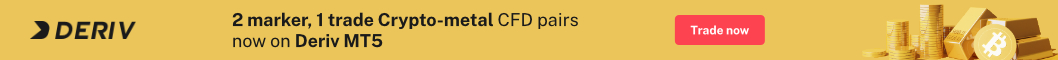
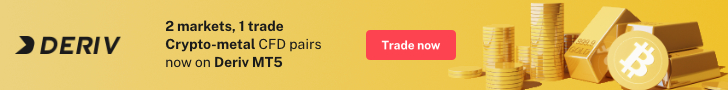
 Deriv
Deriv  AdroFX
AdroFX