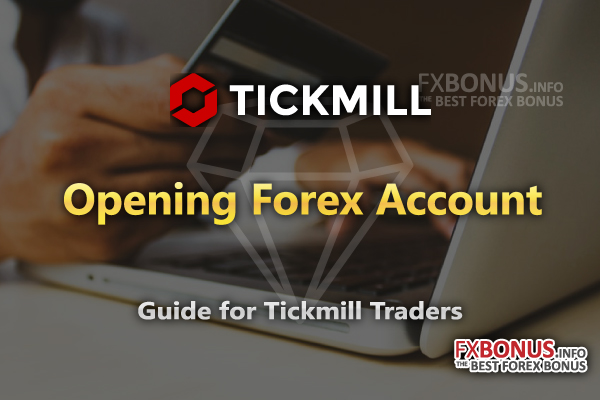
How to open Tickmill FX Account?
- Click here to go to Tickmill’s Official Website;
- Go to the account opening page;
- Complete the account opening procedures;
- Receive login credentials from Tickmill;
- Log in to Tickmill’s client portal;
- Make a deposit and start trading on Tickmill’s trading platforms.
With Tickmill, you can open trading accounts for free within a few minutes.
By opening an account with Tickmill, you can invest in the following financial markets.
- Foreign exchange
- Seize the opportunity to trade 62 currency pairs (including major currencies, auxiliary currencies and foreign currencies) with ultra-low spreads and fast execution.
- Stock index
- Access to major international stock indexes and crude oil, no handling fees, no requotes, and no hidden markups.
- Precious Metals
- Speculate on the price movements of gold and silver against the U.S. dollar and expand your trading portfolio.
- Bonds
- Use the inverse correlation between interest rates and bond prices, and use the stability of national debt.
For more information about Tickmill, please go to the official website from below.
Comparison of Tickmill’s all account types
Explore Tickmill’s various accounts suitable for the needs of different types of traders.
Regardless of your level of trading experience, or your trading style, Tickmill has the service you want!
Choose your preferred trading account type to get started.
| Account Types | Pro | Classic | VIP |
|---|---|---|---|
| Required Minimum Deposit Amount | $100 | $100 | $5000 |
| Account Base Currencies | USD, EUR, GBP | USD, EUR, GBP | USD, EUR, GBP |
| Maximum Leverage | 1:500 | 1:500 | 1:500 |
| Minimum FX Spread | 0.0 pips | 1.6 pips | 0.0 pips |
| Trading Commission | $4 per round turn lot | None | $2 per round turn lot |
| Execution Model | Market Execution | Market Execution | Market Execution |
| Execution Speed | Less than 0.15 second | Less than 0.15 second | Less than 0.15 second |
| Minimum Trading Volume | 0.01 lots | 0.01 lots | 0.01 lots |
| Maximum Trading Volume | 100 lots | 100 lots | 100 lots |
| Margin Call % | 100% | 100% | 100% |
| Stop Out % | 30% | 30% | 30% |
| Market Environment | NDD | NDD | NDD |
| Islamic Swap Free Account | Available | Available | Available |
Go to Tickmill’s Official Website
1. Classic account
Enter the world of trading in the simplest and easy to understand way.
Your classic account uses 62 currency pairs, major stock indexes, crude oil, precious metals, and bonds to trade CFDs, with floating spreads starting from 1.6 points, and no handling fees.
The classic account is suitable for both novices and experienced traders. It will provide you with the best trading conditions, ultra-fast order execution, and allow you to use almost any trading strategy.
This type of account is an excellent channel to the world of trading and comes with a variety of privileges that can add value to your trading experience.
Please note that the classic account chart shows the market spread without added points.
| Account currency | USD, EUR, GBP |
|---|---|
| Execution mode | NDD |
| Execution type | Market execution |
| Average execution speed | 0.20 seconds |
| Margin call / Stop out | 100% / 30% |
2. Pro account
Designed for experienced traders who expect advanced features and the best conditions.
Your professional account trades CFDs on 62 currency pairs, major stock indexes, crude oil, precious metals, and bonds, with floating spreads starting from 0.0 pips.
You only need to pay a handling fee of 2 per side (0.0020% of the nominal amount in the base currency of the trading tool on your professional account. The handling fee Tickmill charges is one of the lowest in the world.
Example: If you trade one A EUR/USD (contract value of 100,000 Euros), then you need to pay a handling fee of 2 Euros per side and a bilateral handling fee of 4 Euros.
Although many brokerage companies do not allow stop-loss orders and limit orders close to the market price, Tickmill allows you to do this.
Therefore, the stop loss level and limit level for professional account users are 0. * There is no handling fee for stock index, crude oil and bond CFDs
| Account currency | USD, EUR, GBP |
|---|---|
| Execution mode | NDD |
| Execution type | Market execution |
| Average execution speed | 0.20 seconds |
| Margin call / Stop out | 100% / 30% |
3. VIP account
Designed for high volume traders looking for competitive prices and additional advantages.
Your VIP account trades CFDs on 62 currency pairs, major stock indexes, crude oil, precious metals, and bonds, with spreads starting from 0.0 pips.
You only need to pay a handling fee of 1 per side (0.0010% of the nominal amount in the base currency of the trading tool on your VIP account. The standard handling fee Tickmill charges is one of the lowest in the world.
Example: If you trade A Euro/USD (contract value of 100,000 Euros), then you need to pay a handling fee of 1 Euro per side, and a bilateral handling fee of 2 Euros.
Although many brokerage companies do not allow stop-loss orders and limit orders close to the market price, Tickmill allows you to do so.
Therefore, the stop loss level and limit level for VIP account users are 0. * There is no commission for the stock index, crude oil, and bond CFDs.
| Account currency | USD, EUR, GBP |
|---|---|
| Execution mode | NDD |
| Execution type | Market execution |
| Average execution speed | 0.20 seconds |
| Margin call / Stop out | 100% / 30% |
4. Demo (Virtual Account)
Use a free demo account and control the transaction.
Are you excited about the trading of foreign exchange and CFD stock indexes, commodities and bonds, but are not ready to trade in real currencies? Tickmill provides you with a demo account that is almost identical to the real-time account, except that it uses virtual funds for trading.
- Experience real market conditions
- Practice real-time trading, test tools and strategies, and improve your trading skills in a completely risk-free environment.
- Full-featured trading platform
- Explore the full set of customized tools and functions provided by the MT4 platform to improve your trading performance.
- More than 80 trading instruments in 4 asset classes
- Enter into many markets including foreign exchange, stock indexes, commodities and bonds, and discover the lowest spreads in the market.
Open Tickmill’s Demo trading account
Download Tickmill MT4 for free
Tickmill’s MT4 platform is fully customized and aims to provide you with trading advantages.
Tickmill’s MetaTrader 4 platform is designed for traders, providing an easy-to-use, highly customized interface, and sophisticated order management tools to help you quickly and efficiently control your positions.
MT4 is recognized as the most popular foreign exchange trading platform in the world. It provides an easy-to-use user interface, enhanced chart functions, indicators, and supports MQL language. Therefore, you can easily plan indicators and plan intelligent trading systems (EAs) to trade the foreign exchange market around the clock (24 hours/5 days) without your intervention.
Combined with Tickmill’s enhanced trading conditions, you can use a globally recognized trading platform to obtain a spread from 0 points and an ultra-fast execution speed of 0.20 seconds.
- CFDs on foreign exchange, stock indexes, commodities, and bonds.
- Tickmill’s extremely strong liquidity prevents partial execution of your order when it is executed.
- Use the EA trading facility of Tickmill’s VPS service.
- Advanced technical analysis in 39 languages, more than 50 indicators, and customized charts.
- Trading signals using advanced notification system.
Download Tickmill’s MT4 platform for free
Access to Tickmill MT4 Web Trader through browsers
Online platform to enter the market quickly and easily. No need to download or install the software.
Using Tickmill’s MetaTrader 4 network trader platform, trading has never been easier and easier. This platform is the same as the MT4 platform you used before, but it can now be used directly in your browser.
With a single click, you can open your MetaTrader 4 network trader platform in a new window, allowing you to trade anytime, anywhere!
Tickmill’s online trader has the same functions as the native program, its interface is real and intuitive, and any transmitted data is protected by security encryption. Tickmill’s traders can use one-click functions to open and close transactions, as well as effective risk management and the use of outstanding charting functions.
Combined with Tickmill’s enhanced trading conditions, you can directly use the globally recognized trading platform in your browser to obtain a spread from 0 points and an ultra-fast execution speed of 1.5 seconds.
- Market observation real-time quotes.
- Customized price list.
- 9 different time periods.
- It can be used directly on all modern browsers.
- More than 30 indicators.
- Complete transaction history.
- Secure encrypted data transmission.
Access to Tickmill’s MT4 Web Trader
What makes Tickmill’s Web Trader great?
There are many advantages
- Complete MT4 function
- Provides the same tools and chart functions as the desktop application.
- No need to download
- So, you can definitely use your account on any computer!
- Enhanced two-way synchronization
- Let any transaction opened in MT4 be seamlessly mapped on all MT4 interfaces.
- HTML-based applications
- Provide users with the ultimate mobile connection, while supporting transactions across multiple asset classes.
- Instant sync
- Effectively eliminate the risk of delayed or uncommunicated transactions between online traders and other Metaquotes software.
- Access full account history
- Whether you are trading through the client terminal or through the browser, you can view your complete account history.
Go to Tickmill’s Official Website
Get access to Tickmill’s Autochartist for free
Use powerful technical analysis to enhance your trading strength.
Use tools to take your trading to the next level.
Save precious time with essential trading tools. Use the most diverse technical analysis tool-automatic chart analysis to make wise trading decisions in trading foreign exchange, metals, and stock index, and oil CFD transactions.
As one of the world’s top trading tools, automatic charts use advanced recognition engines to filter massive amounts of data, identify chart models and key price levels for a wide range of foreign exchange and CFD products.
Through the award-winning network platform and MT4 plug-in, you will be able to scan the market, filter interference, highlight viable trading opportunities, and accurately, inform and transparently predict future price trends.
Tickmill provides automatic charts for free for all Tickmill’s customers who have real positions. Tickmill even provides it for demo account holders, but there is a delay of 5 candlestick charts.
Find out more about Tickmill’s Autochartist
- Save time
- Focus on your trading, let the automated chart analyst analyze the market and detect the main models for you.
- Day scan
- Grasp the opportunities that may arise throughout the day.
- Transaction reminder
- Get automatic audio and video prompts for emerging trading opportunities.
- Forecast range
- View the predicted range of the completed model, including the expected price level.
- Customizable search
- Define customized search criteria and only obtain data relevant to you.
- Training materials
- Learn how to maximize the use of tools through a wide range of articles and videos.
- Start from MT4
- Just drag and drop the indicator onto the MT4 chart and launch the trading app in a new window.
- Use only one screen
- There is no need for multiple windows because all trading opportunities are displayed on one screen.
Access to Tickmill’s Autochartist
How to access to Tickmill’s Autochartist?
- Web application
- The automatic chart website application analyzes charts and models to help you firmly grasp the best trading opportunities in your browser. Just log in to your client area to get the automatic chart website app online.
- MT4 plugin
- The automatic chart plug-in integrates seamlessly with your MT4 platform, allowing you to obtain continuous market analysis on a single chart and execute transactions directly on MT4. Install the MT4 plug-in to get a simple interface with all automatic chart functions, customized according to your trading environment.
*MT4 plug-in cannot be installed on Mac or Linux. Please download the guidelines, install the plug on these devices.
Visit the Auto Chart Trading Community Center to get a huge amount of information and keep abreast of videos on how to become an auto chart master.
Go to Tickmill Official Website
Myfxbook Copy Trading through Tickmill
Copy the tried and tested strategies of successful traders.
Very simple, it copies the transactions of other successful traders in your own MT4 account.
As an investor, you can view the performance of various trading systems created by other successful traders. You can choose a variety of traders’ systems, or you can choose the system to follow according to your own trading methods.
- No experience required
- If you have time constraints or lack of experience, please take a “non-intervention” method to trade.
- Easy to use
- No need to install copy trading software.
- View profitable transactions
- Only show historically profitable systems manually selected from real accounts.
- Customizable features
- You can add or delete systems at any time.
- Accurate statistics
- Facts and data can help you choose a system better.
- Manage risk
- By simply closing unneeded transactions in MT4, you can control your risk transaction by transaction.
- Enhance your knowledge
- Learn by observing the success of other trading systems.
- Practice your skills
- Before opening a real account, please open a demo account for practice.
How does Myfxbook’s copy trading work?
When you decide who you want to follow, you just start following them and their transactions will be copied to your account. If they establish a transaction, then the same transaction will be established in your account, and if the transaction is successful, your transaction will also be successful!
The AutoTrade system is specifically designed to ensure smooth and correct mirror trading. When you subscribe to an automated trading provider, you can change the multiplier value (in the management screen at the time of subscription or afterward).
Changing this value will immediately show you hypothetical returns and risks that may arise based on the data collected so far. A multiplier of 1 means that you get the same risk ratio as the provider.
The risk is the maximum loss of the subscription system-ranging from 0% to 100%. When adjusting the multiple of each system, you will notice that the corresponding risk column is also being adjusted, and the total risk is displayed in real-time.
After setting the multiple, the system will automatically determine the transaction size on your account based on the selected provider. The lower the multiple, the lower the risk, transaction size, and profit and loss. The higher the multiplier value, the higher the risk, transaction size, and profit and loss.
How to start using Myfxbook’s copy trading service?
Follow the steps below to start copy trading with Myfxbook in your account.
- Open a real account with Tickmill
If you are an existing Tickmill customer, please email your account to Tickmill’s support team and request that it be added to Tickmill’s Myfxbook AutoTrade group. - Link your Tickmill MT4 account to Myfxbook.
Just visit the Myfxbook website and link your Tickmill trading account to Myfxbook AutoTrade. Then choose your favorite automated foreign exchange system and copy it.
Watch Tickmill’s Economic Calendar
In the ever-changing social-political environment, economic news events affect the market every day. As market volatility reaches its highest point, most traders turn to their economic calendar to keep an eye on daily developments and market trends.
For new traders, your economic calendar is the first stop for guidance on market news and how they affect the prices of currencies and other tradable instruments.
Since there are many different trading strategies, it is important to determine the factors and economic indicators that are important to your own strategy. For example, if you are a scalper and you want to earn some points from many small transactions in a day, but you don’t know the major economic events that will happen that day, it is very likely that your account will be greatly devalued and all of your Efforts have been burned.
What is important to Tickmill is that Tickmill provides customers with tools to enable them to make informed trading decisions. Therefore, in addition to the economic calendar, Tickmill also provides detailed technical analysis and basic analysis to provide as much information as you need to be successful.
Check out Tickmill’s Economic Calendar
Tickmill Free VPS for EA Traders
Run MT4 intelligent trading and signals, even offline.
VPS (Virtual Private Server) is your exclusive private server, hosted in the cloud or on the Internet-activated 24/7, continuously online. It runs its own copy of the operating system (OS) but is not hosted on your computer, allowing your PC to run freely, even if you are not present.
VPS allows you to run automatic algorithm strategies or smart transactions on a remote server 24 hours a day, independent of your computer, and without any operation.
Find out more about Tickmill’s VPS
Why you should use Tickmill’s VPS by BeeksFX?
This VPS technology realizes that a very powerful server is divided into different parts. Although the server is shared as a whole, your virtual private server is exclusively for you, so you don’t need to share any CPU, RAM, and any other data! Since there is no intervention from other external sources, you can continue to connect.
The figure below explains how the connectivity between your computer, VPS, and MT4 trading server provides you with constant access.
As the largest foreign exchange VPS provider, BeeksFX provides users with an unparalleled low-latency network and can easily use smart transactions. Ensure that you can have accurate entry and exit operations, and transactions will not be delayed.
As a Tickmill customer, you are entitled to the following special benefits:
- 20% discount on all packages.
- Quick configuration, 24/7 live chat and email support.
- Since the VPS server is close to Tickmill, there is almost no delay.
- 100% operation guarantee.
- No need to share resources, increase control.
Go to Tickmill Official Website
Tickmill’s One-click trading for instant execution
Simplify your trading with Tickmill’s one-click trading EA!
One-click trading EA sounds simple! You only need to click the mouse to perform various trading operations.
Place it directly in your MT4 terminal, the system will automatically display the trading level for you, and clearly display the trading commands. you can:
- Just click a button to create buy and sell orders.
- One-click to close all your positions, including hedged positions.
- Check your profit and loss points.
- Set stop loss and take profit points.
Streamlining processes can always improve efficiency, so why not use them to expand your transactions? By using Tickmill’s one-click trading EA, you can take advantage of all trading operations directly in the compact interface in the MT4 terminal.
Human error is limited, stop loss and take profit are automatically calculated, while you still maintain the control of opening and closing positions!
You can even use Tickmill’s VPS to ensure a stable internet connection. Click here to get more information about Tickmill VPS.
Go to Tickmill Official Website
Please check Tickmill official website or contact the customer support with regard to the latest information and more accurate details.
Tickmill official website is here.
Please click "Introduction of Tickmill", if you want to know the details and the company information of Tickmill.




 IronFX
IronFX

FXGT Broker Review: A Leader in High Leverage Forex and Cryptocurrency Trading
Comment by whatisgoingonTRUMP
February 17, 2025
Trump’s team holds 80% of the $TRUMP token supply, giving them the power to influence prices and put investors at risk. A crypto controlled by one group? Doesn’t seem very decen...