Open Plus500 Account. Table of Contents
- How to open Plus500's Forex trading account?
- Get Plus500's First Deposit Bonus
- Trading Condition of Plus500 Web Trader
- Who is Plus500?
- Access to Plus500's Web Trader from any devices
- Trade CFDs on hundreds of financial instruments
- Fund Deposit to Plus500's Web Trader
- Is Plus500 safe to make a deposit to?
- Free Trading Tools and Educations

How to open Plus500’s Forex trading account?
Follow the simple steps below to open a CFD trading account with Plus500.
- Go to Plus500 Official Website
- Go to “Start Trading”
- Insert your email address and choose the password
- Log in to Plus500’s Web Trader
- Complete account verification (with documents and more information)
- Make a Deposit
- Start trading on Plus500’s Web Trader
You can sign up and open a live trading account with Plus500 for free.
The sign up process may only take a minute to complete and you can immediately log in to Plus500’s Web Trader.
Go to Plus500 Official Website and find out more about their brokerage service today.
Go to Plus500 Official Website
Below we will get into more details of the account opening steps with Plus500.
1. Go to Plus500’s Official Website
Go to Plus500 Official Website and find out more about the broker.
Plus500 is regulated and licensed by multiple financial authorities and some service conditions may be different depending on the country you reside in.
In Plus500 Official Website, click on the language option to choose your language to find out more about Plus500’s service as below.
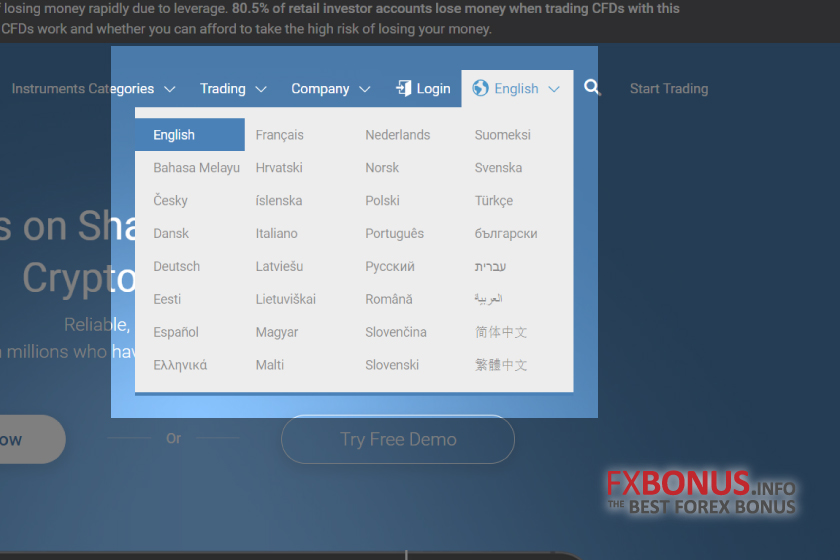
The available bonus promotions of Plus500 may also be different depending on the jurisdiction.
Go to Plus500 Official Website
2. Click on “Start Trading”
To register online for free with Plus500, click on “Start Trading” and go to the easy registration page.
In the registration page, you can choose “Real Money” or “Demo Mode”.
- Real Money
- In the real money account, you can “Trade for Real Money” with your own fund. This account type involves the real money and the real markets.
- Demo Mode
- In the demo mode, you can “Practice trading with real quotes”. This account involves the virtual money with virtual markets.
After choosing your account type, you will be on the page where you can insert your email address and your preferable password.
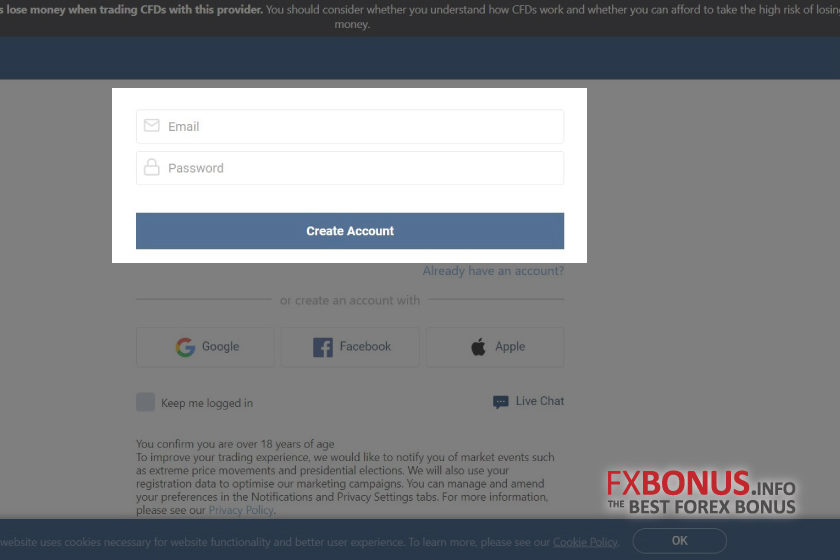
To get the access to Plus500’s Web Trader, these are the only 2 information that you need to provide.
After clicking on “Create Account”, you will be logged in to Plus500’s Web Trader automatically.
Make sure to save your email address and the password safe, as these are the main login credentials to log in to Plus500’s Web Trader.
Go to Plus500 Official Website
3. Complete Account Verification
To be able to make a deposit, withdraw and also participate in Plus500’s bonus promotions, you must first verify your account information.
To verify your account with Plus500, log in to the Web Trader from Plus500 Official Website, then proceed to “Menu”, “Account” and “Verify Account” as below.

There are multiple documents that you need to provide to Plus500, and verification of phone number and email address.
See the following 4 types of verification processes that you may need to do with Plus500.
- Verification of your ID
You need to submit a photo of your ID card, Driving licence, Residence permit (both sides) or Passport. - Verification of your Address
You need to submit a photo/scan of a document that bears your address and name issued in the last 6 months. For example, Utility Bill, Bank Statement, Toll taxes letter or Salary Slip. - Verification of your phone number
Insert your phone number to request for SMS message to confirm your phone number. If your device doesn’t receive any messages from Plus500, contact customer support team. - Verification of your Email Address
Click on the button in the email sent to your email address to confirm your email address.
You can upload photos or scans of your documents from Plus500’s Web, iPhone, or Android platforms.
Alternatively, use Plus500’s mobile applications to take a snapshot of the documents.
The document type can be one of the following: pdf, png, jpg, or gif.
Go to Plus500 Official Website
4. Transfer your Fund
Once you have opened a live trading account and verified your account with documents, email and phone number, you are ready to make a deposit to start trading.
The required minimum deposit amount to start trading with Plus500 is $100.
You can transfer your fund via various methods such as bank wire transfer, credit and debit cards, online wallets such as Skrill and Paypal.
To make a deposit, go to the “Fund” section and follow the onscreen instructions on Plus500’s web trader.
Plus500 does not charge any commissions for fund deposit, thus you can start trading with the full amount of fund you send to Plus500.
If you want to receive Plus500’s First Deposit Bonus, then the amount of the first time deposit will decide the amount of bonus you can receive in the end.
For more information about Plus500’s First Deposit Bonus, visit the page here.
Go to Plus500 Official Website
5. Start trading
Once the transferred fund is credited in your live trading account, you can finally start trading on Plus500’s Web Trader.
There are CFDs on hundreds of financial instruments you can monitor and trade on Plus500’s Web Trader, such as CFDs on Forex, Commodities, Precious Metals, Stock Indices, ETFs and Cryptocurrency pairs and indices.
All markets’ charts are updated in real time and you can place orders in the real markets instantly.
As Plus500’s Web trader is accessible from any types of devices including iPhone, iPad, Android and also Tablet, you can invest online anytime and anywhere with Plus500.
With Plus500, you are provided with a number of trading tools and options, along with some bonus promotions.
Some trading conditions and service conditions maybe different depending on the country you reside in.
For more information about the trading on Plus500’s Web Trader, please go to Plus500 Official Website.
Go to Plus500 Official Website
Get Plus500’s First Deposit Bonus
Plus500’s most popular promotion is the First Deposit Bonus.
With Plus500’s First Deposit Bonus, you can get up to $10,000 of bonus.
The promotion is free to join, and there some requirements to get the bonus.
In order to get Plus500’s First Deposit Bonus, you must insert the specified “Promo Code” first when you make a deposit.
The list of Promo Codes available for Plus500’s First Deposit Bonus promotion is available in the page here.
After applying for the First Deposit Bonus promotion, you need to start trading to earn the required amount of TPoints in the account.
Once you have earned the enough amount of TPoints, the full amount of Plus500’s First Deposit Bonus will be credited to your live trading account.
Plus500’s First Deposit Bonus will be credited to your account as your extra money, and you can use it for further trading or withdraw them all as your extra profit.
Note that Plus500’s First Deposit Bonus promotion may not be available for traders in certain countries.
To find you are eligible to receive the bonus or not, go to Plus500 Official Website.
Go to Plus500 Official Website
Trading Condition of Plus500 Web Trader
Plus500 does not have different account types, but there is only one account type on the Web Trader.
See the below table for the trading condition on Plus500’s Web Trader.
| Trading Platform | Plus500 Web Trader |
|---|---|
| Required Minimum Deposit | $100 |
| Financial Markets | CFDs on underlying financial instruments (Forex, Stocks, Commodities, Options, and Indices) |
| Trading Commission | None |
| Maximum Leverage | 1:300 |
| NBP | Supported |
| Mobile App | Available |
| Scalping | Not Allowed |
| Use of EAs (Trading Robot) | Not Allowed |
| Deposit Bonus | Available |
| Cash Back Rebate | Available |
| Guaranteed Stop Loss | Available |
For all traders with both Real and Demo accounts, Plus500’s Web Trader is provided with the above trading condition.
Note that if you are not qualified to become a professional trader, then you can utilize the maximum leverage up to 1:30 but not 1:300.
Also the maximum leverage 1:300 is available only for Forex currency pairs, and is limited for other CFDs on financial instruments.
For more information, please go to Plus500 Official Website
Visit Plus500 Official Website
Who is Plus500?
Plus500 is an online CFD broker.
Plus500 brand was founded in 2008, and since then, the broker has grown to be one of the leading CFD trading service providers in the world.
One of the strong points of Plus500 is its international presence.
Plus500’s service is available in more than 30 different languages, and Plus500 is also regulated and licensed by a number of different financial authorities in order to provide more secure and suitable trading environment for traders from all over the world.
Plus500 provides you with straight forward, but still convenient and advanced trading platform, the Web Trader which you can access from any types of devices.
By opening an account with Plus500, you will have access to CFDs on hundreds of financial instruments through the Web Trader, and provided with a number of trading tools, options and some bonus promotions.
Due to regulatory reasons, Plus500’s service conditions can be different depending on the country you reside in.
For more information, you are recommended to directly refer to Plus500 Official Website.
Go to Plus500 Official Website
Access to Plus500’s Web Trader from any devices
You can access to Plus500’s Web Trader from anywhere and anytime, on any types of devices.
As long as your device or computer is connected to the internet, you can monitor the markets, manage your accounts and place trades 24 hours a day and 5 days a week.
Plus500’s Web Trader is accessible from iPhone, iPad, Android, Tablet and also from Windows Mobile.
To log in, you need to insert your email address and the password you have set up when registering your account with Plus500 for the first time.
Plus500’s Web Trader is free to download, and already provides you many built-in advanced trading tools and options.
On Plus500’s Web Trader, you have tools for technical analysis, order types to efficiently place trades, trailing stops to secure your profit and also stop loss to avoid too much loss on your position.
Plus500’s Web Trader also has the “Guaranteed Stop Loss’ option which guarantees that your order won’t receive slippage regardless of the market situation.
Plus500’s Web Trader is the all-in-one trading solution, and you only need to access to Plus500’s Web Trader to invest online.
For the download links of the software of mobile apps of Plus500’s Web Trader, please go to Plus500 Official Website.
Go to Plus500 Official Website
Trade CFDs on hundreds of financial instruments
On Plus500’s Web Trader, you can invest in CFDs on hundreds of financial instruments.
All CFDs on hundreds of financial instruments in one place, and you can monitor all of these markets in real time at the same time, without a need to open multiple accounts or platform.
A trader with a Plus500 account can trade CFDs on underlying financial instruments such as Forex, Stocks, Commodities, Options, and Indices
Just by accessing to Plus500’s Web Trader, you can easily diversify your trading portfolio and manage risks.
On all CFDs on hundreds of financial instruments, Plus500 does not charge any trading commissions, but the trading cost is only the spread you see in the market price charts on Plus500’s Web Trader.
The spread is the difference of bid and ask spread, and it is clear at all times on Plus500’s Web Trader.
To start investing online with Plus500, all you need to do is to access the “Web Trader” from Plus500 Official Website.
Then basically you need to follow the onscreen instructions to proceed forward.
For the Forex and CFD markets or to Plus500’s Web Trader, you can also watch the educational tutorial videos available by Plus500.
Go to Plus500 Official Website
Fund Deposit to Plus500’s Web Trader
If you want to invest your money in the real markets, you must first make a deposit to Plus500.
To start trading in the real account on Plus500’s Web Trader, you must deposit at least $100 as the first time deposit.
If you want to receive Plus500’s First Deposit Bonus, then your first time deposit amount will decide the amount of bonus you can get.
To make a deposit to your live trading account, log in to Plus500’s Web Trader then go to “Fund” section from the menu.
There is a number of methods you can use to transfer your fund to Plus500’s Web Trader.
You can make a deposit via bank wire transfer, VISA, Mastercard, Paypal and Skrill.
Plus500 does not charge any fees for fund deposit, and some of the funding methods such as credit/debit cards and online wallets are processed instantly.
If you want to start trading with the real money, then you may choose credit and debit cards or online wallets to make a deposit.
For more information, log in to Plus500’s web trader and go to the “Fund” section.
Go to Plus500 Official Website
Is Plus500 safe to make a deposit to?
Plus500 takes multiple measures to protect investors’ funds as the broker puts priority on the security of investors’ funds and information.
Plus500 brand is regulated and licensed by a number of financial authorities, thus Plus500 is obliged to follow strict financial laws and stay in the regulator frames when operating its business.
Firstly, Plus500’s Web Trader is secured with SSL, thus all your transactions including your trading activities and funding activities remain secured and secret at all times.
Plus500 also keeps investors’ funds in segregated bank accounts and separate the company’s funds and investors’ funds completely.
This makes sure that Plus500 never uses investors’ fund to operate the brokerage business, and also investors’ funds are returned back to the owners in case Plus500 faces bankruptcy or become impossible to continue the business for some reason.
Some of Plus500’s brand also have investors compensation funds which comes with the financial authorities in Cyprus and UK.
Such investors compensation funds work like insurance funds in case Plus500 fails to meet its obligation to its clients and couldn’t return investors’ funds to its clients.
When it comes to the trading activities, Plus500 supports NBP (Negative Balance Protection) to protect traders from exceeded loss.
The NBP also works like an insurance fund while trading in the real market.
With NBP, you do not lose more than you deposit to Plus500’s live trading account, so the maximum loss is limited to the total account balance.
With Plus500, your funds and information stay safe, and if you have more questions about it, you may contact Plus500’s multilingual support team.
Go to Plus500 Official Website
Free Trading Tools and Educations
Plus500’s service is suited for professional traders.
If you are a professional or experienced trader, then signup for free online and access to Plus500’s Web Trader to get started.
You may watch the educational videos available in Plus500 Official Website.
There are many tutorials which explain about the online trading, the use of Plus500’s web trader and more advanced features to invest online efficiently.
For any inquiries, you can also contact Plus500’s support team 24 hours a day and 7 days a week.
Plus500 offers 24/7 email and chat support in 16 languages.
Visit Plus500 Official Website
Please click "Introduction of Plus500", if you want to know the details and the company information of Plus500.




 IronFX
IronFX

FXGT Broker Review: A Leader in High Leverage Forex and Cryptocurrency Trading
Comment by whatisgoingonTRUMP
February 17, 2025
Trump’s team holds 80% of the $TRUMP token supply, giving them the power to influence prices and put investors at risk. A crypto controlled by one group? Doesn’t seem very decen...