Register RM Markets MT5 account. Table of Contents
- How to sign up for RM Markets?
- Invest in Forex and CFDs with RM Markets
- Merits of ECN Trading with RM Markets
- Leverage Condition on RM Markets MT4
- How Magin Call and Stop Out work on RM Markets?
- What is Margin?
- Does RM Markets guarantee order execution?
- About Limit and Stop Levels of RM Markets
- Types of Orders available on RM Markets
- Are my funds safe with RM Markets?
- RM Markets support NBP
How to sign up for RM Markets?
- Go to RM Markets Official Website;
- Click on “Open Account” to go to the registration page;
- Fill in and submit the application form;
- Receive registration emails from RM Markets;
- Log in to RM Markets Official Website;
- Download MT5 platform, make a deposit and start trading.
Go toRM Markets Registration Page
Invest in Forex and CFDs with RM Markets
Forex, also known as foreign exchange or currency trading, is the buying of one currency by simultaneously selling another. Forex traders attempt to profit by speculating on the direction, the currency exchange rates will go in the future.
You can trade forex 24 hours a day, five days a week.
CFD stands for Contract For Difference, which is an agreement between two parties, where the difference between the opening and closing price of a contract is exchanged. When trading CFDs, you don’t own any financial instrument; your profit/loss depends on the price movement.
RM Markets offers CFDs on cryptos, but RM Markets does not offer virtual currencies.
Once you are in the MT5, you can choose an instrument and type F9 or in the left up corner it shows a tab ‘New Order’, to start trading.
Go to RM Markets Official Website
Merits of ECN Trading with RM Markets
- You’ll trade in a true non-deal desk environment while still using the MT5 platform.
- You get most competitive spreads & 5 digit precision pricing.
- You can see and click on the best bid and ask offers from multiple liquidity providers.
- When there is a requested price in the system, you’ll always get filled without re-quotes.
- You can scalp or trade news without restrictions.
- You can trade with your MT5 Expert Advisor.
- Pending orders can be placed inside the spread
- Your pending orders, stops & profit targets are not visible to brokers, banks or any other market players until filled.
Leverage Condition on RM Markets MT4
RedMars offers the client the opportunity to change their own leverage on their live trading accounts up to 1:30. Please note you are not able to change the leverage on a demo account, this is set to 1:30 by default.
Should you wish to change the leverage of your live trading account to more than the default level of 1:30, you may contact RM Markets.
All clients have the right to request higher leverage, should they be able to bear and understand the risks involved in trading on a higher margin.
To this end, the clients, requesting a level of leverage different from the default one 1:30, should successfully pass the Appropriateness test.
Furthermore, you should also take into account, that applying for higher leverage and therefore being re-classified to an elective professional client, you will lose the protections and compensation rights. For further details, please contact RM Markets’ customer support.
Trade with up to 1:500 leverage
How Magin Call and Stop Out work on RM Markets?
The margin call is when the margin level of the account, falls below a specified level, and the balance bar will be highlighted in RED on the trading platform as a notification to you, that may need to deposit more funds to your account in order to maintain the positions and prevent the equity reaching stop out levels. A margin call is 100% for all the account types.
Stop out is when the margin level of your account, falls to or below a specified amount, your trades are automatically closed, thus protecting your equity and should prevent your account from falling into a negative balance.
With RedMars Capital the stop out for all RM Markets’ account types is 50%.
Go to RM Markets Official Website
What is Margin?
A margin is a deposit required by a broker, in order to keep clients’ positions open.
A margin is usually expressed in percentage and equals the amount you wish to trade, divided by the leverage.
For example, if you are trading 100,000 currency units in EUR/USD with 1:100 leverage, your required margin will be 1,000 currency units or 1%.
A margin call may occur, when a position you have, is going against you and the trading account has not have enough equity to support the open trades.
If you receive a margin call, you may rectify the situation by either depositing additional funds or closing some of your positions. If you haven’t actioned upon the short equity in your account, your positions will be stopped out.
With regular platforms, if your margin is not enough to maintain your open positions, the position with the largest loss gets automatically closed, which is set to 50% of your Margin.
Does RM Markets guarantee order execution?
If the price reaches an order such as: Stop Loss, Take Profit, Buy Limit, Buy Stop, Sell Limit, Sell Stop these orders are instantly executed.
However under certain trading conditions, it may be impossible to execute orders (Stop Loss, Take Profit, Buy Limit, Buy Stop, Sell Limit, Sell Stop) at the declared Customers price.
In this case the Company has the right to execute the order at the first available price. This may occur, for example, at times of rapid price movement if the price rises or falls in one trading session to such an extent that under the rules of the relevant exchange trading is suspended or restricted, or this may occur at the opening trading sessions.
About Limit and Stop Levels of RM Markets
Limit and stop levels for each trading instrument will differ, for full details of the limit and stop levels. Please see the contract specifications on your MT5 platform.
These can be modified by double-clicking on the order in the Trade tab in the terminal window. You are not able to modify or delete SL/TP once the price has been reached.
Go to RM Markets Official Website
Types of Orders available on RM Markets
- Buy Limit – The current price is higher than the value of the placed order. Orders of this type are usually placed in anticipation that the price, having fallen to a certain level, will increase.
- Buy Stop – The current price is lower than the value of the placed order. Orders of this type are usually placed in anticipation that the price, having reached a certain level, will keep on increasing.
- Sell Limit – The current price is lower than the value of the placed order. Orders of this type are usually placed in anticipation that the price, having increased to a certain level, will fall.
- Sell Stop – The current price is higher than the value of the placed order. Orders of this type are usually placed in anticipation that the price, having reached a certain level, will keep on falling.
- Stop Loss – This order is used for minimizing losses if the price has started to move in an unprofitable direction. If the price reaches this level, the position will be closed automatically. Such orders are always connected to an open position or pending order. To automate Stop Loss, one can use Trailing Stop.
- Take Profit- Take profit is intended for gaining profit when the price has reached a certain level. Execution of this order results in closing the position. It is always connected to an open position or pending order.
- Buy Stop Limit – this type is the combination of the first two types, being a stop order to place a Buy Limit order. As soon as the future Ask price reaches the stop-level indicated in the order (the Price field), a Buy Limit order will be placed at the level, specified in Stop Limit price field. A stop level is set above the current Ask price, while Stop Limit price is set below the stop level.
- Sell Stop Limit – this order is a stop order to place a Sell Limit order. As soon as the future Bid price reaches the stop-level indicated in the order (the Price field), a Sell Limit order will be placed at the level, specified in Stop Limit price field. A stop level is set below the current Bid price, while Stop Limit price is set above the stop level.
Learn how to trade with RM Markets
Are my funds safe with RM Markets?
RM Markets keep its Clients` funds with top Tier-1 local banks in segregated accounts.
The Company is also a member of the Investor Compensation Fund (ICF) for the Clients of Cyprus Investment Firms (CIFs), The ICF will compensate all retail Clients of the Company, so long as failure by the Company to fulfil its obligations has been ascertained.
The ICF will not compensate Professional Clients and Eligible Counterparties. Please refer to the Investor Compensation Fund (ICF) Policy.
RM Markets support NBP
A negative balance can happen during extremely volatile market conditions and the prices move too quickly. However, your account will be reset automatically to 0 by RM Markets’ Negative Balance protection automation.
A risk warning was published on RM RM Markets’ website, for more information please see RM Markets’ general risk disclosure in the following link: Forex and CFDs are leveraged products.
They may not be suitable for you, as they carry a high degree of risk to your capital and you can lose more than your initial investment. You should ensure you understand all of the risks.
Go to RM Markets Official Website
Please click "Introduction of RM Markets", if you want to know the details and the company information of RM Markets.




 IronFX
IronFX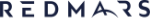

FXGT Broker Review: A Leader in High Leverage Forex and Cryptocurrency Trading
Comment by whatisgoingonTRUMP
February 17, 2025
Trump’s team holds 80% of the $TRUMP token supply, giving them the power to influence prices and put investors at risk. A crypto controlled by one group? Doesn’t seem very decen...