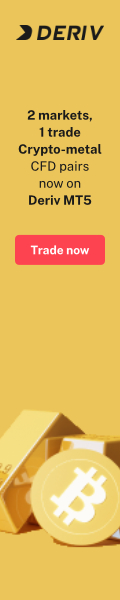The largest CFD broker with more than 800 CFD instruments available!
How to Open Forex account with FBS, Deposit Fund and Get Bonuses? Table of Contents
Trade Forex and CFDs on FBS MT4 and MT5
Getting started with FBS is easy and simple, as the online registration steps may only take a few minutes.
Their friendly 24/7 customer support team can also help you at any level, and they can assist you in over 20 different languages.
FBS is an online Forex and CFD broker providing online trading service internationally.
Are you interested in trading Forex and CFDs with FBS?
This column shows you how to get started with FBS from account opening to fund deposit, and the bonus you can get upon your first time deposit.
Individual (Retail) account or Corporate account?
Retails account are usually open within 1 hour of the application being made, providing all the documents are in and there is nothing further FBS would need to see.
Corporate accounts can be vary depending on the size of the company and the structure, usually once FBS has received all the documents it could take 24 hours for them to conduct the due diligence and approve the account.
To open a corporate account with FBS, you would need to be a registered company and be able to provide them proof of this.
Please see documents and forms section to understand better what FBS would need to see to open a corporate account.
1. Signup and Opening an account with FBS
Opening a trading account with FBS is easy.
To get started, go to the registration page below first.
In the registration page, you only need to select the account type, then type in your name and email address.

The email address and account verification process comes later.
For the comparison of account types, please visit the page here.
Once you open an account there, you will have access to FBS’s personal area.
2. Make a Deposit to FBS’s trading accounts
Now, login to FBS’s personal area from the Official Website and go to “Financial Operations” and “Deposit Funds” as below.

There, you will find various fund deposit methods available for your region.
FBS mainly offers bank wire transfer, online wallets, credit/debit cards and cryptocurrencies.
Choose your preferable deposit method and fund your trading account.
After you fund your trading account, you have an opportunity to get 100% Deposit Bonus from FBS.
You have only 30 days from the deposit, to apply for the promotion.
3. Submit Copy of Documents required to verify your information
To enable all options available with FBS, you are required to submit the required documents to FBS online.
These steps are taken in order to satisfy KYC requirements from our regulators, to prevent fraud and money laundering.
FBS will require two types of documents which consist of a Proof of ID and Proof of Address.
- Proof of ID
Any of the following; Passport, UK drivers licence, ID which contains an MRZ number. - Proof of Address
Any of the following; Bank statement or utility bill dated within the last three months.
When sending your documents, they must include your name, email address, MT4 Log in ID, this should be sufficient for FBS to find you on their systems and process your application with no delay.
Required documents for corporate account
For a corporate account FBS would need to see the following documents.
- Certificate of incorporation
- Memorandum & Articles of Association
- Shareholder proof of identification
- Shareholder proof of address
- Proof of corporate address
- Board resolution to open account
- Group structure
FBS may require more information depending on the jurisdiction and the company structure.
For more information, please contact FBS support team.
Merits of trading on FBS MT4 and MT5
FBS provides the online trading service on 2 of the most popular platforms, MT4 (MetaTrader4) and MT5 (MetaTrader5).
There are many advantages you can earn by using FBS’s MT4 and MT5 platforms, and here are some of them
- Advanced download platform
FBS’s MT4 and MT5 supports all account types including mini, standard and ECN account types. - Multi-product platform
On FBS’s MT4 and MT5, you can trade all major products such as Forex, energy, metals, commodities, equities and indices. - Security and 24 hours support
FBS complements the trading platform with 24 hours customer service and dealing support. Communicate with FBS team via phone, email and live chat. - FBS’s MT4 and MT5 web tools
Provides clients with an easy-to-use web interface which allows them to see live prices, news, charts, account information, make online deposits and more. - Expert Advisors
Use of algorithmic trading to execute orders automatically on both FBS’s MT4 and MT5. Expert Advisors are written by third parties so we cannot guarantee their performance. - Online account information
FBS’s technology driven back-office systems let your open positions, equity and P&L online 24 hours a day. - Live market news
Live news streamed directly into the platform for fundamental trading. - Advanced charting and technical analysis tools
Benefit from award-winning tools which allow for detailed analysis on FBS’s MT4 and MT5. - Personal VIP Personal Dealer Service
Benefit from a direct line into FBS’s dealing room for extra services and personal attention.
Trade anywhere and anytime with Mobile Apps of FBS MT4 and MT5
FBS MT4 and MT5 mobile apps are state-of-the-art mobile trading apps.
It is seamlessly integrated into your FBS MT4 and MT5 account.
Now you can monitor your account information, view prices, and trade on the go from your mobile device.
Just download the FBS MT4 and MT5 mobile apps from FBS Official Website, enter your login details and you are ready to go.
Feel the power of FBS MT4 and MT5 in your phone and never miss a trading opportunity again.
- Live streaming tradable prices for all products
- Open and close market orders and place and amend limit and pending orders
- Charts, news, and economic calendar functions
- Monitor and manage open positions, equity and exposure
- Generate activity reports and view trade history
Invest in Gold and Silver along with Forex
Many investors, no matter what their background, have an almost instinctual appreciation for spot gold trading and other precious metals, as these are considered a good investment as part of a diversified portfolio.
At FBS, they offer you a simple way to trade spot gold and silver as a solution for both long and short-term investment.
Historically, gold has always been a financial “safe haven” when things get scary in financial markets.
After the recent crash of 2007 and 2008, gold gained by nearly 50% in US dollar terms.
When measured against the more “risky” currencies, such as the Australian dollar, the rise is even more significant.
Diversifying your investment strategy by holding some gold positions, either short or long term can prove to be lucrative, while more traditional investments struggle to re-set themselves.
Gold is traded similar to the way the currency crosses are traded, usually against the USD or EUR.
To get started with spot gold-trading risk-free, open your demo account now.
Invest in Gold and Silver with FBS
Invest in Forex 24 hours a day 5 days a week
Trade whenever and wherever you want to with FBS.
In the Forex market, you can literally jump out of bed in your pajamas and start making money.
This market flexibility takes “making your own schedule” to a whole new level.
The “around the clock” availability of the Forex market makes it ideal for a trader who may have unconventional hours available for their trading.
If you are more of a technical trader, you can look at charted trends as they develop almost 24/7 all across the world.
If you like to trade on the fundamentals and breaking news you can still trade from the news reports that come in, region by region, as the market “wakes up” with each passing hour through different time zones.
In theory, since forex is a decentralized market, you could trade through the weekend if there were enough liquidity to justify it.
But most forex companies adhere to a closure over the weekend that begins with the market close on Friday at 5:00 p.m. ET. in New York and re-opens about 48 hours later with the opening of the markets in Sydney and Australia on Sunday at 5:00 p.m. ET.
Here at FBS, they strive to give you the best of service at any and all times of day or night.
FBS ceases trading at 11:00 p.m. CET Friday and open again at 11:00 p.m. CET Sunday.
The forex market is closed for each weekend period.
The weekend period begins with the market close at 5:00 p.m. in New York and re-opens Monday morning with Sydney and Wellington.
See the Market Hours of each market
No restrictions of EAs on FBS MT4 and MT5
One of the leading reasons why MT4 and MT5 are so popular among Forex traders is the ability to configure your own automatic trading strategies.
Upon creating an EA, the system further allows you to test, back test, debug and launch your own trading strategy.
The programming language used in the system is called MetaQuotes Language 4 for MT4 and MetaQuotes Language 5 for MT5, similar to the programming language C, which is what you will need to use in order to create your own EAs, program custom indicators and write scripts.
To create your own EA, you must use the “MetaEditor” within MT4 and MT5, which can be found in the client terminal.
Within the EA setup, you must set the working parameters for your strategy.
FBS allows investors to run any types of EAs on the trading platforms.
FBS also provides traders with free VPS (Virtual Private Server) which is necessary to run trading robots 24/7 non-stop.
Are my fund and information safe with FBS?
FBS was designed to International banking standard specifications.
All trading platforms, technology systems and infrastructure, and operational processes were designed to meet the rigorous security standards of international financial and banking institutions.
Throughout FBS’s over 10 years of operation, the company has always put client’s information security as a priority.
FBS has implemented state-of-the-art technology and detailed processes to handle key areas such as user authorization, data protection, and network communication throughout FBS’s multiple data centres they deploy worldwide.
This investment enables FBS’s clients to trade with total comfort and security.
All connections and data communication between the trading client and FBS’s servers are encrypted and secured with dynamically generated 128-bit keys, the standard for banking operations.
All personal and account information on the website is also encrypted by using VeriSign issued 128-bit-SSL certificates.
As technology evolves, FBS will continue to enhance and increase the level of security throughout FBS’s all systems.
Fund Withdrawal is easy and fast with FBS
FBS prides itself in transparent and efficient fund withdrawal policies.
These procedures can be completed online and are designed with your security in mind.
You can choose to have your funds transferred back to your credit card within certain limits or your identified bank account.
The process is simple, efficient, and easy to complete.
If you have any detailed questions regarding FBS’s policies, please feel free to contact FBS customer service representatives.
How to open positions (FX orders) on FBS MT4 and MT5?
The best way to learn how to trade on MT4 and MT5 is to try.
By opening a free demo account with FBS, you can explore all the features of the trading platform, with live pricing.
To open a position, first you must enter the market by executing a market order or through the triggering of a pending order.
To place a market order, select “Tools” and “New Order”.
You will then open a window in which you can specify the details of the trade you would like to make.
To place a pending order, you place these orders using the same methodology as a market order.
The only difference is where you specify the “type” of order being placed.
Once a position is open, you may modify the order at any time via the open position menu or the terminal window.
Closing a position can be accomplished manually or automatically.
If you have pending orders attached to an existing position, say a stop loss or OCO order, then the triggering of this order will automatically remove you from the market under the conditions you specified.
To manually close a position, you can execute this via the terminal by clicking on “close order”.
Main Tools and Options on FBS MT4 and MT5
Here are the main menus and tools available on both FBS MT4 and MT5.
- Toolbars
MT4 and MT5 comes with 4 tools which are fully customizable. You may select the widgets most useful to you and adjust how they are displayed. The four available toolbars are Standard, Charts, Line Studies and Periodicity. - Market Watch
Features a list of tradable instruments offered by FBS. From this window, you can select a symbol to open a chart or trade that instrument. - Data Window
The data window shows pertinent information regarding pricing, as well as indicators and expert advisors. No actions can be performed from this window, it is strictly for informational purposes. - Navigator
The Navigator window allows for the prompt opening of different accounts, expert advisors and indicators for MT4 and MT5. - Terminal
The terminal allows a trader to work with their open trading positions and orders. Manage your positions and pending orders from the terminal window. - Tester
The tester window allows users to test their expert advisors. Parameters can be optimized using this window as well. - Tick Charts
Tick charts refer to the charting tool of MT4 and MT5. There are various functions one can perform using charts including drawing trend lines, adding text and applying technical analysis. - Status Bar
The status bar on MT4 and MT5 details basic user-related information. It details the strength of your connection, the name of the current template and profile, and pricing information.
FBS 100% Deposit Bonus
FBS is giving away up to 20,000 USD to any traders who trade the required trading lots by the broker.
No restrictions added to withdrawals by joining this promotion, and Promotion period and Profit amount are unlimited!
Join the promotion now, and get 20,000 USD no matter you win or lose trades.
How to Get “100% Deposit Bonus”?
Receiving the 100% bonus is very simple and easy! Just follow the instructions below.
1. Sign up with FBS and Open an Account
You can receive the 100% Bonus with any types of account, except “$123 Bonus Account”.
2. Make a Deposit to your account
There are more than 50 different deposit methods are available with FBS including card deposit, bank wire transfer, OKPAY and etc…
3. Request for the “100% Bonus” via “Personal Area”
Login to FBS’s Personal Area, and go to the bonus page. Then you can request for the bonus for any accounts with deposits as below.

Withdrawal Condition of FBS 100% Deposit Bonus
You can withdraw your deposited funds and profit amount at anytime you want.
The bonus amount, you can withdraw it when you completed the required trading lots. The required trading lot is calculated as below.
The bonus amount / 1 = The required trading lots
It is simple. If the bonus amount is 20,000 USD then you need to trade 20,000 lots to withdraw the full bonus amount.
There is no limitation to promotion period. You have technically unlimited time for completing the required lots.
Terms & Conditions of the promotion
Please make sure to read the Terms and Conditions provided by FBS, before joining any promotions. We have summarized some of the important conditions of the promotion.
- The bonus cannot be used as “margin” or withdrawn before completing the required lots.
- The bonus amount will not be credited to your trading account immediately, but it will be only when you complete the full required trading lots.
- In order to withdraw the bonus amount, you need to trade the required trading lots specified as below.
The bonus amount / 1 = The required trading lots
- You can receive the bonus with several trading accounts together until the bonus amount reaches to 20,000 USD.
- In the event, that your account balance or Equity falls below 30% of the bonus amount, bonus will be cancelled.
- The maximum leverage available for any bonus accounts will be up to 1:500.
For more information or inquiries, please contact FBS’s 24/5 customer support desk.
FBS Pro Demo Trading Contest
If you are a beginner and want to try out FBS’s trading conditions and practice trading, the you may want to start using a virtual trading account.
FBS runs a monthly Demo trading contest which all traders of the broker can participate.
FBS is giving away 1,000 USD every 2 weeks, to the winners of this “Demo Trading Contest”.
The participation is absolutely Free, and the trading is Risk-Free.
Join the contest and run your EAs or trade manually, the traders with larger amount profits will win the cash awards!
Prize for the 1st place – 450 USD
2nd – 250 USD
3rd – 150 USD
4th – 100 USD
5th – 50 USD
How to Participate in the Contest
To join this “Demo Contest”, please follow the steps below.
You can choose any live account types you want in the account opening page. It won’t affect your Contest condition, and you can also open additional accounts later on at anytime.
2. Login to your “Personal Area” and Open a “Contest Account”
Login to the “Personal Area” of FBS by using the login credentials provided when you opened an account.(or signed up with FBS)
Then, go to the promotion page or “FBS Pro Contest”, and open the “Contest Account” as below.

☆Point- In the Contest Account, the leverage is fixed to 1:100, and initial balance is $10,000 for each account.
3. Download MT4 or MT5 trading platform
You can download the MT4 and MT5 platforms by clicking the below buttons.
Download FBS MT4 for Windows PC
Download FBS MT5 for Windows PC
For trading platforms for other types of devices, please go to the official website of FBS and download them.
4. Trade and make profit as much as you can
FBS Pro “Demo Trading Contest” is held every weeks, non-stop.
You can see the current Contest period in the Promotion page of Personal Area. (as you can see in the above screenshot)
Point – Do not trade before or after the Contest period, otherwise your account is disqualified.

Withdrawal Conditions
As the Contest is available only for Demo trading accounts, the funds in the accounts cannot be withdrawn to your bank account.
In case you have won the Contest and received some cash awards, then you can use the fund for trading and withdraw them all(along with your profit) after trading certain required trading lots specified by FBS.
For more information of withdrawals, please contact FBS directly.
Full Terms and Conditions
Please make sure that you have read and understood the following conditions before joining the contest.
- The Demo account which joins the contest, needs to be opened solely for the contest, and also from the specified button on FBS’s Personal Area. You cannot use your standard Demo account for this contest.
- Each contest is available only once per client, IP address or household.
- All Contest account will have initial balance of $10,000 and leverage as 1:100. There is no exception on this condition.
- Trading on the contest account before and after the contest is prohibited.
- There will be total prize funds of 1,000 USD which will be distributed to 5 winners of each contest.
- The prize funds will be credited to each winner’s live account.
- Each winner has the right to withdraw the prize funds and profit in the relevant account after fulfilling certain conditions specified by FBS.
For more information, please contact FBS support.
For more information of FBS, you can find it from here.
How to open Forex account of FBS online and start trading? Use this article as a beginner’s manual to get started.
Please check FBS official website or contact the customer support with regard to the latest information and more accurate details.
Please click "Introduction of FBS", if you want to know the details and the company information of FBS.
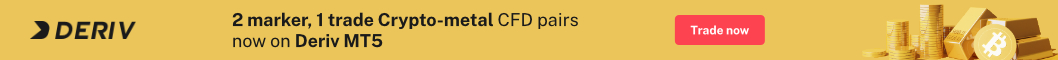
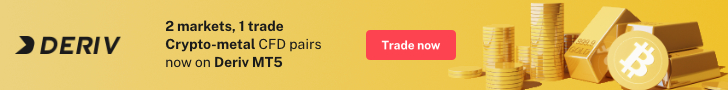
 Deriv
Deriv  AdroFX
AdroFX