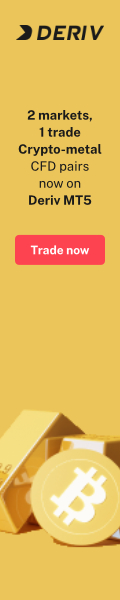This article provides a detailed step-by-step guide on registering for an MT4 account with JustMarkets, covering everything from initial registration to utilizing its powerful trading features on both desktop and mobile platforms.
How to Open an MT4 Account with JustMarkets: A Complete Setup Guide Table of Contents
Registration and Activation of Your MT4 Account
1. Start the Registration Process:
Navigate to JustMarkets’ official website and access the account opening page specifically for MT4. This link will direct you to a dedicated registration form.
2. Fill Out the Necessary Details:
On the registration form, enter all required information such as your full name, contact details, and any other pertinent information that JustMarkets requires for setting up an account. Ensuring accuracy in this step is crucial for smooth verification and account setup.
3. Complete the Submission and Verify Your Email:
After filling out the form, submit your application. Look for a confirmation email from JustMarkets, which will contain further instructions on how to verify your email and complete your account setup.
4. Download and Install MetaTrader 4:
Once your account is verified, download the MT4 platform from JustMarkets. The platform is available for both Windows and Mac, ensuring wide accessibility. Installation guides provided by JustMarkets will help you get set up without any technical difficulties.
5. Log Into Your New MT4 Account:
With MT4 installed, log in using the credentials you created during the registration process. You are now ready to configure your trading environment, analyze markets, and start trading.
Features and Functionalities of JustMarkets MT4
MetaTrader 4 Overview:
MetaTrader 4, developed by MetaQuotes Software Company, is celebrated for its integration capabilities and user-friendly interface. It’s a preferred choice for approximately 80% of traders worldwide due to its simplicity and robust feature set.
- Versatile Trading Instruments: Trade in forex, commodities, and other financial markets.
- Multiple Time Frames: Access 9 different time frames from M1 to MN1 to suit various trading strategies.
- Advanced Charting Tools: Utilize comprehensive charting capabilities and graphical objects to analyze market trends.
- One-Click Trading: Streamline your trading operations with the convenience of one-click trading directly from charts.
- Automated Trading: Employ expert advisors (EAs) to automate your trading strategies using the MQL4 programming language.
- Rich Technical Indicators: Over 30 built-in indicators and free custom indicators, along with interactive charts and a variety of analytical objects.
Open an account with JustMarkets
Enhancing Trading Experience with Mobile Apps
Android App:
Easy download and setup: Get the MT4 app from the Google Play Store and follow simple steps to log into your account or open a new demo account. Comprehensive trading features: Trade on-the-go with features like interactive real-time charts, technical analysis tools, and full trading history.
iOS App:
Intuitive trading on iOS devices: Download the MT4 app for iOS to trade on your iPhone or iPad. Enjoy features similar to the desktop version with additional mobility. Full-featured mobile trading: Manage your trades, view real-time prices, utilize various technical indicators, and adjust graphical settings directly from your iOS device.
Advantages of Mobile Trading with JustMarkets MT4
- Both apps ensure that you have continuous access to the forex market, allowing you to manage trades, use analytical tools, and receive real-time market data and news, all from your mobile device.
- The apps support offline mode, allowing you to view quotes, charts, and trading history even without an internet connection.
Open an account with JustMarkets
Final Steps and Tips
To maximize your trading experience with JustMarkets MT4, familiarize yourself with all the tools and settings available on the platform. JustMarkets also offers educational resources to help new traders understand forex trading and effective use of the MT4 platform. By following the outlined steps and taking advantage of the platform’s features, you can begin trading with confidence and precision on one of the most reliable trading platforms available today.
Please check JustMarkets official website or contact the customer support with regard to the latest information and more accurate details.
Please click "Introduction of JustMarkets", if you want to know the details and the company information of JustMarkets.
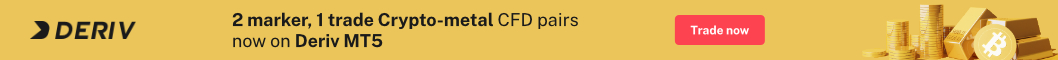
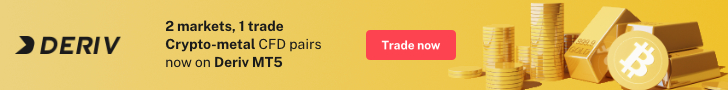
 Deriv
Deriv  AdroFX
AdroFX