Open OANDA's Forex account. Table of Contents

How to open OANDA’s account and start trading?
Step 1: Register for OANDA (Open an Account)
Prepare your identity certification and residence certification in advance, and you can proceed step by step according to the registration process.
Identification documents: passport, identity card, driver’s license
Residence certification information: utility bills, credit card bills, tax bills, etc. Generally, the validity period is 90 days.
Go to the registration page of OANDA
Step 2: Deposit funds to OANDA’s account
After successful registration, traders can choose to deposit funds into the broker’s account.
Deposits are generally divided into credit cards, bank wire transfers, electronic wallets, etc.
Usually, credit card deposits are the fastest and can be completed in a few minutes.
Step 3: Download and install MT4/start trading
After successful registration, you will receive the login account, login password and server address of the MT4 trading platform.
Then download and install MT4 on the official channel of the broker.
Enter “Login ID”, “Login Password”, and “Server” on the login window, and then click “Login”.
After successful login, the number “***/**kb” will be displayed in the lower right corner of MT4, which means that you have successfully logged in to the MT4 trading platform.
What is OANDA MetaTrader4 (MT4)?
MT4 is the abbreviation of MetaTrader 4.
It was developed by Russia’s MetaQuotes Software Corp.
It can provide a trading platform for trading financial products such as foreign exchange, contract for difference (CFD), stock and futures markets.
Although MetaQuotes Software Company has stopped updating the MT4 trading platform in recent years, it is still the world’s most popular trading platform (software) since 2005.
You can trade 38 currency pairs on OANDA’s MT4, as well as CFDs (Contracts for Difference) for many popular commodities and indices.
MT4’s drawing and analysis technology bring you an unparalleled trading experience.
Most brokers will purchase MT4 or MT5 trading software from MetaQuotes to provide trading services for investors all over the world.
MT4 was officially released in July 2005, while MT5 was officially launched in June 2010.
Both software has been released for more than 10 years.
Difference between MT4 and MT5 platforms
Although MT4 and MT5 are both developed by Metaquotes, MT5 cannot be simply used as an upgraded version of MT4.
In fact, there is a big difference between the two.
The main differences between the two versions are the pending order mode, transaction mode, and programming language, so they are not compatible with each other.
The following summarizes the differences between MT4 and MT5.
| Comparison | MT4 | MT5 |
|---|---|---|
| Release Year | 2005 | 2010 |
| Programming Language | MQL4 | MQL5 |
| Interface | More intuitive | Slightly more complicated |
| Standard equipped index | 30 | 38 |
| Custom indicator/EA | Rich | Less |
| Running speed | Fast | Faster |
| Time period | 9 types | 21 types |
| Order consolidation | Does not support | Suppoer |
| Type of pending order | 4 types | 6 types |
| Mobile Application | Multi function | More function |
For more information about the difference between MT4 and MT5 trading platforms, go to the page here.
What are the characteristics of MT4?
1. MT4 interface is more intuitive and easy to operate
The page design of MT4 is very intuitive and concise.
After entering the trading software, investors can quickly find the functional modules they want to find, such as various transaction execution functions, a large number of technical indicators and curves, custom indicators and scripts, etc.
Greatly accelerate the analysis and transaction speed of investors.
In addition, the concise page also makes people look more comfortable, which is conducive to the analysis of transactions by investors.
2. Good stability
The MT4 trading software has excellent stability.
Investors hardly need to worry about the problem of platform failure during the transaction process.
It can ensure that investors can trade smoothly on the platform and more guarantee the vital interests of investors.
Open OANDA’s MT4 live or demo Account
3. MT4 supports multiple platforms
MT4 is widely used and currently supports web version, computer version (iOS and Android), mobile version (iOS and Android), and tablet (iOS and Android) platforms.
Download OANDA’s MT4 to your device
4. EA intelligent trading system is mature and stable
Although there is no limit on foreign exchange trading time, it is impossible for investors to follow the market dynamics 24 hours a day.
At this time, the advantages of MT4 automatic trading are reflected.
Forex traders can write their own according to their own trading habits or investment experience.
Apply or buy EA (Intelligent Trading System) to help you trade.
In this way, investors do not need to observe market changes for 24 hours, and they can also take advantage of any trading opportunity.
5. Multiple trading indicator tools
MT4 comes with 30 kinds of technical indicator tools, such as RSI, MACD, Ichimoku and other indicator tools.
These indicators basically satisfy traders who analyze market fluctuations and find the best time to buy/sell.
Since the MT4 purchased by each foreign exchange broker comes from the same company, there is no difference in basic functions.
Some brokers will develop some more efficient and suitable indicators for local use on the basic MT4 version.
These indicators are usually very effective.
6. No cost for installation
There is no cost to download MT4.
If there is a platform that allows investors to pay fees to be able to use MT4, there must be a problem with this platform, and investors must be careful.
The accounts of the MT4 trading platform are divided into two types: demo accounts and real accounts.
Investors in the demo account do not need to pay any fees, but if you want to trade on the real account of MT4, you need to deposit a certain amount of funds in the trading account, which is the margin.
The margins charged for different products are different, and investors need to check in advance before trading.
Install OANDA’s MT4 platform for free
Know the basic composition of the MT4 interface
The MT4 interface composition can be divided into 6 parts.

- Menu bar
Display all the function tables of MT4. - Toolbar
Select the menu of main functions from the menu bar. - Quotation display window
The exchange rate of the trading currency pair can be confirmed. - Navigation window
Display various analysis indicator tools and EA intelligent trading system. - Chart window
Display currency pair charts. - Terminal window
Can confirm account status and hold position information, etc.
You can also use more than 50 technical tools on the mobile terminal: 32 overlay indicators, 11 drawing tools, and 9 chart types.
You can download the MT4 APP from the Apple App Store or Google Play.
Learn how to trade on OANDA MT4
Why majority of Forex traders choose MT4?
1. Mini terminal view market depth

The quotations of different depths in the market allow ordinary-sized orders (such as the EUR/USD currency pair) to enjoy a spread as low as 1.0 pips.
The smaller the transaction size, the lower the spread OANDA provides.
Use the OANDA MT4 advanced toolkit to view the market depth in the mini terminal.
- The spread of the general-scale order transaction of the euro/dollar currency pair is as low as 1.0 pips.
- Make large transactions.
- Check the fees and spreads of large transactions.
Go to OANDA’s Official Website
2. Intelligent automatic trading

One of the key advantages of the automated trading function MT4 platform, you can develop and test your own intelligent automated trading strategy (EA).
You can also explore large third-party systems and create your own analysis tools and technical indicators.
- Create trading algorithm
- Backtesting trading strategies
- Develop your own technical indicators to analyze the market
3. In-chart transactions

Access to advanced charts and technical analysis tools using MetaTrader 4
- Nine periods, unlimited charts
- Provide you with 5 candlestick charts of New York daily closing chart every week
- More than 50 built-in indicators
- Customize the chart and save the template
- Download more tools from the MetaTrader market
Find out more about OANDA’s MT4
4. Autochartist provides an automatic chart pattern recognition tool

Use automatic chart pattern recognition tools to scan and analyze intraday markets
- Determine support and resistance levels
- Discover potential trading opportunities
- Installed as an EA system to view trends on the MT4 chart
- Send you daily reports for free, including market overview and automatic reminders
- Make informed trading decisions
Get access to OANDA’s Autochartist
5. MT4 advanced tools
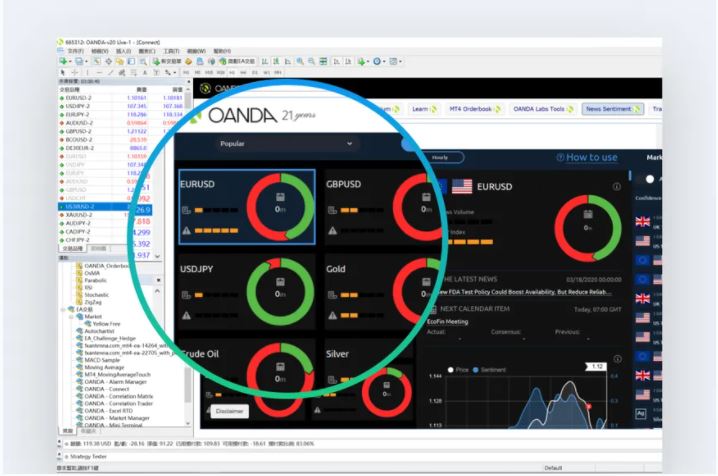
A large number of powerful and free advanced trading indicators and “small tools” to provide more functions for your platform
- The trading terminal provides you with precise trading and automatic position reduction functions.
- The mini terminal allows you to focus on a specific market and display “market depth” in real time.
- Use trend lines to create sophisticated and flexible stop loss and take profit orders
Go to OANDA’s Official Website
3 reasons to choose OANDA
Based on the basic principles of fairness, justice, and openness, OANDA has been trusted and supported by users all over the world.
1. Trust
Since its establishment, it has won many international awards and has been supervised by the world’s six major financial regulatory agencies.
OANDA is committed to providing a number of high-quality professional services so that users can get more benefits.
- Reliable: fast and stable transaction execution
- Fairness: transparent quotation
- Regulatory Licenses of 6 Major Financial Powers
- Founded more than 20 years of history
- 9 offices worldwide
- Think more about awards and honors
- Well-known enterprise cooperation
2. OANDA Lab
In OANDA Lab, they use OANDA’s unique data and information, which is free for all users to refer to.
OANDA firmly believes that these data can help users improve their trading strategies and continue to add more revenue.
All OANDA transactions and related content follow the principles of fairness, impartiality and openness.
OANDA firmly believes that the rich content provided in OANDA Lab can help more traders improve their trading strategies and achieve substantial growth.
- OANDA analyst market report
- OANDA analysts give daily views of global markets such as foreign exchange, stock index, and energy. Please refer to it when trading.
- Web version of pending order holding data chart
- OANDA provides free OpenOrder and OpenPosition data of global OANDA customers, including gold and various currencies, and present them in a chart, which is clear at a glance.
- Unique MT4 indicator
- OANDA provides investors with unique MT4 indicators for free, and will continue to develop more indicators.
- Percentage of foreign exchange positions (open positions)
- The proportion of foreign exchange positions (open positions) is a tool to understand the psychology of retail investors. Through this data graph, you can clearly understand the positions of various currency pairs of OANDA Group customers around the world.
- Trading performance
- Supported by Chasing Returns, it can analyze your trading history, and while helping you focus on your strengths, it can also help you find areas for improvement.
- Technical Analysis
- Scan and analyze the intraday market through automatic chart pattern recognition and pattern quality indicators. Technical analysis (supported by AutoChartist) can be run as an EA on the MT4 platform or as a web-based charting application that can be accessed through the MT4 platform.
3. Education
OANDA provides a variety of effective trading strategies, professional knowledge and the use of various platforms.
OANDA firmly believes that this website can help traders improve their trading strategies and continue to increase their profits.
Since its establishment, OANDA has provided professional knowledge and training to global traders.
Provide customers with various trading software usage methods and trading strategies, especially suitable for novice traders.
- How to use MT4
- Introduce the basic use of MT4 in the form of pictures and texts. Including computer version, iOS, Android mobile version.
- How to use Autochartist
- AutoChartist is a very convenient tool that provides information such as trading timing, target price, and forecast interval. Introduce the use of AutoChartist in the form of pictures and texts.
- Trading straregy
- OANDA provides brand-new trading perspectives, combined with OANDA’s unique tools, general indicators, and statistical data to help traders improve their trading strategies.
- Gold Knowledge Base
- Provide investors with the basic knowledge and characteristics of gold.
- Index Knowledge Base
- Provide investors with the basic knowledge and characteristics of each country’s stock index
- Crude Oil Knowledge Base
- Provide investors with basic knowledge and characteristics of crude oil.
Please click "Introduction of OANDA", if you want to know the details and the company information of OANDA.




 IronFX
IronFX

FXGT Broker Review: A Leader in High Leverage Forex and Cryptocurrency Trading
Comment by whatisgoingonTRUMP
February 17, 2025
Trump’s team holds 80% of the $TRUMP token supply, giving them the power to influence prices and put investors at risk. A crypto controlled by one group? Doesn’t seem very decen...