Deposit money to Tickmill. Table of Contents
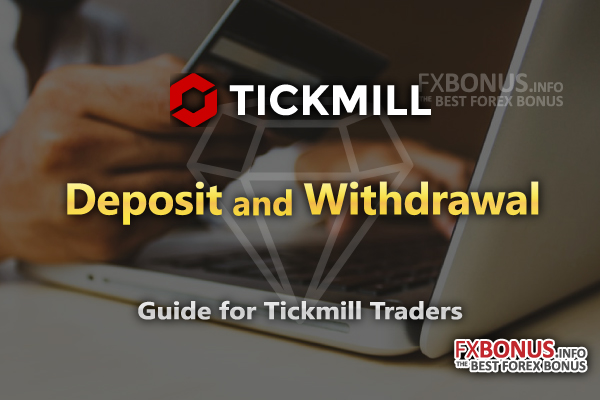
Condition of Money Deposit and Withdrawal
Use the most convenient payment method you find to easily recharge, transfer or withdraw money.
Depositing or withdrawing funds in your own way is very important to your trading experience. At Tickmill, they believe that it is very important for you to effectively manage your funds. Therefore, Tickmill provides a series of safe, instant, and easy-to-use deposit and withdrawal options.
All deposits of USD 5000 or equivalent amount processed by one transaction of a bank wire transfer are included in Tickmil’s zero-fee policy.
Tickmill will bear you up to US$100 or equivalent in transaction costs. Simply email a copy of your bank statement or any other confirmation documents transferred to Tickmil’s support team. Within one calendar month after the deposit, Tickmil will refund your fee.
Some options are only available to residents of certain countries. Please also note that when you request a withdrawal from the client area, the withdrawal will be made in the base currency of your trading account. E.g. If your trading account is in U.S. dollars, then your withdrawal will be processed in U.S. dollars.
Using Tickmil’s deposit and withdrawal methods does not charge any handling fees, but intermediate banks or e-wallets may charge handling fees (out of Tickmil’s control).
Go to Tickmill Official Website
How to make a deposit to Tickmill’s account?
Simply log in to your customer center and click the green “Deposit” button located on the left side of the interface.
- The system will first prompt you to select the account you want to deposit. After that, step 2 will be automatically displayed below.
- Then use the button on the right side of the payment method table to select a payment method. After that, step 3 will be automatically displayed below.
- Indicate the amount you want to deposit into your account.
You may be prompted to enter the currency or other options to be used for the deposit.
Please read all the instructions, terms, and conditions carefully. If you agree, please make sure to check “I have read all the instructions and agree to the terms and conditions of the payment operation”.
Click submit to complete the request.
For all account types, the minimum deposit is 100 USD. But to get a VIP account, your account balance must be at least $50,000.
You can only use payment methods that are legally yours under your name.
Tickmill reserves the right to ask you to provide proof at any time. Failure to comply with this rule will cause your payment to be frozen or voided.
If a third-party payment is used, Tickmill reserves the right to apply a penalty fee.
Tickmill only processes payments in Euros, British Pounds, U.S. Dollars and Polish Zloty. Payments in different currencies will be automatically converted to the above currencies. In this case, your bank or e-wallet may charge you a handling fee (out of our control)
Log in to Tickmill’s Client Portal
Requirement for Credit/Debit Card Deposits
If you use a credit/debit card to deposit, Tickmill may require color scans of both sides of your card to prevent fraud.
However, if Tickmil did not request it, please do not send Tickmill any copies.
- After receiving Tickmil’s request, before sending Tickmil any copies, for safety reasons, please cover (black out) all numbers except the last 4 digits on the front of the card.
- Similarly, please cover (blackout) the CVV code on the back of your card.
- All other detailed information must be clear and visible.
- Your card must have a signature, and your signature must be clear and readable.
Please note that Tickmil will not ask you to provide any sensitive card information (such as your complete card number, CVV code, 3D security code, PIN code, etc.). If you receive any suspicious requests for sensitive information from unknown sources, please contact Tickmil immediately.
If your credit/debit card deposit fails, please try to deposit again and check:
- Have you entered your card information correctly.
- Have you used a valid (not expired) card.
- Do you have enough funds on your card.
- If the above problem does not exist, but you still have not successfully made a deposit, then it may be that your card issuing bank did not authorize your card to make a deposit. If so, please use another card or another payment method in your trading account.
How to withdraw money from Tickmill’s account?
Simply log in to your customer center and click the “Withdraw” button located on the left side of the interface.
- The system will first prompt you to select the account to withdraw funds. After that, step 2 will be automatically displayed below.
- Then use the button on the right side of the table to select the withdrawal method. After that, step 3 will be automatically displayed below.
- Indicate the amount you want to withdraw from your account. Depending on the withdrawal method, you may need to enter more information about the withdrawal type.
Please read all the instructions, terms, and conditions carefully. If you agree, please make sure to check “I have read all the instructions and agree to the terms and conditions of the payment operation”.
Click submit to complete the request.
Go to Tickmill Official Website
Rules of fund withdrawals by Tickmill
Generally, withdrawals can only be made using the same payment method as your initial deposit.
For credit cards:
If you use a credit/debit card to deposit, Tickmil will always transfer the total amount of withdrawal equal to your total deposit to your bank card. Any remaining withdrawal amount that exceeds the deposit amount will be processed in accordance with the payment method you selected.
Example: If you deposit 100 USD using a credit/debit card, make a profit of 1000 USD, and request a withdrawal of 1000 USD, then 100 USD will be transferred to your card, and the remaining 900 USD will be transferred to the payment of your choice the way.
Alternative payment method:
If you have used a credit/debit card and other deposit methods (such as Skrill e-wallet) to deposit at the same time, your withdrawal will be first withdrawn to your credit card, and the remaining amount will be used Other methods (such as Skrill e-wallet).
Example: If you deposit 100 USD with Skrill, deposit 50 USD with a credit/debit card, and request a withdrawal of 90 USD, then withdraw 50 USD to your credit card and 40 USD to your e-wallet.
Log in to Tickmill Client Portal
Please check Tickmill official website or contact the customer support with regard to the latest information and more accurate details.
Tickmill official website is here.
Please click "Introduction of Tickmill", if you want to know the details and the company information of Tickmill.




 IronFX
IronFX

FXGT Broker Review: A Leader in High Leverage Forex and Cryptocurrency Trading
Comment by whatisgoingonTRUMP
February 17, 2025
Trump’s team holds 80% of the $TRUMP token supply, giving them the power to influence prices and put investors at risk. A crypto controlled by one group? Doesn’t seem very decen...