ZuluTrade and DupliTrade - Which FX Copy Service is better? Table of Contents
- 2 Most Popular AutoTrading Platforms
- DupliTrade
- DupliTrade - The simplicity of automated trading
- ZuluTrade - A state-of-the-art automated trading platform
- ZuluTrade
- Does automatic trading work?
- Is automated trading legal?
- Is automated trading profitable?
- What are Expert Advisors?
- MQL4 and MQL5 Markets
- How to upload your Expert Advisors?
2 Most Popular AutoTrading Platforms
Automated Trading allows traders to replicate or copy the trades of online Forex and CFD trading experts.
A trader can copy signals or replicate complete strategies, thus benefiting from the experience and knowledge of successful traders.
The various automated trading software provided by brokers offers traders the security they need to make sure they can trade, even when you don’t have the required time or a sufficient level of knowledge and experience.
DupliTrade
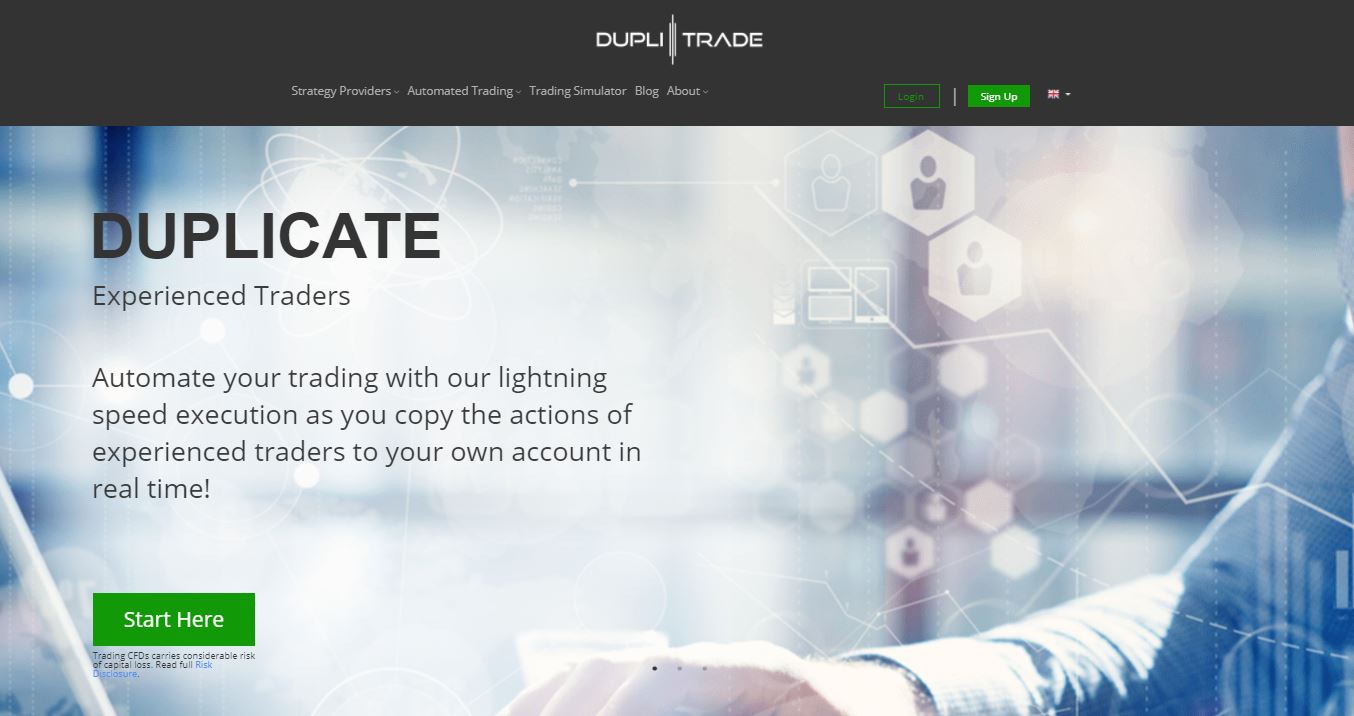
DupliTrade is an MT4 compatible platform that allows traders to automatically follow experienced traders’ signals and strategies in real-time.
Its user-friendly interface makes it easy to build and manage a trading portfolio while gaining valuable insights on successful trading strategies.
Go to DupliTrade Official Website
DupliTrade – The simplicity of automated trading
DupliTrade is an ad hoc, transparent and easy-to-use platform that allows you to automatically replicate the actions of experienced traders directly to your live trading account. DupliTrade takes you to the next level of trading with a rich portfolio and a selection of successful strategies from successful traders, chosen on the basis of their trading history and achievements.
- Simple registration
- Open your DupliTrade account and receive signals directly to your live account in order to maximize your trading opportunities. DupliTrade allows you to improve and expand your trading activity by following some of the best traders on the market.
- Choose from the best
- DupliTrade displays a select list of trading methods and strategies, which offer you the ability to build and enrich your portfolio.
- The advantages of trading with DupliTrade
- If you are a novice trader or just too busy to spend time analyzing the markets, a DupliTrade account offers you several benefits. Enter the markets from day one and continue trading even when you are not online.
It starts now!
With a minimum deposit of $ 2000, you will be able to access the supplier portfolio of DupliTrade’s main strategies to automatically trade on your MT4 condo. If you are still learning about the markets, you can practice with a risk-free demo account.
Find out more about DupliTrade in the Official Website
ZuluTrade

One of the most popular auto trading platforms used today.
ZuluTrade converts recommendations from experienced traders and automatically executes trades in your live trading account.
Go to ZuluTrade Official Website
ZuluTrade – A state-of-the-art automated trading platform
ZuluTrade allows traders to use advanced features on both MetaTrader 4 and MetaTrader4.
Why choose Zulu Trade?
- Simple and intuitive
- Suitable for traders of any level, ZuluTrade is simple to use, with a user-friendly interface and an accessible layout.
- Proven and successful traders
- ZuluTrade generates a list of traders to choose from, ranked by success rate, number of followers, and trading tools.
- ZuluGuard
- ZuluGuard allows you to protect your account when the signal provider’s strategy changes or its operations do not perform well.
- Social trading
- Share your strategy with hundreds of traders from around the world and follow their trading operations in real-time.
- Trade wherever you are
- You can trade with ZuluTrade via the web version, which can be implemented within the MetaTrader4 platform, or download the intuitive trading app.
- Available on all platforms
- Whether you prefer to trade on MT4 or on the MetaTrader4 platform, ZuluTrade adapts to both platforms.
- Practice on ZuluTrade
- New to trading? Start gaining experience with $100,000! ZuluTrade’s demo account allows you to practice with the assistance of their support team.
Start Trading on ZuluTrade Now!
Open your real account and start trading.
Sign up now to get access to the benefits ZuluTrade has in store for customers.
Find out more about ZuluTrade in the Official Website
Does automatic trading work?
Most of the trading on major exchanges happens automatically, so there is sure to be a way to make it work properly.
This is not to say that auto trading platforms are perfect.
With auto trading, what you do is simply delegate your trading system, including your personal entry, exit, and money management rules, to a diligent programmed system that will execute them for you.
On some occasions it proves even better than manual trading, completely removing the emotions from trading.
Is automated trading legal?
It is, and there are no specific restrictions in the currency, stock, commodity, and cryptocurrency markets.
For now, we are not aware of any regulations or laws in any country that prohibit automated trading.
The decision rests with the individual broker, and although most authorize it, there are those who prohibit their clients from using it.
Many brokers offer the trader the freedom to choose whether to use it or not because if used correctly it can be a profitable tool.
Is automated trading profitable?
No trading method is unequivocally profitable, regardless of whether it is automatic or manual.
If the rules chosen to set it up are accurate it can bring profit, but in the opposite case, it can empty an entire trading account in a whisker.
One of the biggest risks is to believe that it should not be constantly monitored just because it is automatic.
Nothing riskier: if the dynamics of the market change, even a seemingly effective and fruitful strategy can turn into a hole in the wallet.
The purpose of automated trading is to help you not miss any opportunities, not to effortlessly make easy profits.
Start your copy and social trading with ZuluTrade or DupliTrade today.
What are Expert Advisors?
Expert Advisors (EAs) are programs that allow you to invest with automatic trading software on MetaTrader 5.
Each Expert Advisor is a unique program created according to the preferences of the individual user.
The ability to use analytical robots to trade is a unique feature of the MT5 platform.
Open an account with AvaTrade and test the accuracy of the Expert Advisors offered by MetaTrader 4 today!
In order to start using an Expert Advisor, the user can choose between two options: buy an EA on the MetaTrader 4 market or create one yourself.
To produce the robot, the trader has to develop, program, and compile it on the MQL MetaEditor.
Using their past online trading experience, traders can define which market conditions will lead to the opening or closing of positions based on various indicators and elements of technical analysis.
Traders do not have to be experienced programmers or traders to use Expert Advisors for trading.
On the internet, there are free and paid Expert Advisors, as well as on the MetaTrader Market, where traders can choose to download a demo version of the desired EA and try it before buying or renting it
Open AvaTrade’s account to run your EAs
MQL4 and MQL5 Markets
The MetaTrader Market features the richest free and paid collection of Expert Advisors, indicators, magazines and books on trading and finance.
The Market offers different search options based on categories and offers all relevant product information, such as screenshots and user reviews.
Recently, to meet all users’ needs, the MetaTrader for MAC was created!
You can test all the products in the demo version and preview the first pages of all the books and all the covers before buying them.
Products can be purchased or rented for up to one year and each product can be activated on at least four devices, giving you the freedom to trade however you like.
When viewing the list of EAs on the MT4 market, it is important to carefully select the Expert Advisor and not choose only on the basis of price, rental period, or other factors.
Many indicators may look promising, but not as effective when used.
Therefore, once it is decided which EA to consider, the trader can evaluate the parameters that must be defined as risk percentage, market orders, spread, hedging, pip, profit target, and much more.
Some EAs will have many categories and many details, while others will have fewer.
While it can sometimes be easier to use an EA with fewer variables, it is important not to overlook all these important factors.
To optimize the use of EAs, it is always good to compare more than one instead of selecting one at random.
Run your EAs on AvaTrade MT4 or MT5
How to upload your Expert Advisors?
Once you have purchased or developed an Expert Advisor and have conducted the appropriate tests, it is time to upload it to the online trading platform to start reaping the benefits.
However, to avoid errors, it is important to make sure that the Expert Advisor is installed correctly.
- After downloading or creating the Expert Advisor, remember the path where the files were saved.
- Click on the specific files required for installation and copy them.
- Paste the selected files into the MetaTrader 4 folder generally accessible from C: \.
- Log in to MetaTrader 4.
- Go to “Navigation” and select “Expert Advisor”. Your EA is accessible by clicking on the “+” sign.
- Drag the selected EA onto the platform’s charts.
- Define the EA settings in the pop-up according to your preferences.
- Once you are sure that all parameters are correct, click on “OK” and start trading.
Often traders choose to upload the EA to the virtual private server (VPS for online trading), which allows trading in a more fluid way.
EAs are useful for trading, but knowing and understanding the market is of paramount importance.
Therefore, traders will only benefit from expanding their knowledge and trading with a broker capable of providing them with the most appropriate tools for this purpose.
Not only MT4 but also other platforms, such as the innovative MQL5.
AvaTrade is a leading broker offering a wide range of training materials, webinars, account managers, and other services that will help you gain a better understanding of the market to trade alongside your Expert Advisor.
Go to AvaTrade’s Official Website
Please click "Introduction of AvaTrade", if you want to know the details and the company information of AvaTrade.




 IronFX
IronFX

FXGT Broker Review: A Leader in High Leverage Forex and Cryptocurrency Trading
Comment by whatisgoingonTRUMP
February 17, 2025
Trump’s team holds 80% of the $TRUMP token supply, giving them the power to influence prices and put investors at risk. A crypto controlled by one group? Doesn’t seem very decen...