What is Margin?
Margin is collateral that a client pays to complete a transaction when there is a lack of his own funds.
Usually, the margin is equal to one to two percent of the transaction amount.
The remaining 98-99 percent will be provided by the dealer.
In Forex terms, this is leverage.
If you need to buy, for example, 10,000 USD for Japanese yen, and your leverage is 1:10, then you just need to pay a deposit of 1,000 yen to conclude a deal.
Before executing the order, the system automatically checks if there is enough margin (free funds) on the account.
The order will be executed only if the client has the required amount on the account.
FXOpen’s Margin Call and Stop Out %
A margin call is an order executed by the system automatically when there is not enough margin on the client’s account (collateral to maintain current open positions).
For a market maker of accounts ( Micro accounts ), a margin call occurs when the margin level on the account falls below 20%, that is, the account equity (equity) is less than 20% of the collateral (margin) for open positions.
After the margin level falls below 10%, that is, the equity is less than 10% of the margin (margin) on open positions, the open unprofitable position will be closed automatically in accordance with the Stop Out procedure.
Go to FXOpen’s Official Website
Example 1 of Margin Call and Stop Out
You needed 27 USD of collateral to open a 0.1 lot position.
The margin call will occur when the equity in the account reaches 5.4 USD.
After the equity on the account is less than 2.7 USD, the position will be closed automatically.
On ECN accounts, the margin call occurs when the margin level is 100%.
Losing positions are forcedly closed by stop out at a 50% margin level.
Example 2 of Margin Call and Stop Out
It took you 300 USD to open a 1 lot position on an ECN account.
The margin call will occur when the funds on the account reach 300 USD.
The position will be closed by a stop-out when the balance on the account is equal to 150 USD.
If the position was closed as a result of a stop-out, this information will be displayed in the Meta Trader trading terminal.
Open the Terminal window, the Account History tab, and examine the contents of the Comment column.
If you do not see this column on the Account History tab, right-click the tab and select Comments.
How to calculate the Stop Out?
In order to prevent excess loss of the trader on the size of the margin, and free funds on the trading account set a critical level of losses.
Stop Out ( the Stop Out ), at which the losing positions are closed automatically by the broker at the current market price.
Thus, a positive account balance is maintained.
Go to FXOpen’s Official Website
Please check FXOpen official website or contact the customer support with regard to the latest information and more accurate details.
FXOpen official website is here.
Please click "Introduction of FXOpen", if you want to know the details and the company information of FXOpen.

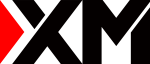
 IronFX
IronFX
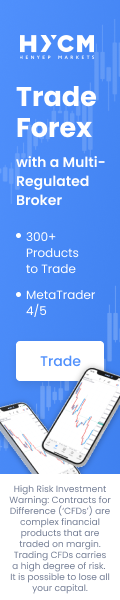
Comment by Diletta
March 26, 2024
Awesome bonuses, good leverage. A few hiccups, but support rocks!