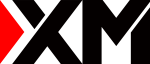First check if trading is allowed by going to Tools -> Options -> Experts tab -> Allow real trading.
Then make sure that the expert advisor button on the main tool bar is pressed.
You should be able to see a smiley face in the top right-hand corner of your chart which shows that you have activated your EA correctly.
If everything is all right, but the EA still does not trade, see your log files via the Experts tab in the Terminal window (you should be able to see what error occurs).
XM separates standard trades from micro trades (1volume in standard account = 100 000 units, 1volume in micro account = 1000 units).
This is why you should search in your market watch window for the symbols with Micro extension (e.g. EUR/USD micro instead EUR/USD), right-click and choose Show all.
The other “greyed” symbols are not available for trading for your account type.
Right-click these “greyed” symbols and choose the Hide option to avoid any confusion.
If you continue having problems running EAs (Expert Advisers), you may contact the developer of the EAs or XM’s multilingual support team.
Please check XM official website or contact the customer support with regard to the latest information and more accurate details.
XM official website is here.
Please click "Introduction of XM", if you want to know the details and the company information of XM.