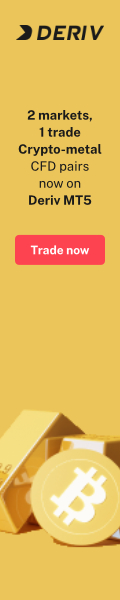What is FXPro's VPS and how to set it up? Table of Contents
What is FxPro VPS?
FxPro VPS service allows you to access the virtual private server provided by BeeksFX.
BeeksFX is one of the world’s largest VPS solution service providers, its data center is located in London Equinix, FxPro server is also here.
FxPro VPS allows you to directly load MT4 EA and cBot onto the server and let them trade for you without even running your computer.
The subscription fee for FxPro VPS is $30 per month (or equivalent in FxPro Wallet e-wallet currency), and the fee will be deducted from your FxPro Wallet e-wallet around the 6th of each month.
FxPro VPS is free for VIP customers.
Find out more about FXPro’s VPS program
How to set up FxPro VPS?
After successfully ordering FxPro VPS, you will receive an email confirming that your VPS account has been successfully created (receiving the email may take 2 hours), which contains the login information provided by the VPS provider BeeksFX.
To set up your VPS, please click on the VPS access link provided in the email, fill in the required information listed in the confirmation email, and download the RDP file located at the bottom of the page.
Find the file on your computer and click it to start the remote desktop connection.
A pop-up box will then prompt you to enter the account login information or the temporary password provided to you.
Click “OK” and you should now be connected to your VPS.
Please check FXPro official website or contact the customer support with regard to the latest information and more accurate details.
Please click "Introduction of FXPro", if you want to know the details and the company information of FXPro.
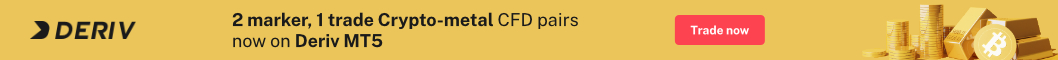
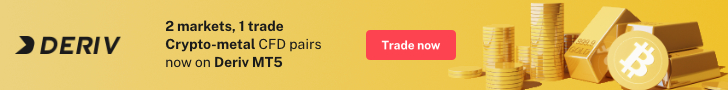
 Deriv
Deriv  AdroFX
AdroFX