After logging in to your account management center, click “Withdraw Funds”, select a trading account and fill in the amount you want to withdraw.
Under “HOW DID YOU FUND YOUR TRADING ACCOUNT?”, Select “E-wallet”-click the corresponding e-wallet Wallet (Fasapay/ Skrill/ Neteller/ Bitwallet/ Sticpay/ Astropay.
Fill in the account name and account number or email address of the e-wallet, and then click “Submit”.
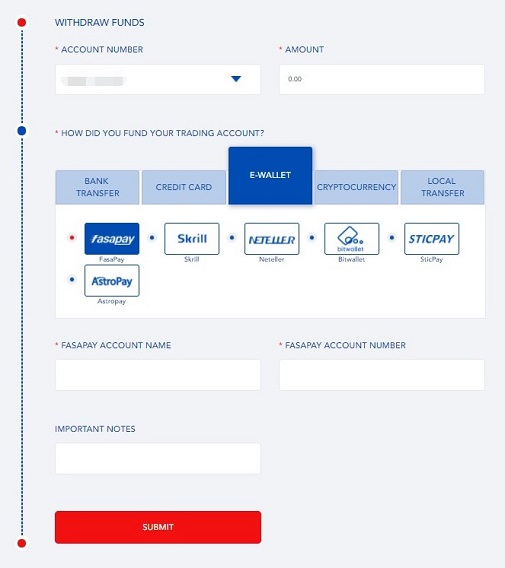
Go to Pacific Union’s Official Website
Please check PUPrime official website or contact the customer support with regard to the latest information and more accurate details.
PUPrime official website is here.
Please click "Introduction of PUPrime", if you want to know the details and the company information of PUPrime.




 IronFX
IronFX

FXGT Broker Review: A Leader in High Leverage Forex and Cryptocurrency Trading
Comment by whatisgoingonTRUMP
February 17, 2025
Trump’s team holds 80% of the $TRUMP token supply, giving them the power to influence prices and put investors at risk. A crypto controlled by one group? Doesn’t seem very decen...