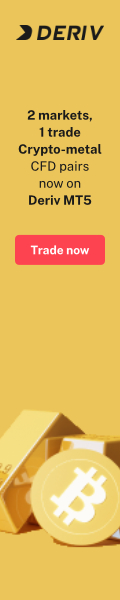How to deposit and withdraw funds to/from FXOpen's accounts? Table of Contents
How to deposit money to FXOpen’s accounts?
You can deposit funds directly to the selected trading account using any available method in the Account Deposit menu.
You can also transfer funds from your eWallet to any of your trading accounts through the menu item Transfer funds → Internal transfer.
Your trading account will be credited immediately after clicking the Submit button.
No additional check by the finance department is required.
Deposits via electronic payment systems, prepaid cards, and Internet banking are credited instantly.
Bank transfer deposits usually take 3 business days. If you have made a payment, but the money has not arrived, fill out the payment notification form (see question 5).
All available methods of depositing funds can be viewed on the page Funding an account.
We strongly recommend using the same payment system for deposits and withdrawals from the account.
If various payment systems were used to deposit to the account, then with the help of each of them you can withdraw the amount of the deposit that came from this system.
Profit in excess of the deposit is withdrawn using the system from which the largest deposit was received.
The transfer of funds takes from 24 to 48 hours on weekdays.
There is no commission for transferring funds between accounts.
How to withdraw money from FXOpen’s account?
All available withdrawal methods are listed on the Withdrawal page.
At the moment, FXOpen can withdraw funds from eWallet and any of the trading accounts registered in the Personal Account.
There is no limit on the number of withdrawal requests.
If various electronic payment systems were used to deposit to the account and the client received profit/loss, then the withdrawal of funds can be carried out using the system from which the largest deposit was received.
Funds deposited via bank transfer / local transfer and by credit card are withdrawn accordingly.
Log in to FXOpen’s Client Portal
How long does a fund withdrawal take?
Withdrawals by bank transfer usually take up to 3 business days.
Withdrawals through electronic payment systems, as well as through credit cards and cryptocurrencies are processed within 1 day.
Please note that requests for withdrawals / external transfers made during the weekend will be processed on Monday.
If you have funded your account using a credit/debit card, you can withdraw the amount of the deposit and the resulting profit to your card at any time.
Withdrawal of profit to another payment system is possible 30 days after the last replenishment of the account by credit/debit card.
If multiple credit/debit cards have been used for the top-up, the timing and method of withdrawing the profit will be determined by FXOpen’s finance department.
Making trades after request a fund withdrawal
We recommend that you do not trade within 48 hours after the withdrawal request has been submitted (that is, as long as your application has the Pending status).
If you still continue to trade, please make sure that the value of free funds (free margin) on the account is greater than the value of the withdrawal amount.
If you have open positions and the amount of output at a time when the finance department will check your request for withdrawal will exceed the available funds in the account, the application will be rejected ( Rejected ) with the comment ” Insufficient free margin “.
Go to FXOpen’s Official Website
In case you haven’t received the fund from FXOpen
Check the withdrawal status in the My FXOpen Personal Area.
Click on the eWallet number and find the operation:
- Succeed status
- Money has been debited from your FXOpen account and sent to you. If the withdrawal was made via bank transfer, please wait a few days for the payment to reach your bank from FXOpen’s bank.
- Pending Confirmed Status
- FXOpen’s finance department has not yet verified your request. Verification can take from 24 to 48 hours.
- Rejected status
- The withdrawal of funds was refused. The reason for the refusal is indicated in the Details / Comment field.
Also, follow these steps:
Check the contents of the spam / suspicious folder, the letter may be there.
Make sure to remember exactly which email address you used when registering your account.
You can see it in your FXOpen personal account on the Settings → Profile page.
Yahoo often “loses” emails from FXOpen.
We highly recommend using Gmail or Hotmail as your mail server.
To change your email address, send a request to FXOpen, indicate your eWallet number, new email address, and attach an electronic copy of your passport.
After the email address has been changed (the new address will appear in the My FXOpen Personal Account on the Settings → Profile page, make a second withdrawal request.
Withdrawal Confirmation will be sent to your new email address.
There is no email address in the My FXOpen Personal Account on the Settings → Profile page.
This is a technical problem. Please report it to FXOpen. FXOpen’s technical department will fix the problem.
When the email address appears on the Settings → Profile page, resubmit your withdrawal request.
Please check FXOpen official website or contact the customer support with regard to the latest information and more accurate details.
Please click "Introduction of FXOpen", if you want to know the details and the company information of FXOpen.
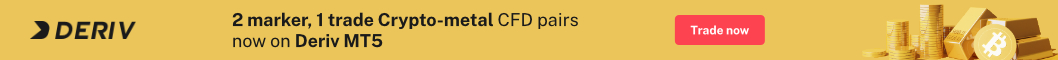
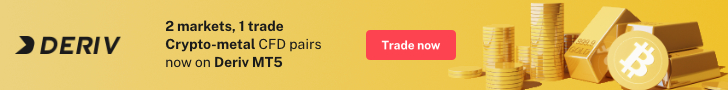
 Deriv
Deriv  AdroFX
AdroFX