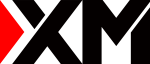To see the trading history on XM’s MT4 and MT5 trading platforms, open the terminal window by pressing Ctrl+T on your keyboard, and select the Account History tab.
Then right click to enable the context menu, which will allow you to save your trading history as an .html file so that you can later view it when you log out of the trading platform.
Please check XM official website or contact the customer support with regard to the latest information and more accurate details.
XM official website is here.
Please click "Introduction of XM", if you want to know the details and the company information of XM.