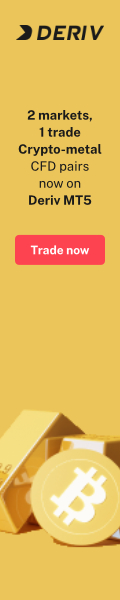Save your expert advisor in the MetaTrader4 directory on your computer: C:Program Files – MetaTrader – Exness – experts.
Then restart MetaTrader4.
The expert advisor file should appear in the navigator window of MetaTrader4.
Left click on it and drop-and-drag it onto the chart of the currency that you would like the expert advisor to trade on.
Please check EXNESS official website or contact the customer support with regard to the latest information and more accurate details.
Please click "Introduction of EXNESS", if you want to know the details and the company information of EXNESS.
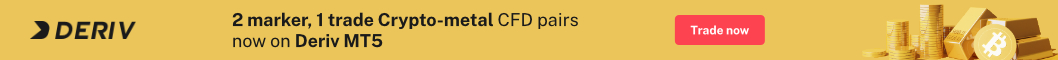
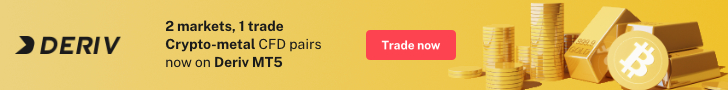
 Deriv
Deriv  AdroFX
AdroFX