Here you can find a list of frequently asked questions regarding account management, client portal, and other services of Exness.
Do you have any specific questions?
Then type “ctrl+f” and look for keywords and find the answers to your questions.
For more information about Exness’s service, please contact Exness support team.
How many phone numbers can I add to my personal information in Exness portal?
You can add an unlimited number of phone numbers in the personal information area. However, you can add up to 5 phone numbers per client area per day, and this limit is related to the number of authenticated SMS sent per day. This is for the system to efficiently handle large numbers of SMS requests.
Even if the phone number is not successfully verified, an SMS is sent during processing, so it counts toward the daily limit of 5 times. Even if you delete a phone number and add another number, it is included as a number of times per day, as SMS verification is required to complete.
Log in to EXNESS Client Portal
Are there any requirements to open a professional account with Exness?
The minimum deposit requirement for a professional account is higher than for a standard account. However, there are no other requirements other than this for all account types offered by Professional Accounts.
Professional accounts are:
- Pro account
- Raw Spread
- Zero
The minimum deposit amount for the Pro account is 200 USD. This requirement is based on where you live. Click the following link to learn more about Pro accounts.
Open EXNESS’s Account for Free
How can I change the trading platform I use for Exness account?
Yes, you can change the trading terminal program for MT5 account trading in the Exness Trader App. Here’s how:
- Click the profile icon and select the trading terminal program under User Settings.
- The following options appear.
- Exness-Use the Exness trading terminal program for trading on mobile applications.
- Native MetaTrader 5-Uses MT5 installed by default without leaving the Exness Trader app.
- MetaTrader 5 App-Go to MT5 App to trade. So, if you choose this option, you need to make sure you have the MT5 app installed on your phone.
How to download and use Exness Trader Mobile App?
How do I change the language of the Exness Trader App?
Changing the language of the Exness Trader app is very simple. Click on your profile and follow the steps below.
- Tap a language. In the app, go to your phone’s Settings tab.
- Tap a language to display other language options.
- Select your preferred language and return to the Exness Trader App.
If you are using an Android device, you can check the language list without going to your phone’s Settings tab. You can check the list of languages in the user settings.
All done. It’s that simple.
Download EXNESS Trader Mobile App
How do I change and update my personal information and address on Exness?
If you wish to update your personal information in order to maintain security measures, you must contact Exness Customer Support.
You can also easily review the personal information and add phone numbers. Follow these steps to do it
- Log in to the personal information area.
- Select Settings on the left side of the main menu.
- Here you will see your current personal information.
However, if you would like to correct your personal information, please contact Exness’s customer support team. Please prepare your personal information and password in advance for expedited processing.
Log in to EXNESS Client Portal
What should I do if I don’t see my trading account in the Exness portal?
If you log in to the client area and you don’t see your account, it’s likely that it was deactivated and archived.
In this case, to verify your account, do the following:
- Log in to the personal information area.
- In My Accounts, click the Archived tab.
- A list of stored accounts appears. If an account that was not visible is on this list, click “Reactivate” to use it again.
Trading accounts or demo accounts are kept or deleted if they are not used for a certain period of time.
- Real Account
- 90 days inactivity period (MT4) or 15 days inactivity period (MT5)
- Demo account
- 180 days inactive period (MT4) or 21 days inactive period (MT5)
Restrictions apply to archived accounts and do not appear in the client area. Click on the following link to read the article describing the stored account.
How can I check my Exness trading account number?
It’s very easy to find your trading account number.
When you open a new account, you will receive an email with the account number and server details.
To find your trading account number in the client area, do the following:
- Log in and go to the My Account tab.
- If a list is displayed, it is the trading account number displayed in the header of the account box next to MT4/MT5.
- If a table is displayed, the number in the account box is the trading account number.
Why was the document rejected by Exness?
If your proof of identity (POI) or proof of residency (POR) documents were rejected during the account verification step, you can resolve the issue by doing the following:
First of all, you need to check the reason for the rejection of the document, which can be found in the email notifying you of the authentication failure sent to the email address registered with Exness. If you cannot find the email, please check your spam folder.
How do I re-upload my rejected documents to Exness?
You can repeat the process by following the steps below using other documents.
- Log in to the personal information area.
- Look at the authentication status at the top of the screen.
- Click Resend to continue.
- A pop-up window appears. Click Upload New to continue.
- First of all, you need to delete the old documents previously uploaded by clicking the trash can icon.
- You can now change the country, ID type settings and upload a new document. When ready, click Next.
- Congratulations. Exness is now reviewing new documents.
If you are using the Exness trader app, do the following:
- Log in to the app.
- Tap the profile icon at the top left of the screen.
- Click Complete Verification.
- Follow the instructions displayed on the screen and try again.
- Upon completion, the new document will be reviewed.
Which account type of Exness should I choose?
Exness offers a variety of account types designed to provide conditions suitable for different trading styles. It is difficult to recommend specific account types without personal preferences or trading style information, but we can explain the characteristics of each account type and help you find the one that works best for you.
Click this link for a detailed comparison of all account types.
General-purpose account
- Standard
- Standard cent
Standard Edition accounts are generally designed for all traders with terms that tend to be widely used. The main feature is a low minimum deposit starting at 1 USD, which makes it easy for beginners to use. In addition, Standard Cent accounts offer centrats, allowing for much smaller trading volumes, which means less risk exposure, so you can trade with greater peace of mind.
In general, Exness offers general purpose accounts to beginner and intermediate traders.
Professional account are:
- Pro
- Zero
- Raw Spread
Professional accounts provide more professional trading conditions for traders who know their trading style and needs. Pro accounts are aimed at experienced traders and offer both market and instant execution types. Zero and Raw Spread accounts are designed to give traders more control over overspreads.
In general, this account type is suggested for experienced traders who better understand the various features of a professional account.
Which Exness’s account type is the Best?
What information do I need to register with Exness?
All you need to register for Exness is an email address and a phone number that you can reach in your country of residence.
You will need an email at the beginning and a phone number at the last step It is also important to use emails that you have not previously registered with Exness.
Here are some of the information you’ll need in the next steps to authenticate and activate your client zone:
- Identification document (POI certification)
- Proof of residence (POR certification)
How to open Forex trading account with Exness?
What if I don’t use my account for a long time?
If you register your personal information area with Exness and leave it unused for a long time, your account may be kept.
If you are using the client area again after a long time, you may have forgotten your login password. Click here to reset your password.
You can find documentation on password recovery here.
After a long period of inactivity for a certain period of time, the real account will be archived and the demo account will be deleted to reduce the load on the server.
How do I change the name I set at registration of Exness?
When registering for Exness, you will be asked to provide some personal information, such as your name and date of birth. Sometimes you can enter your nickname or make a mistake by mistake.
With this document, you can easily:
- Change the name you entered incorrectly when registering;
- Change the name set during registration.
Changing the name you entered incorrectly when registering:
Exness experts always set the account name to match the name on the documents uploaded during the registration process. If you have entered the wrong name, please proceed as follows.
- Submit proof of identity with the correct name.
- Make sure the document meets the requirements.
- Upon acceptance of the submission, the account name will be revised to match the name stated on the document.
- You may also email Exness the name you wish to change further.
Changing the name set during registration:
- If you registered under someone else’s name-When registering, you must provide accurate information. We are sorry if you registered with the wrong name or someone else’s name, but this is not acceptable. If there is a name mismatch during the document verification process, the document will be rejected.
- Solution: Re-register with correct entitlement information and a different email address.
- If you have legally changed your name-If you have legally changed your name, Exness can help you set the correct name for your account.
- Solution: Send proof of name and new identity to support@exness.com. After sending the email, you will need to re-upload your proof of identity in the client area Once the submission is approved, the account name will be revised.
How can I open a demo account with Exness?
The demo account is great for practicing to improve your skills before embarking on your real trading adventure. By registering in the client area, 10,000 USD of virtual funds will be created by default in the demo account, which is located in “My Account” in the demo tab. You can open multiple demo accounts and it is very easy to open.
To open a new demo account in the client area, please follow these steps:
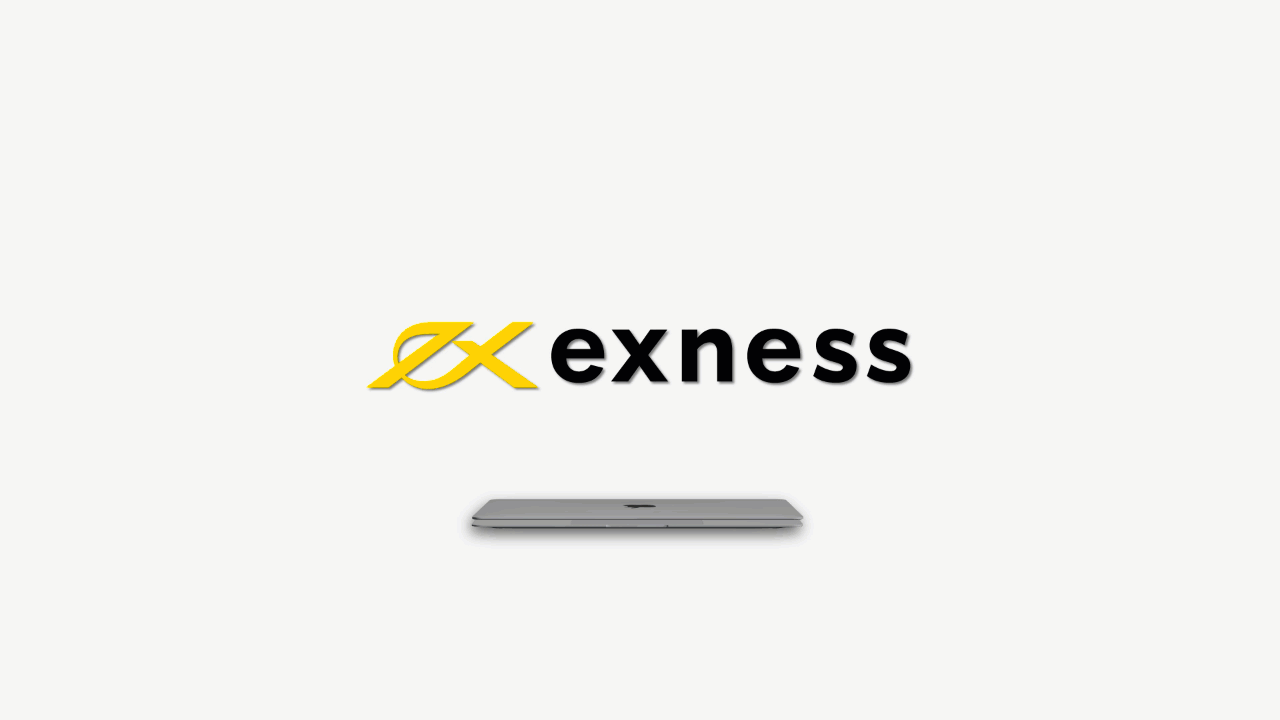
- Log in to the personal information area.
- Click the demo section in the My Account area.
- Click Open New Account.
- All account types that can be opened with a demo account will be displayed. Click Try Demo under the type of account you wish to open.
- On the next page you can select your preferred trading platform. You can also set leverage, initial balance, account currency, account nickname and trading password.
- Click Create an account.
Congratulations. A new demo account has been added to the My Accounts area.
Standard cent accounts cannot be used in demo accounts.
How to get a free access to Exness’s Trading Central?
In which country Exness’s standard cent account cannot be used?
Standard Cent accounts can be used in the following regions:
- Latin: Argentina, Bolivia, Brazil, Venezuela, Guyana, Colombia, Paraguay, Peru, Suriname, Uruguay, French Guiana, Chile, Ecuador, Anguilla, Antigua, and Barbuda, Aruba, Bahamas, Barbados, Belize, Bermuda, British Territory Virgin Islands, USA. US Virgin Islands, Haiti, Guadeloupe, Guatemala, Honduras, Grenada, Commonwealth of Dominica, Dominican Republic, Cayman Islands, Costa Rica, Cuba, Martinique, Mexico, Montserrat, Nicaragua, Panama, Puerto Rico, El Salvador, Saint Kitts and Nevis, Saint Lucia, Turks and Caicos Islands, Trinidad and Tobago, Jamaica
- Asia: Indonesia, China, Taiwan, Hong Kong, Korea, India, Thailand, Philippines, Myanmar, Vietnam, Nepal, Bangladesh, Sri Lanka, Macau, Bhutan, Timor-Leste, Cambodia, DPR Korea, Laos, Maldives
- Africa: Ghana, Uganda, Angola, Nigeria, Zambia, Zimbabwe, Central African Republic, South Africa, Congo, Democratic Republic of the Congo, Kenya, Mauritius, Benin, Botswana, Burkina Faso, Burundi, Gabon, Gambia, Guinea, Guinea-Bissau , Djibouti, Cape Verde, Cameroon, Comoros, Ivory Coast, Lesotho, Liberia, Mauritania, Madagascar, Malawi, Mali, Mozambique, Namibia, Niger, St Helena (St Helena Ascension Tristan da Cunha), Reunion, Rwanda, Sao Tome Prin Cipe, Seychelles, Senegal, Sierra Leone, Tanzania, Togo, Chad, Eritrea, Ethiopia
- Russia: Russia, Georgia, Kazakhstan, Belarus, Ukraine, Estonia, Armenia, Uzbekistan, Azerbaijan, Mongolia, Turkmenistan, Kyrgyzstan, Tajikistan, Moldova
- Arab: Turkey, Palestine, Egypt, Libya, Lebanon, Iran, Iraq, Bahrain, Algeria, Afghanistan, Jordan, Kuwait, Morocco, Oman, Pakistan, Qatar, Saudi Arabia, Sudan, Tunisia, United Arab Emirates, Western Sahara, Yemen, Brunei, Syria
Can I change Exness’s account currency?
No. It is not possible to change the account currency after opening a trading account in the client area. To change your settings to a different account currency, please open a new trading account in the existing client area.
You do not need to register again with Exness. You can change the currency of your trading account simply by opening a new trading account in the existing client area.
Log in to EXNESS Client Portal
Are there any countries that Exness does not accept as a customer?
USA, Saint Vincent and the Grenadines, Howland Island, American Samoa, Baker Island, Guam, Kingman Reef, Mariana Islands, Puerto Rico, Midway Atoll, Wake Island, Palmyra Atoll, Jarvis Island, Johnston Atoll, Navassa Islands, Israel, Vatican , Malaysian and Russian Federation citizens* and residents** are not accepted as customers of Exness.
Additionally, Exness does not accept residents** of the following countries as customers.
- North America: Canada
- Oceania: Australia, New Zealand and Vanuatu
- Asia: North Korea
- Europe: Andorra, Austria, Belgium, Bosnia and Herzegovina, Bulgaria, Croatia, Cyprus, Czech Republic, Denmark, Estonia, Finland, France, Germany, Greece, Hungary, Iceland, Italy, Ireland, Latvia, Liechtenstein, Lithuania, Luxembourg, Malta, Monaco, Norway, Netherlands, Poland, Portugal, Romania, San Marino, Slovakia, Slovenia, Spain, Sweden, Switzerland and the UK
- Africa: Ethiopia, Somalia, South Sudan
- Middle East: Iraq, Iran, Syria, Yemen and Palestine territories
- French foreign territories: Guadeloupe, French Guiana, Martinique, Mayotte, Reunion and Saint Martin
- UK overseas territories: Gibraltar
- Finland Territory: Aland Islands
- Netherlands Territory: Curacao
**Resident means a person residing in that country, regardless of nationality. For example, if you move from Thailand to Malaysia and live, you are considered a Malaysian resident.
Open EXNESS’s Real or Demo Account
Can Exness’s account be archived in some cases?
Accounts can be held for two reasons:
If set by the customer:
Customers can choose to keep (hide) accounts they are not currently using in order to keep the main tab of the client area neat.
To do this, do the following:
- Click the account you want to keep.
- Click Archive account.

What will happen to archived accounts of Exness?
The following features are not available on archived accounts.
- Deposit and withdrawal
- Trading*
The funds in the account cannot be used unless the stored account is restored to an active state.
How to recover archived account of Exness?
Archived real accounts can be restored and reused with a few clicks.
To do this, do the following:
- Log in to the personal information area.
- Click the Archived tab in the My Accounts area.
- Select the account you want to restore and click Reactivate.

How to delete/close Exness’s trading account?
Requests for deletion of trading accounts are not permitted and can only be kept or hidden. For demo accounts, they are automatically deleted after the end of a certain active period.
MT4 demo accounts will be deleted after 180 days of the deactivation period and MT5 demo accounts will be deleted after 21 days of the deactivation period.
How do I change the phone number used to register with Exness?
Let’s take a look at some of the ways to manage the phone number you used to register.
Add phone number:
- Log in to the Exness client area and open the settings.
- Locate the phone number under the security type and click Change phone.
- Enter the new phone number and click Send me a Code.
- Enter the code sent to the new phone number to verify it and click Confirm.
- Your new phone number has now been added to your account.
How to change my primary phone number registered with Exness?
To change the phone number used to verify your account, do the following:
- Follow the steps above (add phone number).
- To see a list of all available phone numbers, click Change phone under Security Type.
- Select a new phone number to receive the verification code. Enter this code and click Confirm.
- All verification codes required for account verification will be transferred to a new number in the future.
To get the job done faster, please have the following information ready and contact Exness.
- A password is required to verify that you are the account holder.
- Information that can prove that you are the account holder, such as date of birth, ID and passport number.
- The consultant can request confirmation of the registered physical address.
- In order to verify the identity, you can request confirmation of the transaction details of the account.
Got to EXNESS Official Website
Why was my withdrawal blocked after changing my phone number on my account?
The payment service or system you are trying to use may be functionally blocked because the payment service or system you are trying to use is linked to your old phone number.
If a withdrawal is blocked after changing the number, please contact Exness’s customer support team.
They’ll fix the account problem and restore the withdrawal function.
How can I reset Exness password?
Different password types have different recovery methods.
Password in the client area:
Password used to log in to the personal information area.
- Go to EXNESS Official Website and click Sign In.
- Select I forgot my password.
- Enter the email address used to register for Exness, check I am not a robot, and click Continue.
- In the next step, enter the verification code sent according to your security type. Click OK.
- A new password has been set. You can now log in using it.
Log in to EXNESS Client Portal
How can I find out why my account verification documents were rejected?
If either your proof of identity (POI) or proof of residence (POR) documents are denied, you can find the reason for the denial in the client area.
- Log in to the personal information area.
- Click the authentication status bar at the top center of the screen [see below].
- The authentication status including the reason for rejection is displayed.
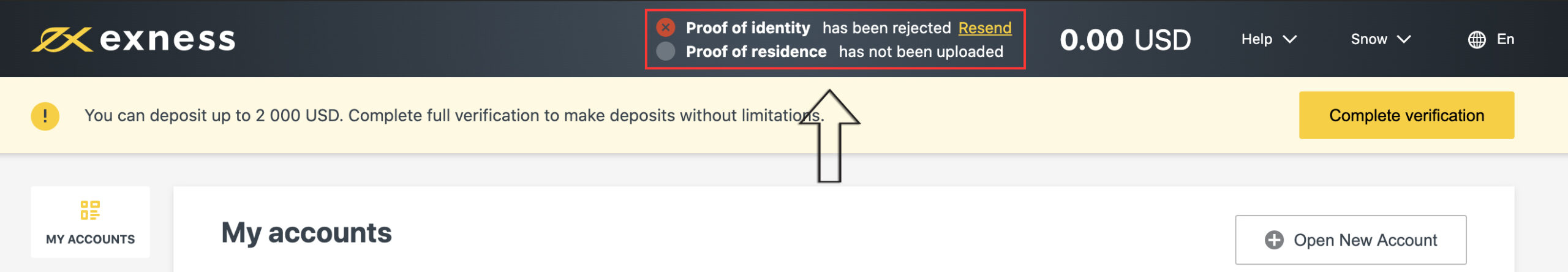
Click here to view the certification status.
When loading is complete, the following reasons for rejection are displayed, and the reasons for rejection may vary.
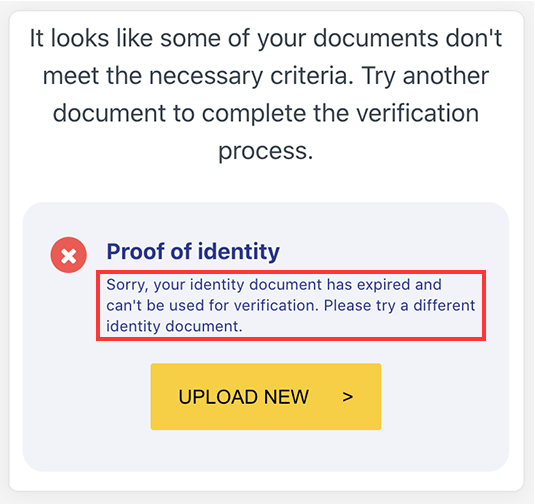
In addition, the reason for rejection will be sent to you via e-mail, so please check the e-mail address registered in your account.
If the email has not been sent, please check your spam folder. If you can’t find the email in your spam mailbox, double-check that the email address you used to register for Exness is correct and try again. If you still can’t find it, please contact Exness’s customer support team via live chat.
How can I change my email address after registering with Exness?
You cannot change the e-mail address used to register in the Personal Information Area (PA). You can register for a new client area with a different email, but please note that you cannot transfer your existing client area to the new client area.
What is the difference between a real account and a demo account of Exness?
The main difference between the two accounts is that in real accounts you trade with real money, while in demo accounts you trade with virtual money that has no real value.
However, the market conditions of the demo account are exactly the same as the market conditions of a real account, so it is a good place to practice your strategy. In addition, demo accounts are available for all account types except for Standard Cent accounts.
If you would like to try out a demo account, register and receive virtual funds (10,000 USD) immediately.
What is the minimum amount required to start trading with Exness?
Exness offers a wide range of options for all traders, so the minimum amount may vary depending on the account type. For the Standard account type, the minimum deposit is USD 1 and you can start trading right away. For professional account types, the minimum deposit is USD 1000. For those who want to try trading, Exness offers a demo account. The demo account does not require real money and helps you practice trading. Open a practice account and start practicing today.
How to deposit and withdraw funds to/from Exness’s accounts?
Can I use the bonus program on the new account type?
The new bonus program is currently not available, but will be provided in the future.
Which Exness’s account types are swap-free?
Exness offers swap-free on Raw Spread, Standard Cent, Standard and Pro accounts to traders living in Islamic countries.
Open EXNESS’s Islamic Swap-Free Account
Can I open Exness’s multiple client areas with one email address?
No, Exness provides one client area per email address. You can create a new personal information area with a new email address, but you must use the passwords and passwords for each different personal information area individually.
Please note, however, that the phone number can be used the same for multiple areas of personal information.
Do I need to complete account verification?
Yes, if you are enrolled in Exness, Exness recommends that you fully certify your personal information area (PA).
There are two phases of personal information domain authentication: Economic Profile (EP) and document authentication.
Document verification requires both identification and residence verification.
Until fully verified, payment methods and deposit amounts are subject to certain restrictions.
To make this step as simple as possible, Exness has set up automatic authentication reminders in the client area.
How do I check the processing status of the uploaded certification documents?
Once your proof of identity (POI) and/or proof of address (POR) documents have been verified, a confirmation email will be sent to your registered email. If you can’t find the confirmation email in your email archive, check your spam folder.
When you log in to the personal information area, you can check the authentication status in the top bar. If your paperwork has been rejected, you can click this area to re-upload your paperwork.
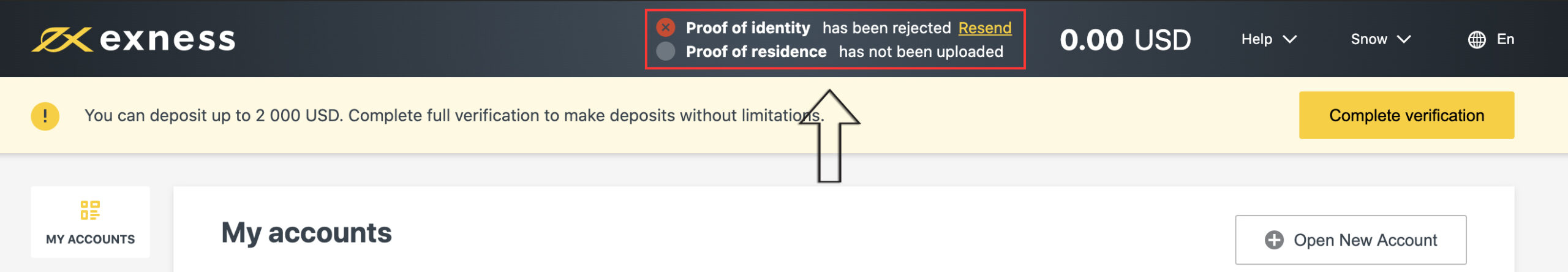
Log in to EXNESS Client Portal
How long does it take to verify my account with Exness?
You will receive a response within minutes of submitting proof of identity (POI) or proof of residency (POR) documents. However, if additional authentication (manual verification) of documents is required, it may take up to 24 hours per submitted document.
Note: Proof of identity and proof of residence can be submitted at the same time. If you wish, you can upload proof of residency later.
How many trading accounts can I open in Exness’s client area?
Each account type has a set number of accounts that can be opened per individual area of personal information. These limits have been set to reduce the load on the server.
What is account currency of Exness?
When you open a trading account with Exness, you choose the account currency. Account currency is required when you want to keep funds in a specific account.
It is important to choose the account currency that applies to you, as currency conversion will apply if you deposit and withdraw in a currency other than the main currency of your account. Learn more about conversion rates here.
The account currency cannot be changed later. If you want to choose a different account currency, you need to open a new trading account in the client area.
Exness offers a variety of account currencies for its customers.
- For Standard Cent
- USC, EUC, GBC, CHC, AUC
- For Standard
- AED, AUD, ARS, AZN, BDT, BHD, BND, BRL, BYR, CAD, CHF, CLP, CNY, COP, CZK, DKK, DZD, EUR, GEL, GBP, GHS, HKD, HUF, IDR, ILS , INR, JOD, JPY, KES, KRW, KWD, KZT, LBP, LKR, MAD, MXN, MYR, NGN, NOK, NZD, OMR, PHP, PKR, PLN, QAR, RON, RUR (for MT4 accounts only) , SAR, SEK, SGD, SYP, THB, TND, TRY, TWD, UGX, USD, UAH, UZS, VND, ZAR, MAUUSD, MAGUSD, MPTUSD, MPDUSD, MBAUSD, MBBUSD, MBCUSD, MBDUSD
- For Pro
- AED, AUD, ARS, AZN, BDT, BHD, BND, BRL, BYR, CAD, CHF, CLP, CNY, COP, CZK, DKK, DZD, EUR, GEL, GBP, GHS, HKD, HUF, IDR, ILS , INR, JOD, JPY, KES, KRW, KWD, KZT, LBP, LKR, MAD, MXN, MYR, NGN, NOK, NZD, OMR, PHP, PKR, PLN, QAR, RON, RUR (for MT4 accounts only) , SAR, SEK, SGD, SYP, THB, TND, TRY, TWD, UGX, USD, UAH, UZS, VND, ZAR, MAUUSD, MAGUSD, MPTUSD, MPDUSD, MBAUSD, MBBUSD, MBCUSD, MBDUSD
- Raw Spread
- AED, AMD, ARS, AUD, AZN, BDT, BGN, BHD, BND, BRL, BYN, BYR, CAD, CHF, CLP, CNY, COP, CZK, DKK, DZD, EGP, EUR, GBP, GEL, GHS, HKD, HRK, HUF, IDR, ILS, INR, ISK, JOD, JPY, KES, KGS, KRW, KWD, KZT, LBP, LKR, MAD, MXN, MYR, NGN, NOK, NPR, NZD, OMR, PHP, PKR, PLN, QAR, RON, RUB, SAR, SEK, SGD, SYP, THB, TJS, TMT, TND, TRY, TWD, UAH, UGH, USD, UZS, VND, VUV, XOF, ZAR
- Zero
- AED, AMD, ARS, AUD, AZN, BDT, BGN, BHD, BND, BRL, BYN, BYR, CAD, CHF, CLP, CNY, COP, CZK, DKK, DZD, EGP, EUR, GBP, GEL, GHS , HKD, HRK, HUF, IDR, ILS, INR, ISK, JOD, JPY, KES, KGS, KRW, KWD, KZT, LBP, LKR, MAD, MXN, MYR, NGN, NOK, NPR, NZD, OMR, PHP , PKR, PLN, QAR, RON, RUB, SAR, SEK, SGD, SYP, THB, TJS, TMT, TND, TRY, TWD, UAH, UGH, USD, UZS, VND, VUV, XOF, ZAR
Open EXNESS’s Account for Free
Can I continue to use my old bonus program after launching a new account type?
Yes, you can continue to use the bonus program subscribed to your existing account even after the launch of the new account type.
Existing accounts have only been renamed (e.g. Classic changed to Pro, Mini changed to Standard).
Bonus programs are only available on Standard and Pro accounts.
What documents do I need to provide when opening a real and demo account?
All Exness accounts go through a verification process, which includes verification of identity and residency documents. If you do not meet the document verification requirements, we recommend that you fully verify your profile as the services available on your account will be limited.
For demo accounts and real accounts, there are different document requirements that must be met in order to use trading features such as deposits and withdrawals.
For demo account:
All you need is an email address and password and you can start trading right away with your demo trading account. When you register for a new account, you will receive $10,000 in your MT5 demo trading account (these funds have no value in real currency and are used for trading practice purposes only).
You can open multiple demo trading accounts, but the number of accounts you can open per client area is limited and you cannot open standard cent account types.
Click the following link to open a new demo account.
For Real Account:
To use a real trading account, do the following:
- Registration and verification of email address or phone number: Upon registration, a verification must be performed by following the instructions sent to the email/phone number.
- Personal information: Provide personal information including first name, last name, date of birth, and actual address.
- Deposit: The deposit amount must meet the minimum deposit amount for the account type. For areas of personal information that are not fully authenticated, the total deposit amount for all trading accounts is limited to 2,000 USD.
Once the initial deposit is reflected, you can trade with your real trading account, but you must fully verify your profile within 45 days to lift the main restrictions in the client area.
The documents required to fully authenticate the client area and unlock restrictions on real trading accounts are as follows:
- Economy Profile: This is an important step in the certification process, so it is recommended to complete it during the initial registration process.
- Identification documents: Must match the name of the account holder. Once verified, the total deposit limit on your real trading account will be adjusted from 2,000 USD to 50,000 USD.
- Proof of residence: Must be in the current country/place of residence. Once verified, all restrictions on real trading accounts in the client area are lifted.
What products can I trade on my Standard Cent account of Exness?
Products that can be traded on a Standard Cent account include:
- Foreign exchange transaction (36 currency pairs)
- Metal (XAUUSDc and XAGUSDc)
What is the difference between a standard account and a standard cent account?
Both Standard and Standard Cent accounts are standard-use account types, but there are key differences to be aware of.
- Minimum and maximum position amount
- The minimum position amount for a standard cent account is 0.01 (cent) lot, and for a standard account, it is 0.01 lot, which is 100 times higher. The maximum transaction size for a Standard Cent account is 200 cent lots, for a standard account, it is 20 lots from 21:00 to 6:59 and 200 lots from 7:00 to 20:59. So, for traders just getting into trading or learning, the Standard Cent account is more suitable, and if you are more experienced, the Standard Account is better.
- Maximum order quantity
- The maximum limit order number for Standard Cent accounts is 50 and 100 for Standard accounts. The maximum number of market orders for Standard Cent accounts is 1000 and there is no limit for Standard Accounts. In other words, standard accounts are more advantageous in terms of trading volume than standard cent accounts.
- Trading products
- In addition, Standard Accounts offer a much broader range of financial products than Standard Cent accounts. Therefore, Standard Cents and demo Accounts* are also recommended for introductory traders or those who want to try out specific market conditions.
What is the difference between Standard and Standard Plus accounts?
The main difference is that Standard Plus is for official partner customers only.
What is the difference between Standard Account and Pro Account?
To reduce confusion when choosing an account type, we will explain some of the key differences between Standard and Pro accounts.
- Order Transaction Execution
- In a standard account, you can only trade with market execution, but in a Pro account, you can execute immediately on most instruments. This increases the likelihood of a quote override, but gives the trader more power to trade at the desired price.
- Minimum spread
- The minimum spread for a standard account is 0.3 pips. However, the minimum spread for Pro accounts is 0.1 pips, which is more popular with experienced or professional traders who prefer small spreads.
- Minimum deposit amount
- The Pro account is suitable for experienced traders because of its higher minimum deposit requirements, and the standard account has a minimum deposit amount of 1 USD, making it easier for beginner traders to use it.
What is the difference between Raw Spread Account and Zero Account?
Both Raw Spread and Zero accounts are professional account types, but there are key differences to be aware of.
- Spread
- The minimum spread for the Zero account is 0.0 for most of the trading periods for the top 30 trading instruments, while the Raw Spread account offers extremely low spreads. So, you can choose your preferred account based on the spread cost you are thinking of.
- fees
- Both Zero and Raw Spread accounts offer spreads close to 0.0 points, and the default commission rate for one-way is $3.5 per lot, which is used to compensate for low spreads. Example: A total of 7 USD for opening and closing operations. The percentage for a particular product may vary depending on the account type and product selected.
What account types can I use the demo account for?
You can use the demo account with all account types, except for the Standard Cent account where you can only trade real money.
The number of demo accounts that can be opened at one time per account type is limited and can be found at the following link.
Where can I see my trading account type of Exness?
To find out what type of trading account you are, follow these steps:

- Log in to the client area and open the “My Account” section.
- Find the trading account you want to check and click the gear icon to open the settings.
- Select Account Information in Settings. The account type for that trading account is displayed next to “Type”.
The account type is also displayed when selecting to open an additional account. Click this link to learn more about the types of accounts Exness offers.
Log in to EXNESS Client Portal
How can I check the transaction number in the client area?
Log in to the client area and select Transaction History on the left side of the main menu.
In the transaction history, you can see a list of all transactions executed with that account. Each item in the list has a unique transaction number, and you can also check the type of transaction, such as withdrawal or deposit.
At the top of this area, you can click the drop-down menu to view your trading history, broken down by trading account and specific period.
The transaction number is No. It can be found below and is displayed in the first column next to the trading day.
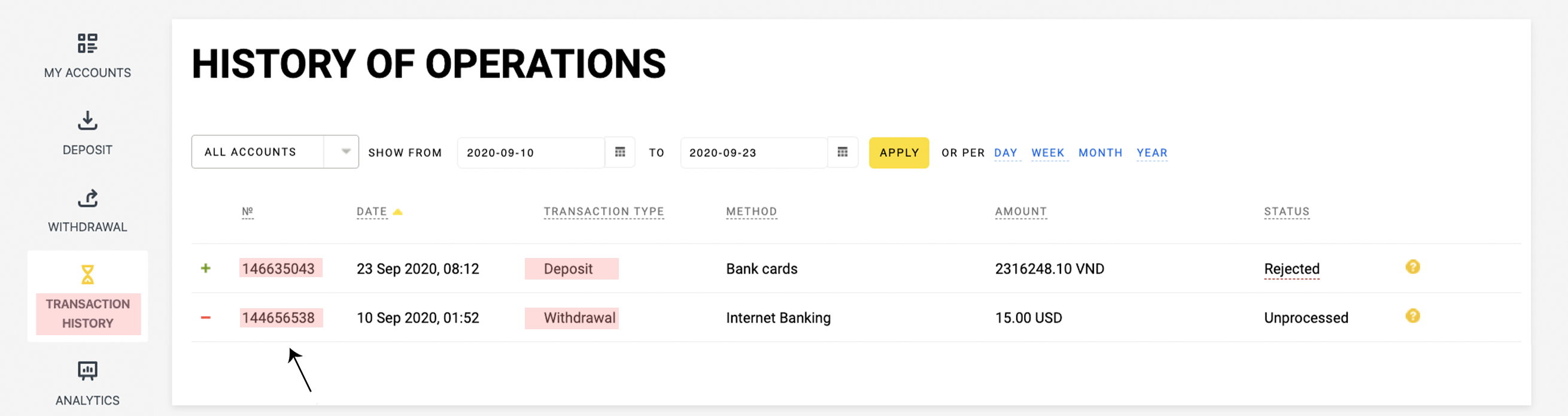
Log in to EXNESS Client Portal
What products can be traded on Exness standard account?
Products that can be traded on Standard Account include:
- Foreign exchange transaction (more than 120 currency pairs)
- Metal (up to 8 products)
- Cryptocurrency (up to 7 products)
- Enery
- Indices
- CFD on stock
For a detailed list of standard accounts, click this link and take a look at the “In-detail” tab.
Please check EXNESS official website or contact the customer support with regard to the latest information and more accurate details.
EXNESS official website is here.
Please click "Introduction of EXNESS", if you want to know the details and the company information of EXNESS.




 IronFX
IronFX

FXGT Broker Review: A Leader in High Leverage Forex and Cryptocurrency Trading
Comment by whatisgoingonTRUMP
February 17, 2025
Trump’s team holds 80% of the $TRUMP token supply, giving them the power to influence prices and put investors at risk. A crypto controlled by one group? Doesn’t seem very decen...