FortGold contest runs every day. Join for free for the chance to win real cash prize.
Contest Overview
| Contest Sponsor |  (FortFS) (FortFS) |
|---|---|
| Prizes | 10 USD |
| Interval | Every day |
How to participate
Open an account with FortFS and leave your forecast.
Requirements for Participants
You must have a verified trading account with FortFS.
FortGold Price Prediction Contest Table of Contents
The Trading Contest has ended. Please note that the information of the ended Trading Contests and events maybe outdated.
For the latest FortFS’s Trading Contests and events, please refer to its main introduction page. FortFS’s main introduction page is here.

Everyday, you have a chance to win 10 USD cash prize with this contest.
FortGold is a “Price Prediction Contest” which you need to predict the price of Gold (XAUUSD).
The contest runs every weekday, and available for all traders of FortFS.
FortGold Price Prediction Contest Information
Here are the main information “FortGold Price Prediction Contest”.
| Promotion Category | Price Prediction |
|---|---|
| Available for | All traders of FortFS |
| Financial Instrument | Gold (XAUUSD) |
| Cash Prize Amount | 10 USD |
| Withdrawal of Cash Prize | Available after trading 1 lot |
Guess the closing price of Gold, and leave your forecast in FortFS’s forum.
How to participate in FortGold’s Price Prediction Contest?
Follow the steps below to participate in FortGold’s Price Prediction Contest today.
- Open a live trading account with FortFS
Before predicting the price of Gold, you must have a live trading account which you can receive the 10 USD cash prize. - Leave your forecast
Go to the forum for FortGold from FortFS Official Website and leave your forecast for Gold’s closing price. You can leave your forecast only one time per round. - Receive 10 USD cash prize
If you have won the contest, you must contact FortFS support team to claim the cash prize. The result of the contest will be announced in the official website. - Trade 1 standard lot fr prize withdrawal
The 10 USD cash prize will be credited into your account for trading purpose. To withdraw the cash prize, you must trade at least 1 standard lot in the account.
The contest runs every day.
If you couldn’t make it today, then come back tomorrow to leave your forecast for the cash prize.
How to register and open an account?
In order to register for FortFS, click on “Registration” button or on “Open Trading Account” button in the vertical menu on the left in FortFS Official Website.
The registration process will take you only a couple of minutes.
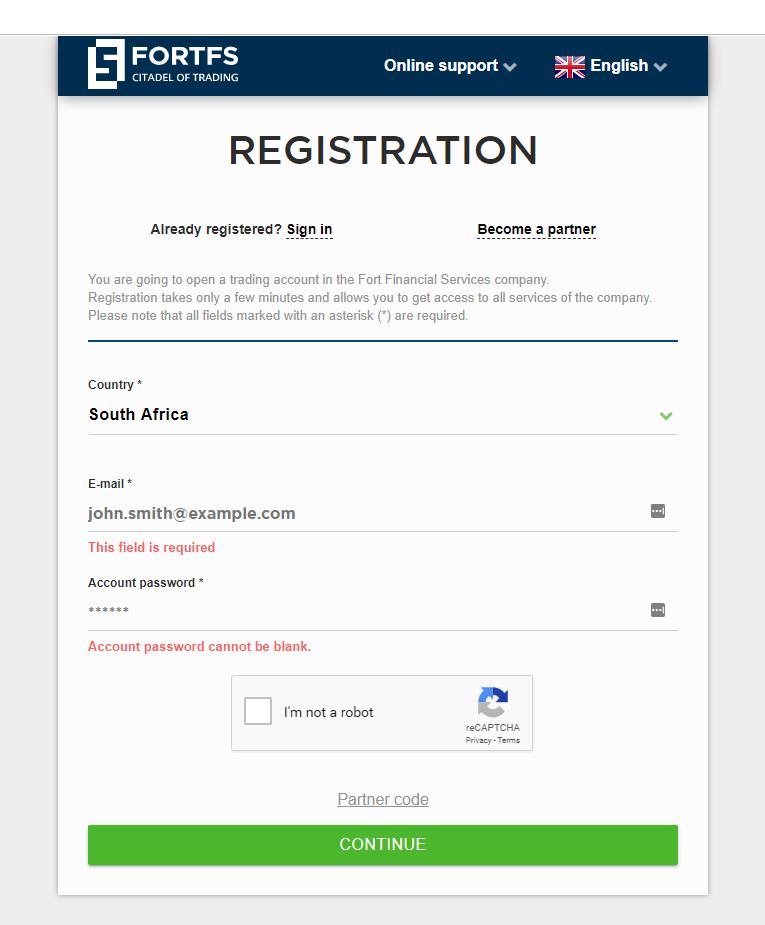
First, you need to specify your personal information.
In corresponding fields, enter your full name, email address you plan to use.
Please also specify your date of birth, country, mobile phone number and choose one of the given phone passwords.
After filling in all the fields click on “Continue” button and the confirmation email will be sent.
Open the email and click on the link in order to confirm your registration.
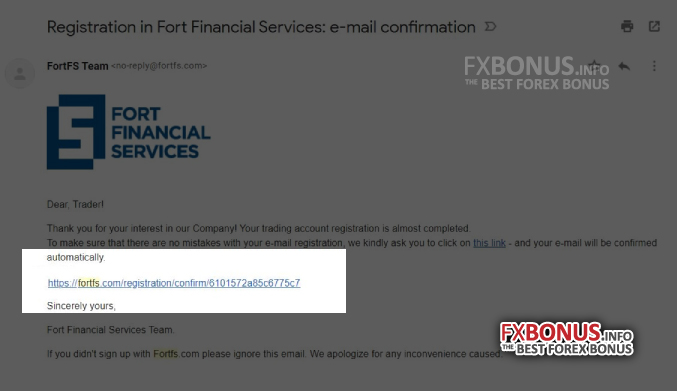
You are now in the “Additional info” section.
You need to fill in the following fields: ZIP code, city, and address.
Click on “Continue” button after you are done.
The next step is creating of a trading account.
You need to choose the service you are interested in.
You can choose Forex, Star investments, advanced and professional platforms CQG and Ninja Trader.
For example, you are interested in trading on the Forex market.
You need to choose the following account parameters: type of account, currency, leverage, swap or swap-free account.
In “Trading password” and “Investor password” fields, you can leave default password or create your own.
Click on “Create account” button.
Now your registration is completed.
To access your trader’s room use your email and password that was mentioned during the registration session.
Please click "Introduction of FortFS", if you want to know the details and the company information of FortFS.





 IronFX
IronFX

FXGT Broker Review: A Leader in High Leverage Forex and Cryptocurrency Trading
Comment by whatisgoingonTRUMP
February 17, 2025
Trump’s team holds 80% of the $TRUMP token supply, giving them the power to influence prices and put investors at risk. A crypto controlled by one group? Doesn’t seem very decen...