Anytime and Anywhere. With MT4, you can invest online whenever you want.

FBS offers MetaTrader4 and MetaTrader5 as its trading platform.
MT4 is one of the most popular trading platform adopted by mane brokers in the world.
By opening an account with FBS, you are allowed to use only MT4 or MT5 but not other trading platforms but there are 4 different kind of platforms for MetaTrader.
MT4 and MT5 for Windows
MetaTrader for windows PC may be the most basic one for many traders.
MetaTrader itself is built for Windows and it is the first MetaTrader version created.
You will be given an installation link for FBS MT4 and MT5, you can use them by installing it in your Windows PC.
You can also install the official MetaTrader provided in the official website of MetaQuotes. By using the official MT4 or MT5, you can login to several accounts from different brokers in one platform.
MT4 and MT5 for Android and iOS devices
To use MetaTrader in your phone/mobile devices, you will need to go to the app store for iPhone/iPad or Play Store for Android phone.
You can install the original MetaTrader app provided by MetaQuotes as FBS does not offer customized MetaTrader app with its logo on it.
The MetaTrader app itself could be really heavy for your phone sometimes, so you are not recommended to install several MetaTraders in one mobile phone.
MT4 and MT5 for MAC computers
MetaTrader is not generally compatible with MAC version and there are often bugs/errors by using MetaTrader in MAC even if your broker is offering MT4 for MAC version.
But FBS has developed a MetaTrader for MAC computers, so it is fully compatible with your MAC PC and shouldn’t be any
The MetaTraders offered by FBS is true MAC applications and not an add on from a third party software developer.
You can install the MetaTrader MAC and start trading in your MAC PC.
Copy/Signal Trade
You are allowed to use two different copy trading system through the MetaTrader of FBS.
One is the copy trading system from MQL4 of MetaQuotes.
MetaQuotes itself offers trading tools including EAs, copy trading systems and technical indicators, and you are free to use them all on your responsibility.
All these signals and other trading tools are provided from the users of MetaQuotes and not necessarily regulated or monitored as all times.
Another one is FBS CopyTrade.
The new Social & Copy trading platform run by FBS. You can find more details of the service in the official website of FBS.
Please check FBS official website or contact the customer support with regard to the latest information and more accurate details.
FBS official website is here.
Please click "Introduction of FBS", if you want to know the details and the company information of FBS.


 IronFX
IronFX

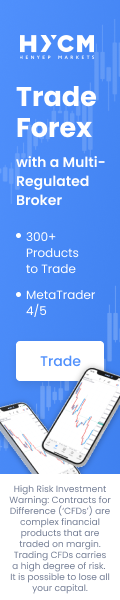
Comment by Diletta
March 26, 2024
Awesome bonuses, good leverage. A few hiccups, but support rocks!