In the client portal of FortFS Official Website, the “Get Bonus” button for FortFS’s $35 No Deposit Bonus will be activated only after you have met all the requirements specified by FortFS.
The requirements to get FortFS’s $35 No Deposit Bonus are:
- Verification of your identity with a scan of your ID;
- Verification of your residential address with a scan of a document;
- Verification of your phone number through SMS.
Once you have completed the above verifications in FortFS’s client portal, you can finally go to the promotion section in the portal and click on the “Get Bonus” button to claim FortFS’s $35 No Deposit Bonus.
Log in to FortFS’s Client Portal
Please also note that in order to get FortFS’s $35 No Deposit Bonus, you need to open an account of either Flex Newbie, Pro or S.T.A.R. account type.
If you have chosen another account type different from the above account types, then you may open an additional account directly from FortFS’s client portal and then request the bonus.
Please click "Introduction of FortFS", if you want to know the details and the company information of FortFS.


 IronFX
IronFX
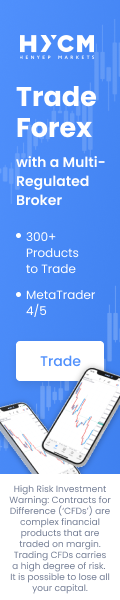
Comment by Diletta
March 26, 2024
Awesome bonuses, good leverage. A few hiccups, but support rocks!