How to open FXPro Edge account and start trading Forex and CFDs? Table of Contents
How to open FXPro Edge account?
- Go to FXPro’s Official Website;
- Click on “Register” to go to the registration page;
- Complete the registration and receive account information to your email;
- Download FXPro Edge platform and log in;
- Make a deposit to your account and start trading.
With FXPro, you can open a trading account for free within a few minutes.
For more information about FXPro, go to FXPro’s Official Website.
Go to FXPro’s Official Website
How to download and install FXPro Edge platform?
Follow the steps below to download and install FXPro Edge trading platform.
- Click to enter “All Tools” and then open “Download Center”.
- Pull down to see all available platforms. A variety of clients including computer version, web version and mobile version platform for you to choose.
- Select your operating system and click “Download”, the platform download will run automatically.
- Your computer starts to set up the software, click “Next”.
- After installation, log in.
- Click next.
- Enter the account and password you received in the email when you registered to log in, and then you can trade in FxPro.
Download FXPro Edge trading platform
How to log in to the FxPro Edge trading platform?
You can log in to FxPro Edge by navigating from FXPro Official Website and entering your Direct account login information.
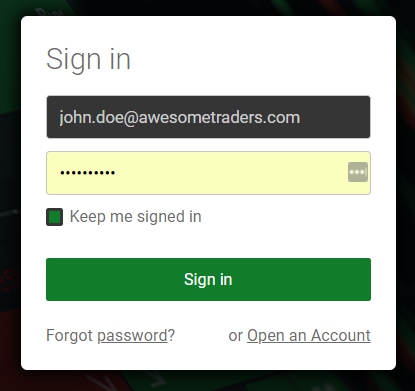
If you have multiple accounts, you can choose which account to use on the next screen.
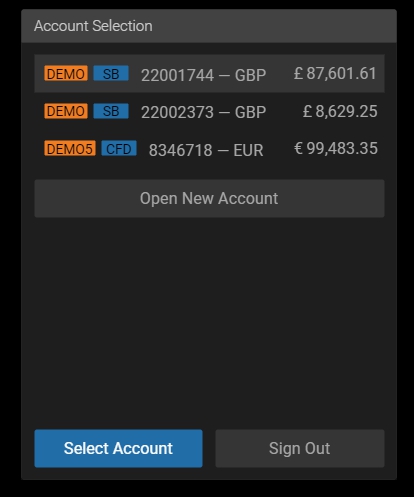
You can switch to another account by clicking the drop-down menu in the upper right corner.
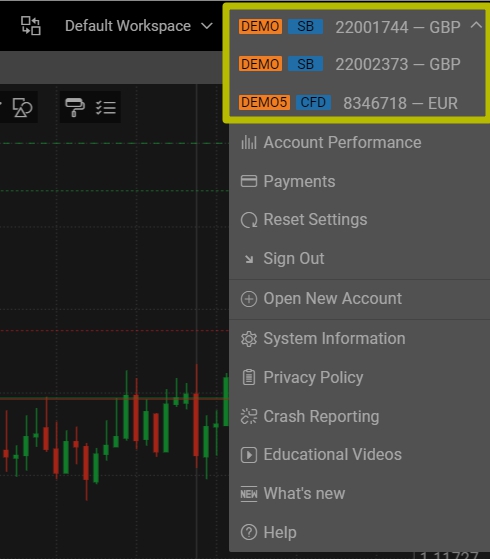
How to open positions on FXPro Edge?
There are multiple ways to place a new order:
Through the chart, you can:
- Right click on the chart
- Click “Create New Order”
- The “New Order” dialog box will appear. You can adjust the parameters of the order you want to create here

Or via the create order button.
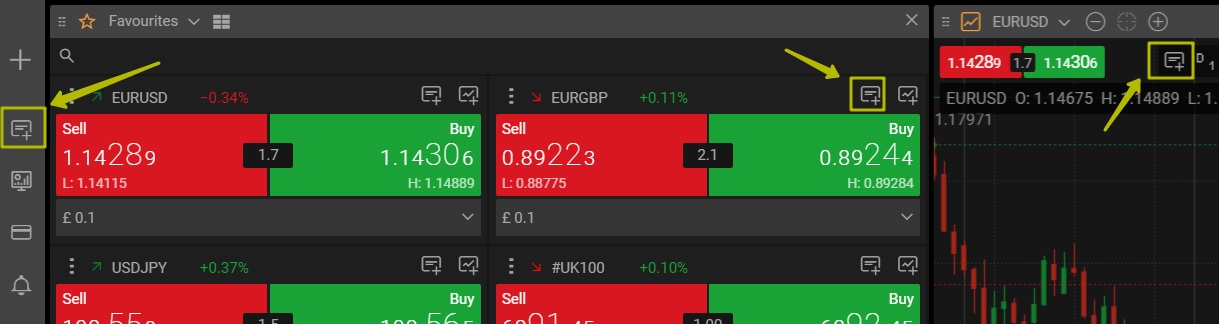
Or through the order module on your watch list (when “one-click trading” is enabled).
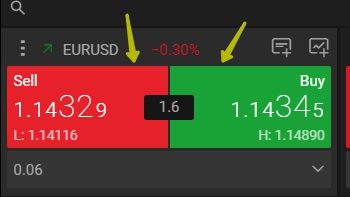
How to place pending orders on FXPro Edge?
A pending order refers to an instruction to create a position when a financial instrument reaches a certain price you set in advance.
By selecting the “Limit Price” or “Stop Loss” tab, you can place a pending order in the “Place Order” dialog box.
The dialog will then allow you to set the limit price and expiration date/time for the pending order.
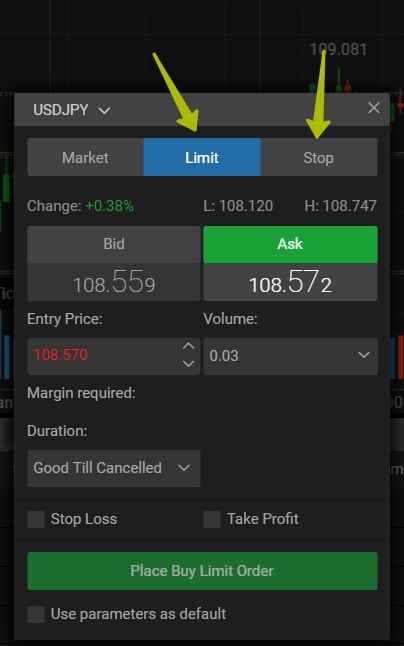
Please remember that the buy stop loss and sell limit price must be higher than the current market price, while the sell stop loss and buy limit price must be lower than the current market price.
Alternatively, you can place a pending order immediately by right-clicking on the chart.

If the modified button is grayed out when you try to set a stop loss/take profit for an existing order, this may be because your stop loss or take profit price is too close to the current price.
Or, it may mean that you set the wrong direction based on the current price.
Please note that the stop-loss price of a short position (sell order) must be higher than the current market price, and the take-profit price must be lower than the current market price.
How to open FXPro’s trading account?
How to close positions on FXPro Edge?
To manually close an open position, you must first find the order in the position/order module.
You can click the “Close Order” button (the “One-Click Trading” function is enabled), or you can double-click the order and close it in the dialog box that appears.
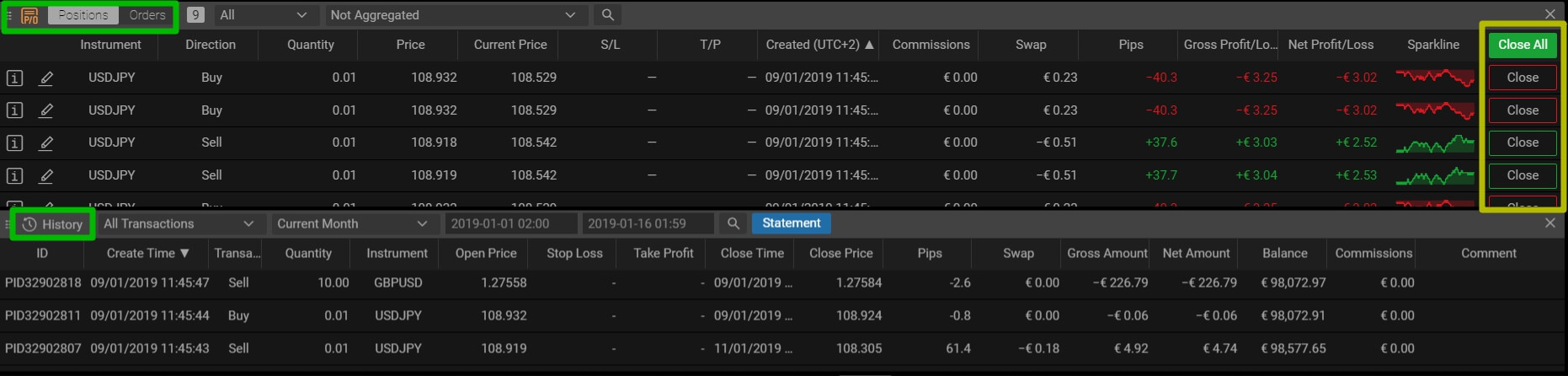
If you set an effective stop loss or take profit level, your order will be closed when the market price reaches any level you specify.
All closed orders will appear in the “History” module.
Go to FXPro’s Official Website
Trading Tools and Custom Indicators for FXPro Edge
FxPro Edge currently does not support custom indicators or EAs. We hope that future versions will support this feature.
You can customize your workspace by clicking the “+” button on the sidebar to add more widgets.
The widgets can be moved, rearranged and resized.
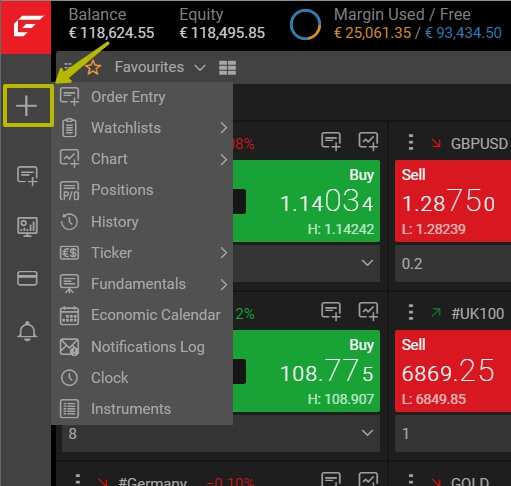
What is FXPro’s Trading Central?
Please check FXPro official website or contact the customer support with regard to the latest information and more accurate details.
FXPro official website is here.
Please click "Introduction of FXPro", if you want to know the details and the company information of FXPro.




 IronFX
IronFX

FXGT Broker Review: A Leader in High Leverage Forex and Cryptocurrency Trading
Comment by whatisgoingonTRUMP
February 17, 2025
Trump’s team holds 80% of the $TRUMP token supply, giving them the power to influence prices and put investors at risk. A crypto controlled by one group? Doesn’t seem very decen...