FAQs of AAAFX Account. Table of Contents
- How to change my registered email address with AAAFX?
- How to change personal information registered with AAAFX?
- How to change the password of AAAFX Account?
- Can AAAFX's account base currency be changed?
- How can I change the account trading leverage of AAAFX account?
- How long can I use AAAFX Demo account? Any expiration date?
- I haven't received any MT4 login information, how can I get it from AAAFX?
- Why I cannot log in to AAAFX's real MT4 account? what should I do?
- Why I cannot log in to the AAAFx Demo MT4 account? what should I do?
- Why I cannot log in to my ZuluTrade account? What should I do?
- Why I cannot log in to AAAFX web account? what should I do?
- I forgot my AAAFx MT4 real account password, how can I retrieve it?
- I opened an AAAFx Demo MT4 account, but I forgot my password. How do I retrieve it?
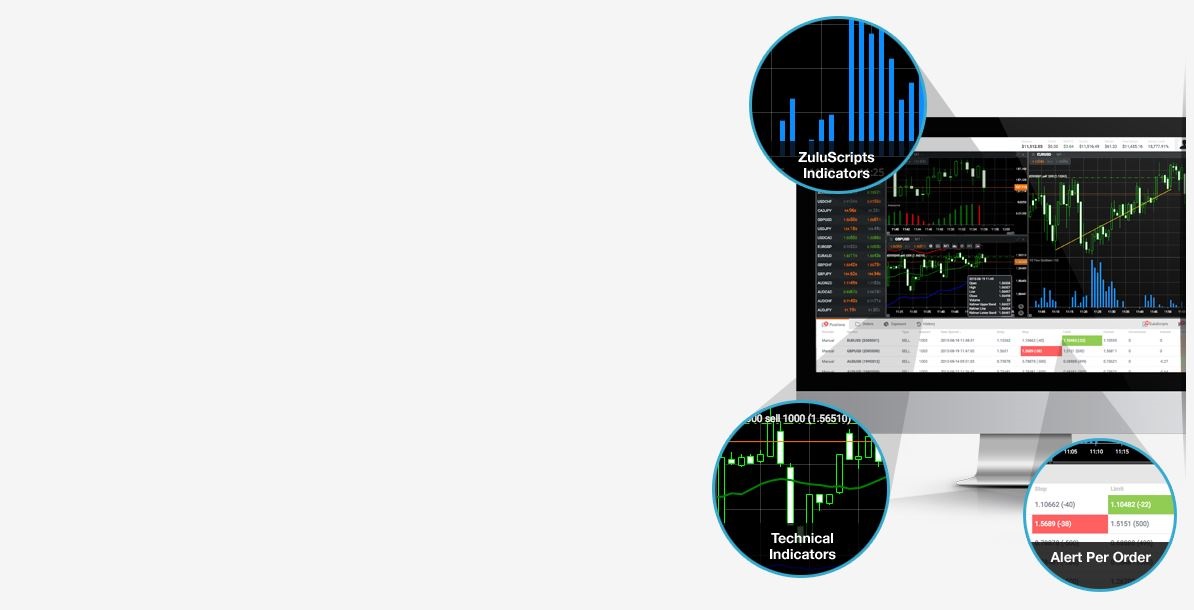
Are you having trouble managing your account of AAAFX or ZuluTrade?
You can’t log in to your account?
See the list of frequently asked questions below and find the answers to your questions.
How to change my registered email address with AAAFX?
If you want to change your registered email address, please send an email from the currently registered email address and explain the following:
- The email change of AAAFx account needs to be applied to
- Current email address
- New email address
If you are unable to log in to the currently registered email, please send it via your new email and attach a scanned copy of your personal ID that you uploaded during registration.
How to change personal information registered with AAAFX?
Log in here to change your personal information:
- Main contact number
- Telphone number
- Gender
- Marital status
You can log in to your web account to change bank information.
For any other changes to personal information, please send an email from the currently registered email address, stating the following:
- New personal information for the AAAFx account needs to be applied for
- Old profile
- New profile
- Related supporting documents (such as a new property bill to update the address, a new valid passport to update the ID card, etc.).
How to change the password of AAAFX Account?
MT4 and web account password:
Log in to your web account and enter the “Change Password” column.
You can change your MT4 account transaction and read-only password, and you can also change your web account password. In both cases, you need to verify your existing password.
You can reset the demo account password, toolbar, and options from the MT4 platform.
ZuluTrade password:
Your ZuluTrade account password can be modified through the ZuluTrade platform.
Can AAAFX’s account base currency be changed?
You can apply to change the base currency of your account, provided that your account has not performed any transactions.
If so, please send an email from the currently registered email address, stating the following:
- You want to change the AAAFx account of the base currency
- Existing base currency
- New base currency
How can I change the account trading leverage of AAAFX account?
The current leverage ratio can be checked by logging in to the web account, and the leverage ratio can be changed at any time. Just contact AAAFX’s customer service team after the account is fully activated and explain the leverage ratio you want to change. Please note that the maximum leverage provided by AAAFx is 30:1. At the same time, you can apply to lower the leverage at any time.
How long can I use AAAFX Demo account? Any expiration date?
AAAFx simulated MT4 account has no expiration date unless you have not traded or logged in to the account for more than 14 days, it will be automatically disabled.
AAAFx attaches great importance to user feedback. If you have any comments or suggestions on AAAFX’s services, please send an email and AAAFX will read them carefully and contact you as soon as possible.
I haven’t received any MT4 login information, how can I get it from AAAFX?
If you did not choose MT4 when registering, just send AAAFX an email, and AAAFX will send you your MT4 login information later.
Why I cannot log in to AAAFX’s real MT4 account? what should I do?
If your real MT4 account cannot log in, please refer to the following steps:
- Ensure that your MT4 account and password are correct. Please note that your password needs to be case sensitive.
- Make sure you log in to the server correctly (Live: Tripleafx-FX-Real, Demo: Tripleafx-FX-Demo).
If you still cannot connect to your account, please contact customer service.
Why I cannot log in to the AAAFx Demo MT4 account? what should I do?
If you cannot log in to your simulated MT4 account, please refer to the following steps:
- Ensure that your MT4 account and password are correct. Please note that your password needs to be case sensitive.
- Make sure you log in to the server correctly (Live: Tripleafx-FX-Real, Demo: Tripleafx-FX-Demo).
- The demo account will be automatically disabled if there is no transaction within 15 days (or if you do not successfully log in within 15 days).
Therefore, if you receive an error message, “Invalid account or password” but make sure that the account and password are correct, then your demo account has been disabled. In this case, you need to register a new AAAFx simulated MT4 account. In the file column under your MT4, click to open a new demo account.
Why I cannot log in to my ZuluTrade account? What should I do?
If you are unable to log in to your ZuluTrade account, please make sure that your ZuluTrade username and password are correct. At the same time, please note that your ZuluTrade username is AAA plus your account number (such as: AAA12345), and the Zulutrade password is different from your MT4 password. Your AAAFx MT4 and web account passwords must also be case-sensitive.
If you still cannot link your account, please contact customer service for help.
Why I cannot log in to AAAFX web account? what should I do?
If you are unable to log in to your web account, please make sure that your login name and password are correct. Please note that your login name is your registered email, and your web account password is different from your MT4 password.
If you still cannot link your account, please contact customer service for help.
I forgot my AAAFx MT4 real account password, how can I retrieve it?
If you apply through online support, AAAFX will re-send the password to your mailbox.
I opened an AAAFx Demo MT4 account, but I forgot my password. How do I retrieve it?
Sorry, AAAFX does not keep the registration record of the demo account. Therefore, if you lose your simulated MT4 password, please register a new simulated MT4 account.
Please click "Introduction of AAAFX", if you want to know the details and the company information of AAAFX.

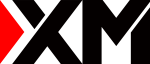
 IronFX
IronFX
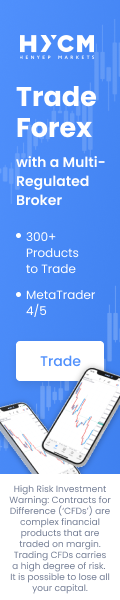
Comment by Diletta
March 26, 2024
Awesome bonuses, good leverage. A few hiccups, but support rocks!