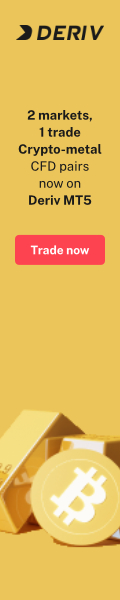How do dividends work on FXCM's platforms? Table of Contents
What are Dividends on FXCM?
Dividends may impact the amount of overnight costs paid or received on your CFD positions on Shares.
When a dividend is paid on a stock, the value of the stock will go down.
Short positions will be positively impacted by the drop in price while long positions will have a negative impact.
Dividend adjustments are then applied to Single Stock CFDs to negate the impact of the price drop.
If you are long you will be credited with a dividend adjustment.
If you are short you will be charged a dividend adjustment.
For more information see the FAQ below the table.
1. When are dividends applied? How can I avoid dividends?
Dividends are applied on the eve of the Ex-Dividend date.
For example, if the Ex-Dividend date was February 3, all positions held at the end of February 2 would be subject to the dividend adjustment.
To avoid paying dividends, you can close your position before 5 PM EST and the adjustment will not be applied.
2. Why are long positions credited less than short positions are charged?
The difference can come from both FXCM’s markup and withholding taxes.
For US equities, as per Section 871 of the Tax Code, a tax is levied on dividend adjustments to US stock derivatives traders.
In compliance with FXCM’s obligations under US tax regulations, 30% of all dividend adjustments are withheld and paid by FXCM to the IRS.
3. Where can they see the next dividends?
The daily dividend amount can be viewed from the Simple Price View window of the Trading Station platform in the “Div S” (for short / sell positions) or “Div B” (for long / buy positions) columns.
Please note: upcoming dividends are shown in the second currency of the instrument (eg if Netflix shows “Div B” 0.23 this means a credit of 0.23 USD for the minimum trade amount or if Barclays shows “Div S” – 1.32 means a charge of 1.32 GBP for the minimum trade amount).
4. Where can I see past dividends?
Dividends paid or cashed on a specific position can be found on your statement.
Account statements can be viewed from the “Report” button on the Trading Station platform (Desktop, Web, or Mobile) or by accessing www.myfxcm.com using the log-in of the account for which you want to generate the report.
From the menu, go to My Info> Reports.
Fill in the fields you want and then click on the blue button to generate the R.
Please click "Introduction of FXCM", if you want to know the details and the company information of FXCM.
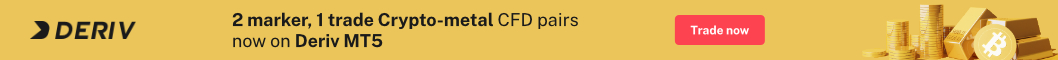
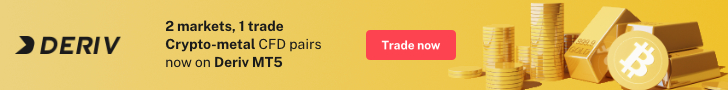
 Deriv
Deriv  AdroFX
AdroFX