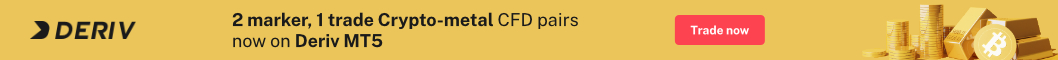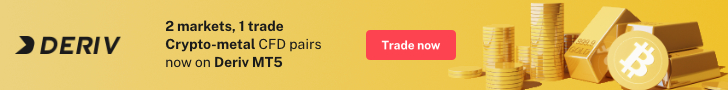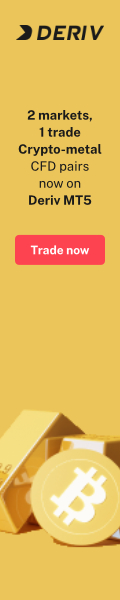What is FXPro Direct (client portal) and how to use it? Table of Contents
What is FXPro Direct?
The FxPro Direct backend is your online account management page.
Use your registered email and password, and then click “Login” in the upper right corner of the website.
Your FxPro Direct background allows you to create new accounts, edit current information, deposit funds, and download trading platforms. You can also edit email options or subscription information.
The ” Tools” option in the FxPro Direct backend helps you use the various services FXPro provides, including FxPro Squawk, FxPro control panel, trading center, economic calendar, and market news. All customers (real account and simulated account) can use it.
Verify your account by submitting documents
To fully verify your account and get access to all the trading tools of FXPro, you need to submit the required documents through the portal.
To upload files, click on ” My Profile” in FxPro Direct and select ” Upload Files”. Click “Browse” to open a new window, find and select the file you want to upload, and then click “Open”. You will receive a notification that the upload is in progress and a message confirming that the document has been successfully uploaded. Once your files are uploaded, FXPro’s logistics department will review them in the order in which they are accepted.
Change or reset passwords of your account
To reset your FxPro Direct password, click “Reset Password” at the bottom of the login box. Enter your registered email address and submit the request. You will soon receive a link via the email address you provided, which will lead you to a page to reset your new password.
Please log in to the “FxPro Direct Backend” and click on the account. Place the mouse next to the account, and it will display “Reset Password”. After clicking, the system will automatically send you an email with a new temporary password.
Go to FXPro’s Official Website
Change the leverage of your account
Log in to the FxPro Direct background, click on ” My Account”, click the pencil button next to your account, and click on ” Change Leverage” from the drop-down menu.
Please note that you need to close all open positions before you can change the leverage.
Note: The maximum leverage of your account depends on the supervision.
Please check FXPro official website or contact the customer support with regard to the latest information and more accurate details.
FXPro official website is here.
Please click "Introduction of FXPro", if you want to know the details and the company information of FXPro.