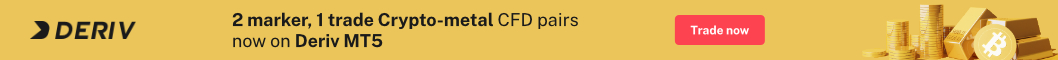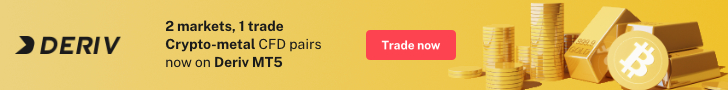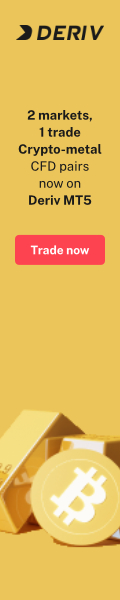How to start algorithmic (automated) trading on MT5? Table of Contents

It is estimated that 80% of stock market trading takes place on an algorithmic basis.
But what is algorithmic trading? How does it work? Let’s see it together, and find out how to use it on FBS’s MT5 platform!
What is algorithmic (automated) trading?
Algorithmic trading is about taking a trading model, or a certain idea, and hiring an automated program to carry it out.
In order for the program to implement a strategy autonomously, you need to convert the commands into an algorithm, which can be defined as the specific sequence of instructions to follow to achieve a given purpose.
It is therefore a question of automating analyzes and trading operations, in order to completely replace manual intervention.
Thanks to its features and advantages, it has undergone a great expansion in recent years, and more than ever since March 2020, with the onset of the global emergency from Covid-19.
Its advantages are manifold: it increases the opportunities offered by trading financial assets online, helps preserve discipline (by removing emotional interference), allows back-testing, and allows you to apply your strategy consistently.
Do you want to become an algorithmic trader, or maybe you are just looking for ideas to enrich your strategy?
Open an FBS account and test yourself!
MT5’s Advanced Programming Possibilities and Tools
Thanks to the constantly updated and cutting-edge MetaTrader5 platform, exploiting the simplicity and effectiveness of algorithmic trading is easier than ever.
All components for MT5 algorithmic trading and MQL5 IDE (Integrated Development Environment) are harmonized and compatible, and both traders and developers have access to the entire application creation process.
MT5 automated trading apps, such as Expert Advisors (EAs), can be divided into two main categories: trading robots and indicators.
The robots are intended to automate the trading operations of your account, while the indicators are used to analyze the price action or identify patterns on the charts.
By implementing the indicators on a trading robot you are able to generate an automated trading system.
Trading robots and indicators in MT5 Platform
The MT5 platform offers many customizable indicators, and through the MQL5 store, you can add many others, according to your preferences and needs.
Through MQL5 every trader can have the largest collection of trading robots, indicators, scripts, and apps, many of which are free.
To buy the one you are interested in, just a simple click, and many are also available for temporary rental.
In the Code Base section of the website, you will also find the open-source library of the source codes of the most popular trading apps that can be used on MT5.
And if what you are looking for is an app tailored to your needs, visit the Freelance section, where you can hire a freelance programmer to develop it to perform any function specified on the MT5 platform.
When ready, it will be downloaded to the appropriate folder, and its name will be added to the “Navigator“ section, accessible directly from the MT5 chart.
MQL5 protects its users and their investments with rules: you will pay the amount agreed for the application only if you are satisfied with the work.
Renting or buying a trading app is very simple, but developing your own could give you the edge you are looking for.
It would certainly be useful, but thanks to the numerous assisted functions it is not essential to know the native programming language of MQL5.
MQL5 is a high-level financial-oriented programming language modeled on C ++ and allows traders to develop MT5 compatible applications and resources such as:
- Expert Advisors or Expert Advisors (EAs)
- Robots who apply automated trading strategies on MT5.
- Custom Indicators
- Tools designed to perform specific mathematical-based analytical operations on the price of financial assets on MT5 price charts.
- Script
- Programs developed to perform a specific task on the MT5 application, such as closing pending orders on a price chart.
- Libraries
- Packages of customized functions, which facilitate the storage and distribution of the most used MT5 apps.
Start Automated FX Trading with FBS
What is MetaEditor of MT5?
Whether you are talking about MT5 or its predecessor MetaTrader4, if you want to develop a custom trading application you will use MetaEditor, one of the main components of the MQL5 IDE.
MetaEditor allows you to create, edit, compile and debug MQL5 source codes.
Let’s see what are the most important components of MetaEditor:
1. MQL5 Wizard
This handy tool has been designed to simplify and speed up the development of automated trading applications.
Thanks to the MQL5 wizard, you just have to specify the parameters – such as the generation of the trading signal, the money management, or the positioning of the stops – and the tool will do the rest.
You will be able to create a trading EA, even without any knowledge or programming skills.
If, on the other hand, you are a programmer, you will appreciate the function to quickly create basic models that will make your work in development easier.
2. Source code
The development phases are made easier by the recognition of the various language models in the source codes and facilitated by quick suggestions on how to exploit the various functions.
Some elements present in the source code of the program are automatically highlighted, allowing you to browse it quickly, thus speeding up the development process.
3. Debug
It is not possible to exclude errors from the development process, but thanks to MetaEditor’s integrated debugging you can solve them quickly, by progressively monitoring all the variables of an entire source code.
4. Profiling
Take advantage of the built-in tools to optimize the performance of your trading programs, or turn to the profilers provided by MetaEditor to analyze the performance, identify the slowest functions in your source code and improve them without difficulty.
5. MQL5 community resources
Directly from MetaEditor, it is possible to access numerous materials shared in the MQL5 community.
In the CodeBase section, you will find a huge collection of code examples for free automated trading solutions.
In addition, you will have free online MQL5 storage at your disposal to keep developing files safe and recover lost files.
All accessible from any device with MQL5 community credentials.
Start practicing right away,
Open an FBS’s demo account and try algorithmic trading!
Please check FBS official website or contact the customer support with regard to the latest information and more accurate details.
FBS official website is here.
Please click "Introduction of FBS", if you want to know the details and the company information of FBS.