How to set up Price Alerts on XTB MT4 (MetaTrader4)? Table of Contents
How to set up Price Alerts on XTB MT4?
It is important to be constantly aware of market events and price movements.
One way to control market movements is by creating price signals. With this, you will know when the specific price levels are reached in the market.
You can easily create price signals on the Metatrader 4 platform, so you know when certain levels are reached, without the need to spend the day in front of the computer.
Price alerts can help you plan your trading day in an efficient way. It is easy to set up price alerts on the MetaTrader 4 (MT4) platform.
Follow our simple guide detailed below:
Step 1 – Open the trading platform
Enter the MT4 platform and open the terminal window at the bottom of the screen by pressing CTRL + T on the keyboard and selecting the Alerts tab.
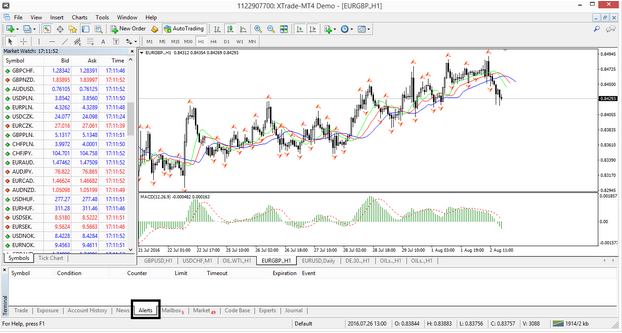
Step 2 – Create options window
Next right click on the space created by the tab and choose the option “Create”.
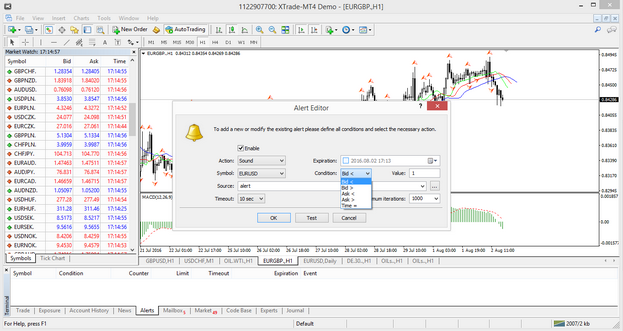
Step 3 – Create the alert
A new window will appear and you will be able to set an alert based on the price movements of a market or by choosing a specific time. Additionally, you will be able to choose an expiration date after which the alert will turn off. Once you have completed all the relevant information surrounding the alert, click ‘OK’ and the alert will be created. All alerts will appear in the “alerts” tab of the platform.
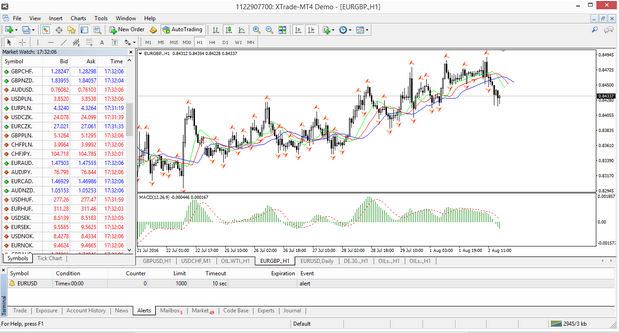
Customize MT4 charts and tools for yourself
The MT4 platform offers a host of technical analysis tools, including Fibonacci, Gann-based tools, indicators, and oscillators like MACD, RSI, Stochastic Oscillator, Moving Averages, and more. You also have the option to choose lines, bars or candlestick charts to suit your trading preferences.
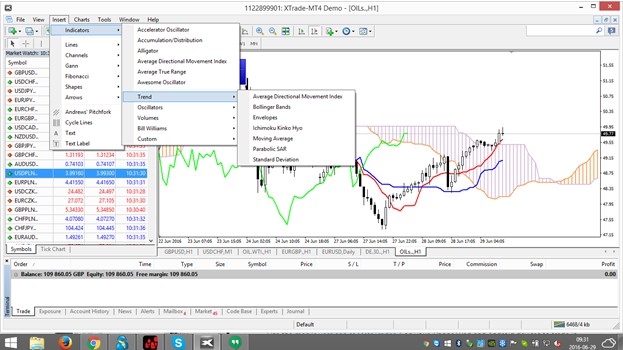
Please click "Introduction of XTB", if you want to know the details and the company information of XTB.



