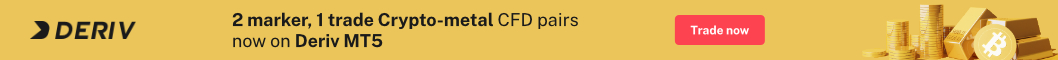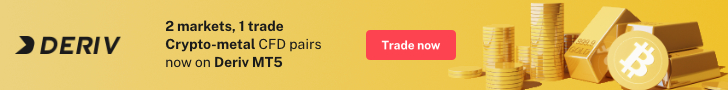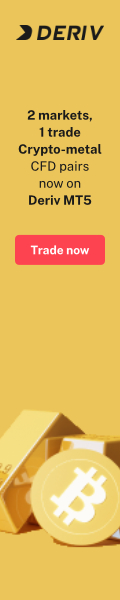FBS’s 100% Deposit Bonus is available for traders of FBS.
To get the bonus, follow the steps below.
1. Register and Open an account with FBS
You can register and open an account with FBS from below.
Note that ECN and MT5 accounts are not eligible to participate in the promotion.
Account opening is free and involves no cost.
2. Make a deposit to FBS
Once you register with FBS, you will get login credentials to FBS’s client portal.
Login to FBS’s client portal from the FBS Official Website and then make a deposit to FBS.
FBS offers variety of deposit methods including Bank transfer, Credit/Debit card and Online wallets.
3. Request for the Bonus to your trading accounts
100% Bonus is automatically credited to customer’s account upon a request in client’s Personal area.
Thereby, the bonus is given to the latest client’s deposit.
You can choose which accounts to receive the bonus in the client portal as below.
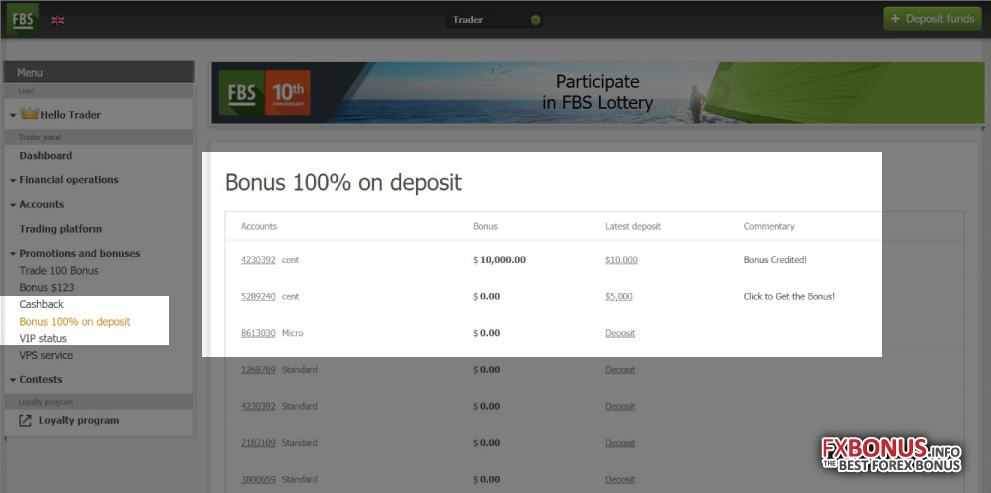
Bonus funds are reflected in “Credit” section in the trading platform.
You can get Bonus up to $20,000.
Bonus can be withdrawn once you trade required trading lots in the relevant account.
For more information, please visit FBS 100% Deposit Bonus promotion page.
Please check FBS official website or contact the customer support with regard to the latest information and more accurate details.
FBS official website is here.
Please click "Introduction of FBS", if you want to know the details and the company information of FBS.