How to deposit/withdraw money to/from OctaFX's trading account? Table of Contents
- How to make a deposit to OctaFX?
- How to deposit funds via bank wire transfer?
- How to deposit with credit/debit cards?
- Choose Visa, Mastercard or your e-wallet-this list may vary depending on your country/region
- Choose a template or specify the deposit amount
- If necessary, please fill in other payment information or view the transfer details.
- The system will prompt you to enter the payment service page. Please follow its instructions to complete the payment.
- How to deposit with Bitcoin (BTC)?
- How to withdraw money from OctaFX's account?
How to make a deposit to OctaFX?
1. Log into your Personal Area and press Deposit.
The Deposit button is at the top of the main menu and the right-hand menu on both mobile and desktop versions of OctaFX Official Website.
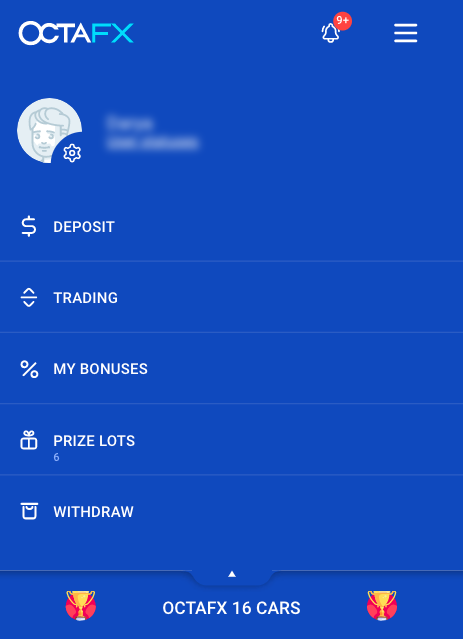
2. Choose the account you want to deposit.
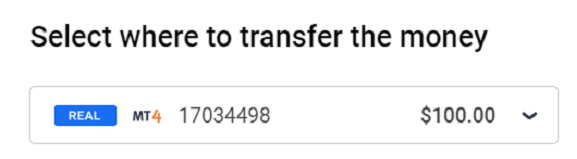
Choose your preferred transfer method.
How to deposit funds via bank wire transfer?
1. Choose the “Local Bank” option or choose the logo of your bank.
Please note that the list of banks you can see depends on the region you selected during registration.
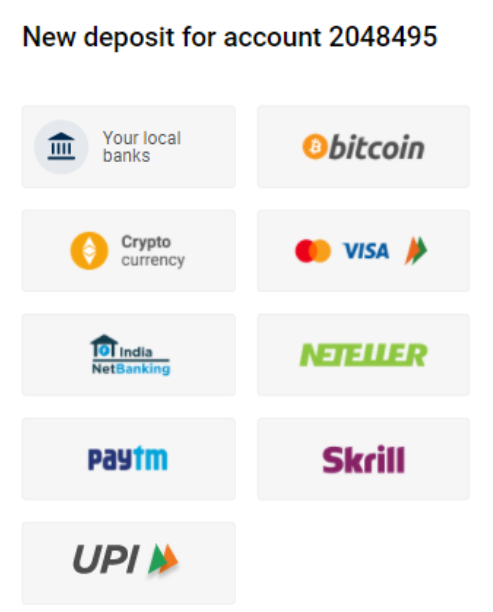
2. Choose a template or specify the deposit amount.
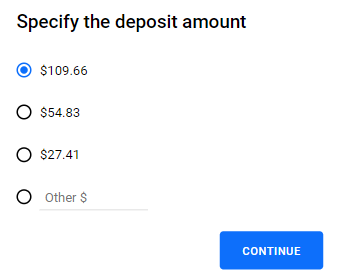
3. If you did not operate step 1, please select your bank
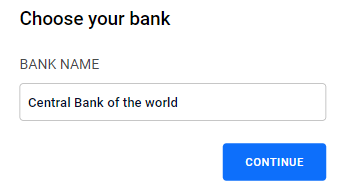
4. Next, follow the instructions.
You can deposit funds via wire transfer in three ways:
Through online banking:
- Open your online banking APP or bank website.
- Transfer to the voucher of the deposit page you see.
- Take screenshots of processed transactions.
Via ATM:
- Find the ATM closest to you.
- Deposit to the proof of the deposit page you see.
- Keep the receipt.
Bank branch:
- Go to the bank branch nearest you.
- Make a transfer to the voucher you will see on the deposit page.
- Keep the receipt.
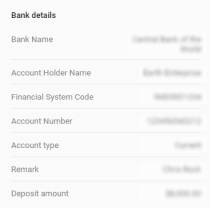
The amount specified on OctaFX Official Website must match the transfer amount.
5. After completing the transfer, please notify OctaFX.
When everything is ready, please click ” notify OctaFX after transfer “.
The system will prompt you to fill in the actual transfer amount, your bank account number and the transfer date.
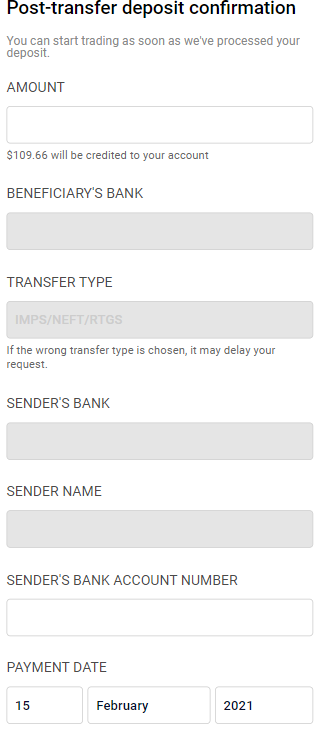
To speed things up, you can upload proof of payment-a screenshot of the transaction you processed or a photo of the transfer receipt.
Finally, press to confirm the request.
Payment will arrive within 1-3 hours.
How to deposit with credit/debit cards?
These deposits are instant deposits.
1. Choose Visa, Mastercard or your e-wallet-this list may vary depending on your country/region
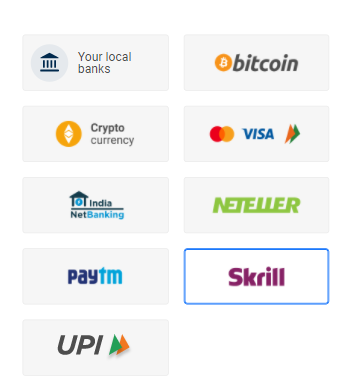
2. Choose a template or specify the deposit amount
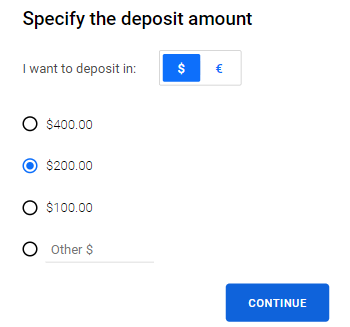
3. If necessary, please fill in other payment information or view the transfer details.
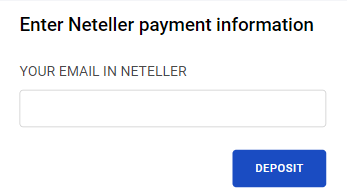
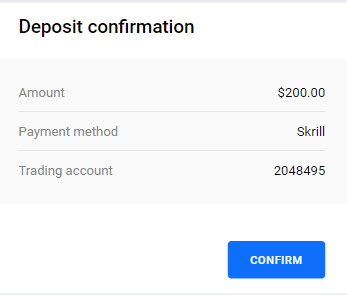
4. The system will prompt you to enter the payment service page. Please follow its instructions to complete the payment.
How to deposit with Bitcoin (BTC)?
1. Choose Bitcoin.
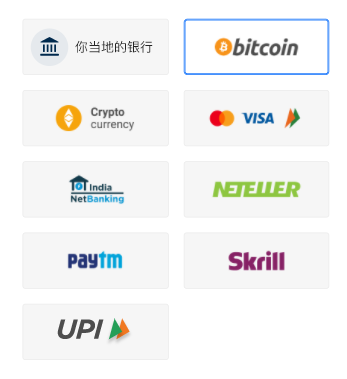
2. Make sure that you will not reach the maximum transfer limit, and then click Use BTC.
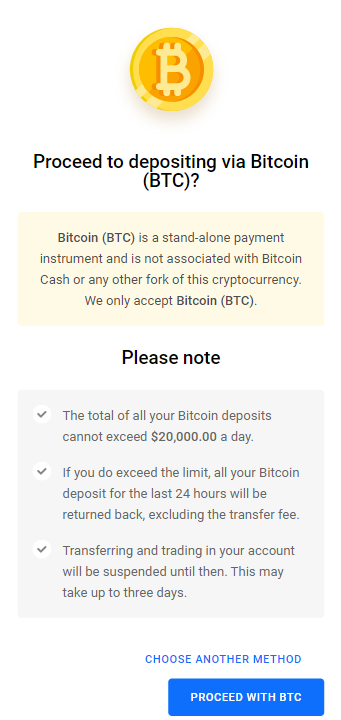
3. Pay to your Bitcoin wallet.
Mobile: Scan the QR code you will see below and follow the instructions
Computer and mobile phone: Copy the following bitcoin address in your bitcoin wallet application and specify the transfer amount.
For any transfer method, OctaFX does not charge any deposit and withdrawal fees.
OctaFX bears all costs incurred by the payment system.
The deposit is instant, but some deposit methods may take up to three hours.
You can find all the detailed information about payment methods in your country on a dedicated page.
How to withdraw money from OctaFX’s account?
According to the law, you can only withdraw funds after verifying your personal data-this is required by law.
Log in to OctaFX Official Website and enter your personal area.
Further operations depend on whether you want to withdraw funds from your wallet or your trading account
How to withdraw funds from your wallet?
Click the icon in the upper right corner of the screen to view the main menu, and then click the “Withdraw” button under the wallet balance.
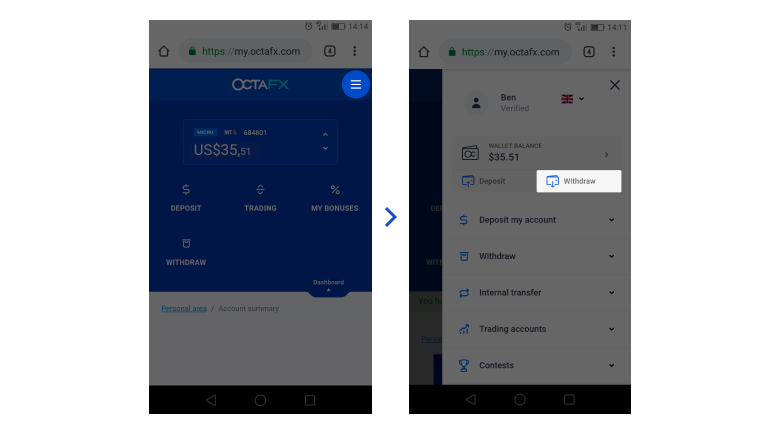
How to withdraw funds from your trading account?
Select the account you want to withdraw funds on the screen, and then click “Withdraw”.
You will see a complete list of payment methods available in your area, select the withdrawal method that best suits you, and then click Next.
OctaFX usually processes your withdrawal request within 1-3 hours, but it depends on how long it takes for the payment system to transfer your funds to your bank account.
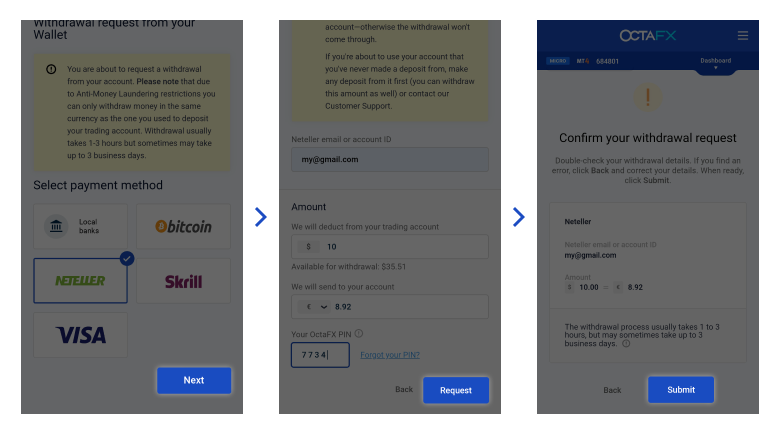
The maximum limitation of the withdrawal amount is as follows:
- Skrill, Perfect Money, Neteller-starting from USD 5 (EUR 5), no maximum limit.
- Bitcoin—from 0.00096 BTC, no maximum limit.
- Mastercard—from 50 USD (50 Euro) or other equivalent currencies.
- Visa—from 20 USD (20 Euro) or other equivalent currencies.
- The bank may apply its own limit.
Then enter the required details of the selected payment method and press “Request”, make sure you have selected the correct currency
In the last step, you can double-check whether you have entered all the information correctly, check one side thoroughly, and confirm that everything is correct, and click “Submit” again.
After completion, wait for the notification. OctaFX will notify you via email and your personal area whether the withdrawal is successfully completed.
Please check OctaFX official website or contact the customer support with regard to the latest information and more accurate details.
OctaFX official website is here.
Please click "Introduction of OctaFX", if you want to know the details and the company information of OctaFX.



