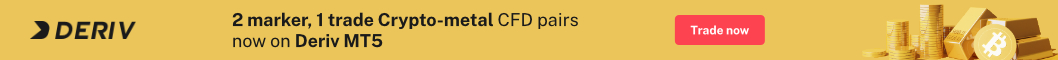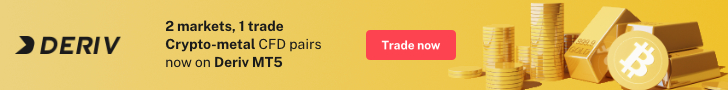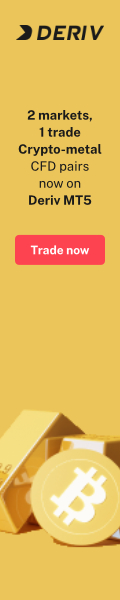How to deposit and withdraw money to/from XTB's account? Table of Contents
How to make a deposit to XTB account?
At XTB you have the ability to fund your account in various ways, including bank transfers, credit and debit cards, Safetypay and Skrill (depending on the country of origin of the account).
You can make deposits quickly and easily from your Client Office.
Step 1 – Log in to XTB’s client portal
If you want to make a deposit to your trading account, the first thing to do is log into your Client Office.
Step 2 – Go to the deposit section
Once inside the Client Office, click on “deposits” and you will see the following information:

Step 3 – Confirm your payment to XTB
On the newly opened page, you will be able to choose the account number that you would like to fund, as well as the method you want to use.
If you choose a bank transfer, you will be provided with all the necessary bank details, while if you choose the remaining methods, you will be provided a step-by-step process that you must follow in order to fund your trading account.
Once the deposit is made, the money will automatically appear in your account.
However, wire transfers may take longer and the funds in the account may not be immediately displayed.
If you need to make a bank transfer to maintain a safe margin level for your operations, please contact XTB to help you with the corresponding procedures.
How to withdraw money from XTB account?
Withdrawals of funds from your XTB account through the online system are simple, fast, and safe.
To withdraw funds, simply log into your Client Office and click on the “Withdrawals” tab.
Through your Client Office, you will be able to manage your withdrawals efficiently, especially if you operate multiple accounts with different sizes of funds.
If you want to process a fund withdrawal from your account, the first thing to do is log into your Client Office.
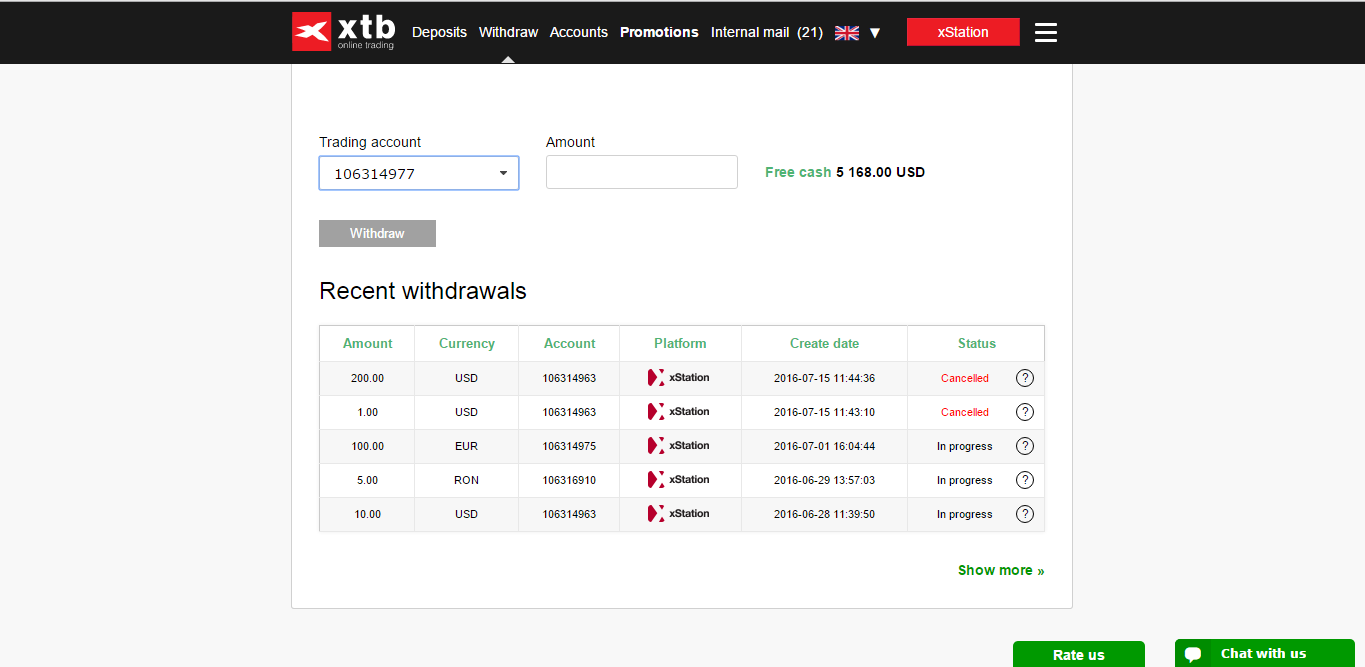
Once inside, you must click on the “Withdrawals” tab and select the trading account that you want to withdraw funds from.
After choosing the account from which you want to withdraw funds, you must choose the amount you want to withdraw and click the “Withdraw” button to process the withdrawal.
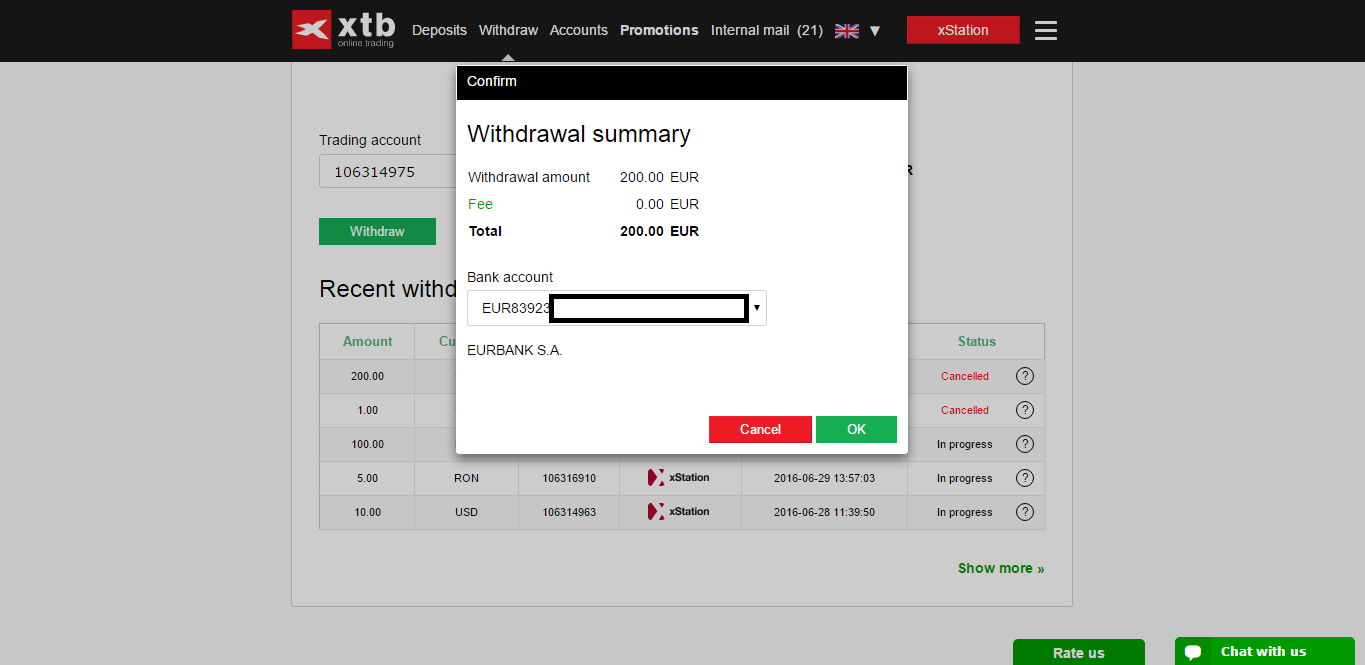
After having selected the account and choosing the amount to withdraw, the system will give you a confirmation of the process to be managed.
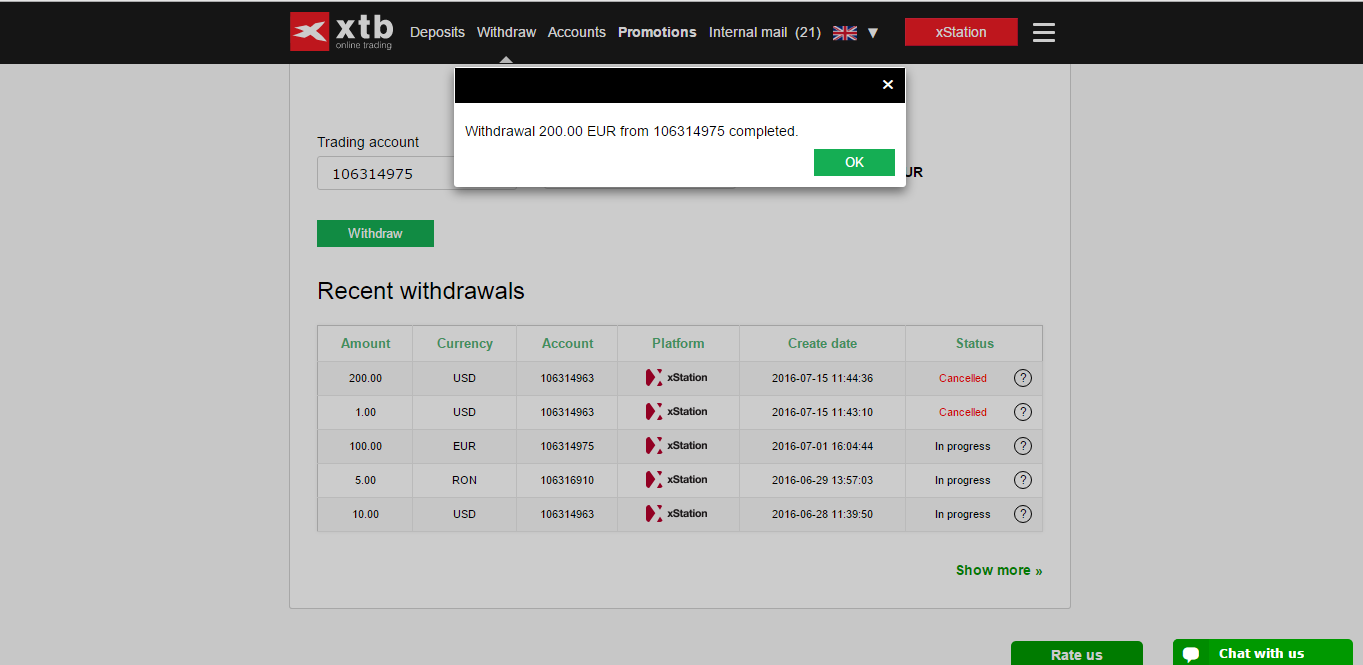
Please click "Introduction of XTB", if you want to know the details and the company information of XTB.