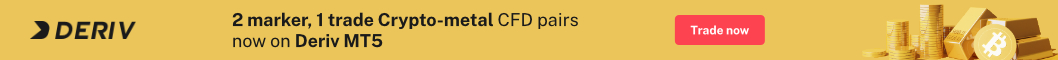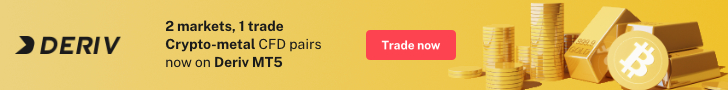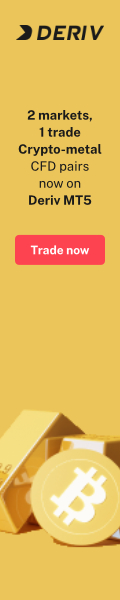How options contracts work on DTrader
Here is how options contract works on DTrader of Deriv.
- Define your position
Select the market, trade type, duration, and specify your stake amount. - Get quote
Receive payout quote or stake amount based on the position you have defined. - Purchase your contract
Purchase the contract if you are satisfied with the quote or re-define your position.
How to buy your first options contract on DTrader
1. Market
Choose from the four markets offered on Deriv – forex, stock indices, commodities, synthetic indices.
2. Trade type
Select your desired trade type – Up and Down, High and Lows, Digits, etc.
3. Duration
Set the duration of your trade.
Depending on whether you have a short-term or long-term view of the markets, you can set your preferred duration, starting from 1 to 10 ticks or 15 seconds to 365 days.
4. Stake
Enter your stake amount to receive a payout quote instantly.
Alternatively, you can set your preferred payout to receive a price quote for a corresponding stake amount.
5. Get quote
Based on the position you’ve defined, you’ll instantly receive a payout quote or a quote of the stake required to open your position.
6. Purchase your contract
Place your order immediately if you are satisfied with the quote that you’ve received.
Otherwise, continue to customize the parameters and purchase your contract when you are comfortable with the quote.
Please check Deriv official website or contact the customer support with regard to the latest information and more accurate details.
Deriv official website is here.
Please click "Introduction of Deriv", if you want to know the details and the company information of Deriv.