What is iFOREX?
iFOREX is a forex broker registered in the British Virgin Islands.
Founded in 1996, iFOREX is one of the oldest companies in the industry, boasting over 20 years of history and achievements.
Over 120 countries have traders using iFOREX.
Official Website (iforex.jpn.com)
Company Information of iFOREX
Below is the company information for iFOREX.
| Forex Broker | iFOREX |
|---|---|
| Year Established | 1996 |
| Operating Company | Formula Investment House Ltd. |
| Capital | $14,922,898 |
| Headquarters | Republic of Greece |
| Address | 15, Nikis st., Syntagma Square, 10557 Athens, Greece |
| Financial License | BVI FSC |
| Client Asset Management | Segregated Management |
| Order Processing | OTC Method (DD Method) |
| Age Limit | 18 and over |
The accounting and management services of iFOREX are carried out by its subsidiary, Formula Investment House B.O.S. Ltd. (FIH B.O.S).
More details and latest information here
Customer Support and Contact Information of iFOREX
Below is the contact information and customer support details for iFOREX.
| Email Address | cs-jp@iforex.com/info@iforex.com |
|---|---|
| Phone Number | +30-210-374-2583/+34-93-271-0699/+30-210-374-2559/+30-210-374-2555 |
| Phone Request | Possible |
| Fax | +30-210-374-2598 |
| Business Hours | Monday to Friday, 1 PM to 9 PM |
| Languages Supported | 16 or more |
iFOREX customer support responds within 24 hours, excluding weekends (Saturday and Sunday), holidays.
Calls from iFOREX may originate from the headquarters in Greece or may be made from Spain.
Please answer calls from iFOREX customer support and discuss any issues, consultations, or desired services.
Depending on the content, individual support may be provided.
Financial License & Regulation of iFOREX
The forex broker iFOREX is registered with the Financial Services Commission of the British Virgin Islands.
Below is the registration information for the financial license and regulation obtained by iFOREX.
| Financial License | British Virgin Islands Financial Services Commission |
|---|---|
| Company Name | Formula Investment House Ltd. |
| Registration Number | SIBA/1/13/1060 |
| Registration Address | 1 Wickham’s Cay, Road Town, Tortola, BVI VG1110 |
Reviews, Ratings, and Reputation of iFOREX
Forex broker iFOREX has a long history and is often referred to as “iFOREX when it comes to FX.”
There are many traders and a wealth of reviews.
Apart from some malicious abusers, there are no issues with profit cancellations or total withdrawal refusals including principal.
Traders using high leverage and minimal margin with no additional margin call (NBP) at iFOREX are called “iFOREX Warriors.”
Official Website (iforex.jpn.com)
Withdrawal Refusals & Troubles – Nothing but Drawbacks
Searching “iFOREX” may display related keywords such as “scam” or “withdrawal troubles” and “cannot withdraw large amounts.”
Financially licensed entities like iFOREX that provide forex trading can lose their licenses depending on the nature of the withdrawal refusal claims, potentially ending their ability to operate.
If you have made a withdrawal at iFOREX but it is not reflected in your bank account (still pending?), or if the withdrawal is slow (taking days or hours), you should inquire.
Bonuses & Account Opening Campaigns at iFOREX
Below are the bonuses and account opening campaigns at iFOREX.
- $50 Account Opening Bonus
- $30 Account Opening Bonus
- $200 Account Opening Cashback
- $100 Account Opening Cashback
- Trading Volume Cashback
- 125% Deposit Bonus
- 100% Deposit Bonus + 25% Deposit Bonus
- 50% Deposit Bonus – bitwallet Exclusive
- Special Interest Grant 3%
- Refer a Friend Campaign $250 per person
If you log into the iFOREX web trader (member page) after a long absence, you may receive special bonuses.
What is the iFOREX Account Opening Bonus?
Forex broker iFOREX occasionally offers an account opening bonus that allows you to start FX trading without any initial funds.
Please check the iFOREX account opening campaign page for the availability of the account opening bonus.
Tradable Instruments at iFOREX
Below are the categories of tradable instruments available with an iFOREX FX account.
- FX currency pairs
- Precious metals (Metals)
- Energy (Crude oil & Natural gas)
- Commodities
- Stock indices (Indexes)
- Securities (Stocks/Individual stocks)
- ETFs (Exchange-Traded Funds)
- Cryptocurrencies (Digital assets/Cryptocurrencies)
Over 750 instruments are available for trading in the iFOREX FX account.
Cryptocurrency FX at iFOREX
Forex broker iFOREX allows for cryptocurrency FX trading.
Below are the cryptocurrencies available for trading in iFOREX’s cryptocurrency FX (digital asset CFD/Bitcoin FX).
Trading Environment & Conditions for Cryptocurrency FX at iFOREX
The trading hours for cryptocurrency FX at iFOREX are 24/7, excluding some maintenance times.
The maximum leverage is a high leverage of 20 times.
Cryptocurrency FX Account Here
Maximum Leverage at iFOREX
The maximum leverage at forex broker iFOREX is 400 times.
Major currency pairs such as USDJPY can be traded at a leverage of 400 times (required margin rate of 0.25%).
Instruments and Maximum Leverage at iFOREX
Below are the maximum leverage values for each tradable instrument available in the iFOREX FX account.
| Instrument | Maximum Leverage |
|---|---|
| Currency pairs | 400 times |
| Precious metals | 200 times |
| Energy | 100 times |
| Commodities | 100 times |
| Stock indices | 200 times |
| Securities | 20 times |
| ETFs | 20 times |
| Cryptocurrencies | 40 times |
The leverage for gold is 400 times, WTI crude oil is 100 times, the Nikkei Stock Average is 200 times, etc. The leverage for each FX and CFD instrument is set.
The latest leverage information can be found on the trading conditions page under General Trading Conditions in the Product Details section.
Latest Leverage Information Here
Leverage Restrictions at iFOREX
At forex broker iFOREX, leverage restrictions apply depending on the trading hours.
An increase in required margin typically occurs around trading suspensions and their precedents, usually doubling the normal required margin. This policy is to mitigate the risks of potential price gaps that could occur at this time and cause serious damage to investors’ funds. During weekends, the increased required margin applies to all non-tradable instruments.
Standard Algorithm: The above margin increases apply about 15 to 90 minutes before and after trading suspensions. These trading suspension periods include daily and weekly suspensions, holiday-related suspensions, and those driven by our company or other circumstances. The margin increase remains effective until about 15 minutes after market reopening. On Fridays, most instruments have an increased required margin starting from GMT 18:00.
Below is an example for USDJPY.
| Leverage | |
|---|---|
| Normal times | 400 times |
| 90 minutes before close | 200 times |
| 15 minutes after opening | 200 times |
If you have any questions, please contact iFOREX’s live chat or customer support.
Official Website (iforex.jpn.com)
Trading Tools at iFOREX
The trading tools (trading platform/trading software) of forex broker iFOREX are called FXnet and include a web trader and mobile app.
You cannot log in or trade on your iFOREX account with MT4 (MetaTrader4) or MT5 (MetaTrader5).
Signal Trade Delivery at iFOREX
At forex broker iFOREX, you can receive buy and sell signals called “VIP Signals” from iFOREX’s exclusive analysts if you request support.
If you wish to receive signal trading, please contact customer support below.
Trading Environment and Conditions at iFOREX
Below are the trading environment and conditions for the iFOREX FX account.
| Account Currency Unit | USD Account |
|---|---|
| Minimum Deposit Amount | $100 |
| Tradable Instruments | Currency pairs, precious metals, energy, stock indices, securities, ETFs, cryptocurrencies |
| Maximum Leverage | 400 times |
| Minimum Trade Volume | 1,000 units |
| Minimum Spread | 0.7 pips |
| Trading Fees | Free |
| Swap-free | Not applicable |
| Dividend & Adjustment Payments | Occur |
| Margin Call Level | 0% of maintenance margin |
| Loss Cut Level | 0% of maintenance margin |
| NBP Support | No additional margin call |
| Limit Orders | Possible |
| Partial Settlement | Can be settled in parts |
| Scalping | Prohibited |
| Hedging | Possible |
| Automated Trading | EA not allowed |
| Copy Trading | No service |
Details of swap points (overnight interest rates/rollover) and securities CFD dividend adjustments can be confirmed using the trading tool.
Start with an Account Opening (Free)
Account Types at iFOREX
There are two types of accounts at forex broker iFOREX.
- Standard Account
- Elite Account
The difference between a Standard account and an Elite account is in the spreads, with the Elite account having narrower spreads.
Since 2018, iFOREX has been focusing on reducing spreads and trading costs through the “Super Spread Promotion.”
Apply for an Elite Account Here
Is iFOREX NDD or DD?
iFOREX is a DD (Dealing Desk) forex broker.
DD forex brokers, such as NDD’s ECN or STP, are often viewed less favorably, but being a DD broker is not a reason to avoid iFOREX.
It is merely a method of order processing by the forex broker and does not inherently disadvantage traders just because iFOREX is a DD broker.
iFOREX’s Zero Loss Cut Level
The loss cut level at forex broker iFOREX is 0% of the required maintenance margin.
As long as the margin doesn’t drop to $0 due to unrealized losses, trading can continue.
Even if the account balance goes negative due to slippage, there are no additional margin calls because of NBP support.
NBP at iFOREX
iFOREX is an NBP (Negative Balance Protection) compliant forex broker.
Traders at iFOREX are not at risk of incurring debt beyond the deposited margin.
Prohibited Transactions & Methods at iFOREX
Below are the prohibited transactions and methods that cannot be used in iFOREX’s FX account.
- Scalping prohibited
- Automated trading including algorithmic trading prohibited (auto trading not allowed)
- API trading
- Indicator trading prohibited
Bonus arbitrage (arbitrage trading) and hedging with other forex brokers (FX brokers/FX companies) are prohibited methods like other brokers.
Such prohibited trading methods can lead to profit confiscation, account freezing, refusal to execute orders (unable to settle), and no NBP.
How to Open a Demo Account at iFOREX
At forex broker iFOREX, you can open a free demo account.
A demo account can be opened after making an initial deposit into a real account.
Deposit and Withdrawal Methods at iFOREX
Below are the payment methods available for depositing and withdrawing funds in an iFOREX FX account.
- Credit Card
- Debit Card
- bitwallet
- Cryptocurrency
- Domestic Bank Transfer (Domestic Transfer)
- Wire Transfer
You can deposit and withdraw funds using cryptocurrencies such as Bitcoin and Tether.
Things to Note When Depositing via Credit Card at iFOREX
If you deposit margin into forex broker iFOREX using a credit or debit card, withdrawing to the card is the top priority.
Once the amount deposited by the card is fully withdrawn, other methods such as domestic bank transfer can be used for withdrawal.
Reference page: What to Do & Why You Can’t Deposit into FX Account by Credit Card
Moreover, to prevent money laundering and unauthorized use of credit cards, the use of credit and debit cards is limited to those issued in the depositor’s name.
Proceed to the Card Deposit Page
Deposit and Withdrawal Fees at iFOREX
The deposit and withdrawal fees at forex broker iFOREX are, in principle, free.
However, if you withdraw by wire transfer, a withdrawal fee of approximately $30 may apply depending on the withdrawal amount and the number of withdrawals that month.
| Withdrawal Amount | Number of Withdrawals That Month | Withdrawal Fee |
|---|---|---|
| Over $1000 | Up to the 3rd time | Free |
| Over $1000 | 4th time onwards | Approximately $30 |
| Less than $1000 | Irrelevant | Approximately $30 |
During the withdrawal process, iFOREX’s side of the withdrawal procedure is processed within 2 business days of the trader’s withdrawal request.
Account Maintenance & Management Fees at iFOREX
Forex broker iFOREX does not charge account maintenance or management fees, in principle.
However, if there are no trading records for the last year (in the case of a dormant account), a fee of $5 per month will be deducted from the account balance.
Account maintenance fees are deducted until the account balance reaches $0.
Official Website (iforex.jpn.com)
From Account Opening to Tax Payment at iFOREX, Explained in Detail
Here’s a detailed explanation of everything from account opening, depositing, trading, withdrawing, and even paying taxes on your tax returns at forex broker iFOREX.
- Identity Verification at Withdrawal Time is OK
- Banks Where Deposits Cannot Be Made
- iFOREX Specialized Terms
- How to Cancel an Account
- About Tax Returns
1. Account Activation at Withdrawal Time at iFOREX
At forex broker iFOREX, account activation (KYC/identity verification) is conducted at the time of withdrawal procedures.
Below are the documents required for uploading at the time of withdrawal at iFOREX.
- A photo ID such as a passport, driver’s license, or My Number card
- A document with your name and current address that has been issued within the last 6 months, such as a residency certificate for address verification
- An electronic form for withdrawal request that you fill in, print, sign by hand, and then scan to send
- If there is a record of card deposits, an image copy of both sides of the card
A health insurance card with a handwritten address is not valid as a document.
2. Banks Where You Cannot Deposit to iFOREX
For depositing and withdrawing funds to and from an FX account, banks like Sony Bank, Rakuten Bank, SBI Net Bank, and Shinsei Bank are recommended for their low remittance fees.
With a Sony Bank account, you can withdraw funds by transfer, but you cannot deposit.
3. Understanding the Language of iFOREX Charts
The trading tool at forex broker iFOREX is not MT4 or MT5, but the Web browser-based FXnet Viewer.
Below are the meanings and functions of the terms displayed in the Web browser-based FXnet Viewer.
| Specialized Term | Meaning |
|---|---|
| Available Margin | The balance available for new orders, excluding the margin in use |
| Effective Holding Amount | The total funds in the account, including profits and losses |
| Contract Amount Coverage Rate | The ratio of the balance to the margin required for open positions |
| Trading Signal | iFOREX’s unique notification feature that indicates the timing of trades |
| VIP Signal Service | Same as trading signal |
| Maximum Contract Amount | The maximum contract amount is 400 times the effective holding amount |
In addition to the above, it’s also important to understand the necessary margin for profit and loss calculations and the methods and calculations for Swap (Swap).
4. How to Cancel an Account at iFOREX
If you want to cancel your trading account at forex broker iFOREX, simply withdrawing all funds is all that’s typically required.
In that case, even after the withdrawal is completed, you may still receive regular emails about deposit bonuses (trading tickets).
If you want to cancel your account, please contact iFOREX customer support.
5. Downloading Necessary Trading History (Annual Transaction Report) for Tax Returns
If you trade at iFOREX as a side job (secondary income) as a salaried worker, you are definitely required to pay taxes if you make a profit of over $2000 in a year.
| Applicable Profit | From January 1 to December 31 |
|---|---|
| Tax Payment Timing | Around March (after tax returns) |
| Necessary Documents | Annual Transaction Report (Trading History) |
How to Obtain the Annual Transaction Report at iFOREX
iFOREX does not distribute the annual transaction report via email.
Traders need to check it from the “Settlement History” on the trading screen.
Not filing tax returns is considered tax evasion, which is illegal.


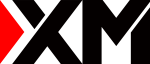
 IronFX
IronFX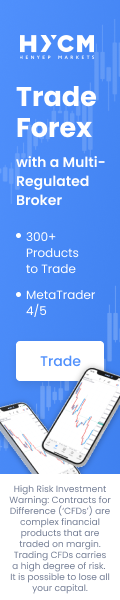
Comment by Diletta
March 26, 2024
Awesome bonuses, good leverage. A few hiccups, but support rocks!