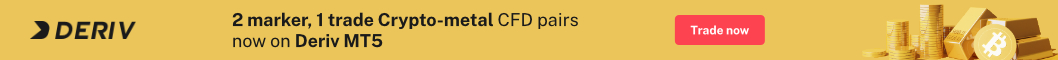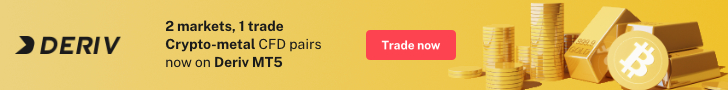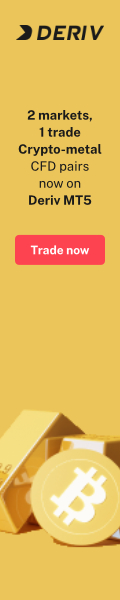What is VantageFX's MT4 Smart Trader Tool? How does it work? Table of Contents
Use Vantage FX intelligent trading tools to help your MT4 platform.
VantageFX MT4 Smart Trader Tool
Configure an intelligent trading toolkit on the Vantage FX MT4 platform to make it comparable to the world’s most advanced financial institution trading platform on the market.
In turn, global transactions involving retail investors and banks are placed on the same level of platform transactions.
Vantage FX has an impressive execution speed, a completely transparent STP/ECN trading model, and an intelligent trading toolkit.
These tools push the MT4 platform to a whole new level.
Now update the configuration of the MT4 trading platform and start experiencing the new MT4 trading immediately.
Download MT4 Smart Trader Tool
Vantage FX – Alarm Manager
This unique and powerful trading reminder tool not only reminds you of trading activities but can even automatically trade for you.
You only need to set reminders, add transaction rules and transaction trigger mechanisms, and the transaction reminder manager will take care of everything for you.
- 6 types of reminders.
- Automatically trigger market prices and agency orders, close some or even all transactions.
- Notifications via text messages, emails, pop-ups, voices, and even Twitter broadcasts
Download Vantage FX – Alarm Manager
Vantage FX – Correlation Matrix
An easy-to-use matrix grid suitable for all symbols.
Just look at the relevant assessments and strengths of these modes, no other spreadsheet tools are needed.
- Select the relevant time frame from 1 hour to 1 week.
- Choose different related displays, spans and classifications.
- Choose your own symbols and products in the foreign exchange, commodity and index markets.
Download Vantage FX – Correlation Matrix
Vantage FX – Correlation Trader
Want to view relevant transaction graphs in real time instead of just a quick assessment? The connected transaction system can help you compare market charts conveniently and directly trade.
- Select the market and schedule, compare the main data of each currency pair, such as net profit.
- Open and close orders, set stop loss and take profit in hedging/non-hedging mode directly from the chart.
Download Vantage FX – Correlation Trader
Vantage FX – Excel RTD
Microsoft Excel controls can use their favorite spreadsheets to compare, analyze, and create rules across multiple accounts in real time.
You only need to use the built-in RTD function of Excel to import real-time account, coupon and price data into Excel.
No need for macro instructions, no programming, no XLL plug-in
Issue trading instructions in VBA code in Excel (or any other network supported language)
Download Vantage FX – Excel RTD
Vantage FX – Market Manager
Want to edit the market observation panel of the MT4 platform? Now only in a convenient window, you can completely customize the symbol watch list and order activities!
- Name and save your symbols in convenient groups according to personal preferences.
- View the market overview map for each symbol, including the last 5 days, 24 hours, and 60 minutes.
- Trade directly on the market management system.
Download Vantage FX – Market Manager
VantageFX – Mini Terminal
The mini terminal is specially designed for active traders who are looking for quick access to market positions.
Provides additional flexibility and supports one-click transactions for complex order types.
- Support for placing orders directly in the chart.
- Support a variety of order transactions, including OCO (one deal, another immediately cancel) order.
- Experienced traders can trade multiple positions within one MT4 time frame.
Download Vantage FX – Mini Terminal
VantageFX – Sentiment Trader
On the MT4 trading platform, you can quickly view a summary of the trader’s trading sentiment and the trend of the currency pair you hold.
- Show current trading sentiment and historical trading sentiment associated with price. As well as the summary of open positions in the selected currency pair.
- Structural view of market and historical sentiment.
- Open and close orders, set stop loss and take profit in hedging/non-hedging mode directly from the chart.
Download Vantage FX – Sentiment Trader
VantageFX – Session Map
Time-of-day mapping provides traders with a visual overview of the market through the world’s major trading markets and different time zones.
- Use a timeline reflecting the trader’s local time to display the world’s major trading markets.
- Markets where financial events occur are highlighted using color coding.
- Show the price trend of each closed or current open market period.
- Account information including floating profit and loss and the use of margin.
Download Vantage FX – Session Map
VantageFX – Trade Terminal
This is a trading terminal with fast transaction execution and analysis. It supports fast and precise transactions.
It is a manager with many built-in functions and supports one-click fast transactions.
Specialized and fast trading, to ensure that you will never miss trading opportunities!
- Quickly open market orders, pending orders and OCO orders.
- Close a single transaction, selected transactions, or all transactions.
- Create templates for common orders and complex order preferences.
- Quickly correct stop loss, take profit and trailing stop loss.
- Transaction & risk calculation and analysis functions.
- Trigger action reminder.
Download Vantage FX – Trade Terminal
Please check Vantage official website or contact the customer support with regard to the latest information and more accurate details.
Vantage official website is here.
Please click "Introduction of Vantage", if you want to know the details and the company information of Vantage.